Denon 488BA - DHT Home Theater System Support and Manuals
Popular Denon 488BA Manual Pages
Owners Manual - English - Page 5
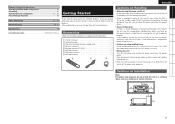
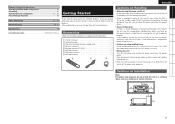
... mode.
Getting Started Connections Setup Playback Remote Control Information Troubleshooting
ENGLISH
Remote Control Unit Operations Operating DENON Audio Components 37 Presetting 37 Operating Preset components 37 ~ 39 Punch Through Function 40
Other Information 41 ~ 45
Troubleshooting 46, 47
Specifications 48
List of preset codes End of this manual
Getting Started
Thank you for...
Owners Manual - English - Page 6
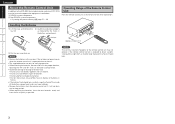
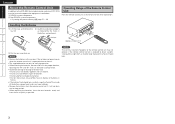
...set does not operate even when the remote control unit is exposed to direct sunlight, strong artificial light from the remote control unit if it . Getting Started Connections Setup Playback Remote Control Information Troubleshooting...• Replace the batteries with new ones if the set may function...lid.
q DENON system components w Non-DENON system components
• By setting the preset ...
Owners Manual - English - Page 7
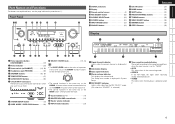
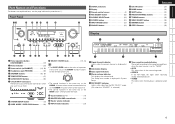
... p button when turned clockwise.
• The control functions in System Setup.
t REC SELECT indicator Lights while selecting the REC SELECT mode. (...receiving analog stereo broadcasts.
• TUNED This lights when the broadcast is set to use them. The Setup item number is displayed at w.
Getting Started Connections Setup Playback Remote Control Information Troubleshooting
Part...
Owners Manual - English - Page 12


... Getting Started Connections Setup Playback Remote Control Information Troubleshooting
ENGLISH
Speaker Connections
Example: 5.1-channels (FRONT A+B)
Subwoofer
Front speakers A
Subwoofer with built-in ...set is activated again even though there are used for example 4 Ω/ohms speakers) are no problems ..., then contact a DENON service center.
4 Turn the speaker terminal clockwise to interconnect...
Owners Manual - English - Page 19


...parts of the panel. With the antenna on wall, etc. With the antenna attached to the AM antenna terminals. ENGLISH 16
Getting Started Connections Setup Playback Remote Control Information Troubleshooting...
Ground
AM loop antenna assembly
Connect to a wall.
Insert the conductor.
3.
Mount
Installation hole Mount on top of any stable surface. b.
a. Connection of AM antennas
1....
Owners Manual - English - Page 23


...
Q
5 SW Mode Norm
Distance measurement
Select the speaker you want to set, then set to speakers. "Speaker Setup" - Set the value closest to always be set to make the settings for your
speaker systems manually.
a ~ f Speaker Configuration
g
Subwoofer Mode Setup
h ~ A1 Distance
A2
Crossover Frequency
A3
Test Tone
a ~ f Speaker Configuration
Select speaker configuration and...
Owners Manual - English - Page 24
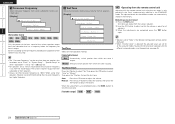
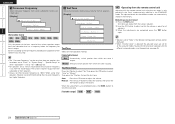
...Then press the i button. Manual : Press the u i button to select the speaker, then press the
o p button to a higher frequency. To adjust the channel level separately for all the surround modes. Getting Started Connections Setup Playback Remote Control Information Troubleshooting
ENGLISH
A2 Crossover Frequency
Select crossover frequency from which subwoofer handles low range signal.
[Display...
Owners Manual - English - Page 25


...Subwoofer Level
l
Auto Preset Memory
A0
Antenna Aiming
d ~ h Digital In Assign
Select digital input connector to assign to this source.
[Display]
1.Sp 2.In 3.Op
W
Input Setup... Setup Playback Remote Control Information Troubleshooting
Input Setup
Use this procedure to select the input source and make the settings related to the player in use . [Display]
1.Sp 2.In 3.Op
W
Input Setup
...
Owners Manual - English - Page 26


... radio stations. [Display]
1.Sp 2.In 3.Op
W
Input Setup
W
9 Preset
W
< TER:3
a ~ d Volume Control
Set the main zone volume setting.
[Display]
1.Sp 2.In 3.Op
E
Option Setup
E
1 Limit OFF
E
2 P.On LAST
E
3 Mute FULL
Satellite
Indicate satellite signal strength.
Getting Started Connections Setup Playback Remote Control Information Troubleshooting
ENGLISH
l Auto Preset Memory
Use the auto...
Owners Manual - English - Page 33
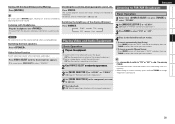
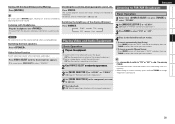
Getting Started Connections Setup Playback Remote Control Information Troubleshooting
ENGLISH
Turning Off the Sound ...manually.
• When tuning in manually (Manual Tuning) Press [MODE] to turn or press [TUNER] to select "TUNER".
2 Set [MODE SELECTOR 1] to "AUDIO". (vpage 37 "Remote Control Unit Operations")
3 Press BAND to operate.
5 Start playback. (vSee the operating instructions...
Owners Manual - English - Page 35
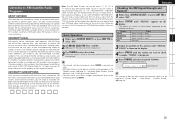
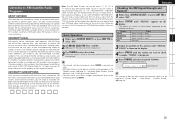
...channel lineup. Installation costs and ... XM Satellite Radio service in premier sports,...receiving XM programming. Checking the XM Signal Strength and Radio ID
1 Either turn or press [SAT TU] to select "XM".
2 Set [MODE SELECTOR 1] to "AUDIO". (vpage 37 "Remote Control Unit Operations")
3 Use TUNING to change. Getting Started Connections Setup Playback Remote Control Information Troubleshooting...
Owners Manual - English - Page 40
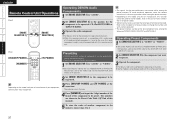
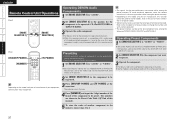
... the model and year of remote control code.
Presetting
• DENON and other makes of components can be set for one type of manufacture, this remote control unit.
2 Set [MODE SELECTOR 2] to the component to be registered. Operating Preset Components
1 Set [MODE SELECTOR 1] to be preset. b Some models cannot be operated with this
manual).
5 To store the codes of...
Owners Manual - English - Page 41


... out Calling out the menus the menus the menus
38
Setup
-
-
-
-
- Cursor operation
-
- signal
ENTER
- Enter setting
Enter setting
Enter setting
DISPLAY
-
-
-
-
-
Power on
-
the audio
-
-
-
-
- Enter setting
-
-
Power on / Standby
SAT / CABLE
-
- Manual
Manual
Manual
Manual
Search
Search
Search
Search
(fast-reverse / (fast-reverse / (fast...
Owners Manual - English - Page 49
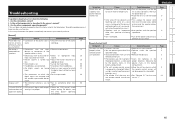
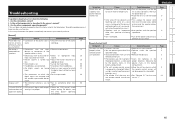
... table below. Are the connections correct? 2.
the DVD player's operating
instructions.
Getting Started Connections Setup Playback Remote Control Information Troubleshooting
Troubleshooting
If a problem should arise, first check the following the
by the polarity marks in the polarity marks in the owner's manual? 3. For details, read
appear on .
• Connection of the terminal...
Owners Manual - English - Page 51
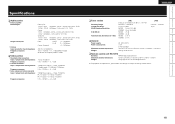
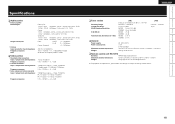
Getting Started Connections Setup Playback Remote Control Information Troubleshooting
Specifications
n Audio section
• Power amplifier
Rated...-p, 75 Ω/ohms
Frequency response:
5 Hz ~ 30 MHz - +0, -3 dB
ENGLISH
n Tuner section
Receiving Range: Usable Sensitivity: 50 dB Quieting Sensitivity: S/N (IHF-A): Total harmonic Distortion (at 1 kHz):
[FM...
Denon 488BA Reviews
Do you have an experience with the Denon 488BA that you would like to share?
Earn 750 points for your review!
We have not received any reviews for Denon yet.
Earn 750 points for your review!

