Denon DHT-788BA Support and Manuals
Get Help and Manuals for this Denon item
This item is in your list!

View All Support Options Below
Free Denon DHT-788BA manuals!
Problems with Denon DHT-788BA?
Ask a Question
Free Denon DHT-788BA manuals!
Problems with Denon DHT-788BA?
Ask a Question
Popular Denon DHT-788BA Manual Pages
Literature/Product Sheet - Page 1


... also recharging your iPod model (separately available from your iPod, Denon recommends that you have or are available. (English, French, Spanish, German, Japanese)
• iPod® Command and Control ASD-3W/N has capability of purchasing a Denon product (amplifier, receiver, etc.) that fits your iPod. • Supported iPods The ASD-3W/N supports any iPod equipped with...
Literature/Product Sheet - Page 1


DHT-788BA
Home Theater System
5.1 Home Theater System featuring AVR-788 HDMI receiver and Boston Acoustics Horizon MCS 130 speaker system.
™
®
Bullet points AVR-788 Main Features The Latest HD Video Support • HDMI1.3a Deep Color, xvYcc support • HDMI audio support, Dolby Digital, DTS and multi channel PCM • 1080p video pass...
Owners Manual - English - Page 4
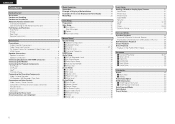
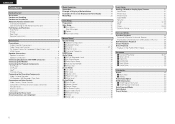
...
Preparations 21 Auto Setup 22
a Start Menu 22 Error Messages 23
s Option 23 d Parameter Check 23
Manual Setup
Speaker Setup 24 a Speaker Configuration 24 s Subwoofer Setup 24 d Distance 24, 25 f Channel Level 25 g Crossover Frequency 25
HDMI Setup 25 Audio Setup 26
a EXT. ENGLISH
Contents
Getting Started Accessories 2 Cautions on Handling 3 Cautions on Installation 3 About the...
Owners Manual - English - Page 5
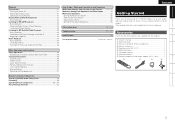
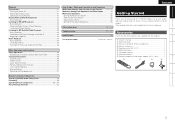
Troubleshooting 65 ~ 67 Specifications 68 List of preset codes End of this manual
Accessories
Check that the following parts are supplied with Zone Output 54 Multi-zone Operations 55
Turning the Power On and Off 55 Selecting the Input Source 55 Adjusting the Volume ...
Owners Manual - English - Page 12
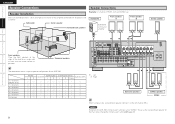
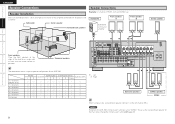
...connect it to "ZONE2".
S
S
-
-
- S
-
-
-
-
NOTE By default, the AVR-788's "Amp Assign" setting is set to the left channel (SBL).
Getting Started Connections Setup Playback Remote Control Multi-Zone Information Troubleshooting
ENGLISH
Speaker Connections
Speaker Installation
The illustration below shows a typical speaker configuration for the main zone, change the "Amp...
Owners Manual - English - Page 13


...Setup Playback Remote Control Multi-Zone Information Troubleshooting If this is done, plug the power cord back in the connections, the set... a DENON service center...set is activated again even though there are used for it to loosen it .
When using front A and B speakers simultaneously, use speakers with an impedance lower than specified (for example 4 Ω/ohms speakers) are no problems...
Owners Manual - English - Page 14
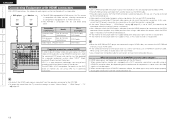
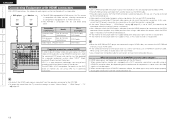
...make the settings at menu "Manual Setup" - "HDMI Setup" - ...instructions.
Normal playback may be
interrupted when the monitor's power is turned off. • Use a cable on which the monitor is compatible. • If the menu "Manual Setup" - The AVR-788 is HDCP-compatible. "TV" (vpage 25).
11 Getting Started Connections Setup Playback Remote Control Multi-Zone Information Troubleshooting...
Owners Manual - English - Page 15
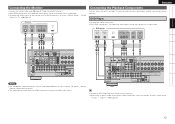
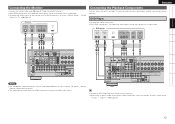
...instructions.
• The audio signals output from the HDMI connectors are only the HDMI input signals.
• Connect an HDP (High-Definition Player) in the same way.
• When using an optical cable for the digital audio connection, make the settings at menu "Input Setup... Connections Setup Playback Remote Control Multi-Zone Information Troubleshooting
ENGLISH
...set menu "Manual Setup" -
Owners Manual - English - Page 19
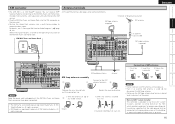
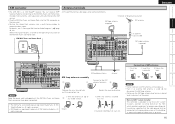
...installer: This reminder is used, do not
disconnect the AM loop antenna. • Make sure the AM loop antenna lead terminals do not
touch metal parts... the operating instructions of AM antennas
1. Getting Started Connections Setup Playback Remote Control Multi-Zone Information Troubleshooting
XM connector
..., sold separately) and subscribing to the XM service.
• Plug the XM Mini-Tuner and...
Owners Manual - English - Page 22
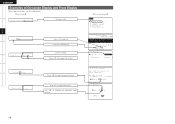
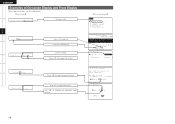
....
Getting Started Connections Setup Playback Remote Control Multi-Zone Information Troubleshooting
ENGLISH
Examples of On-screen Display and Front Display
Some typical examples are described below.
Press o to execute Currently selected line
Current setting Press op to input characters. GOn-screen displayH
MENU 1.Auto Setup 2.Manual Setup 3.Input Setup 4.Parameter 5.Information
1-1.Start...
Owners Manual - English - Page 24
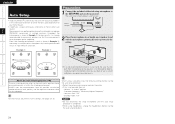
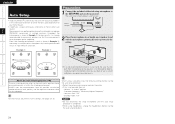
... crossover value for your hand. Even if the listening environment is completed.
• When using a subwoofer, make manual adjustments to the settings, see pages 24, 25.
To make the following settings before starting the auto setup procedure.
21 MultEQ uses the measurements from microphone to the speakers is not blocked by placing the calibrated...
Owners Manual - English - Page 25
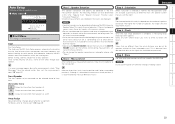
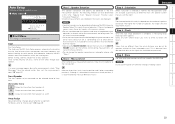
...Error Messages", take the advised action, then start the measurements again (vpage 23). This is complete, a measuring result checking screen appears.
Values that should be selected ahead of normal operation.
Step 4 : Check
Once the auto setup procedure is part... Connections Setup Playback Remote Control Multi-Zone Information Troubleshooting
ENGLISH
Auto Setup
Optimize settings for ...
Owners Manual - English - Page 51
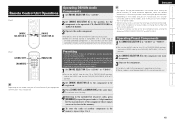
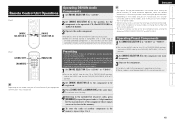
...the model and year of manufacture of preset codes.
• Some manufacturers use more than one component only among the following: TAPE/CD-R/MD, DVD/VDP and SAT/CABLE. Getting Started Connections Setup Playback Remote Control Multi-Zone Information Troubleshooting
ENGLISH
Remote Control Unit Operations
[Front]
[MODE SELECTOR 1]
[MODE SELECTOR 2]
Operating DENON Audio Components
1 Set [MODE...
Owners Manual - English - Page 68
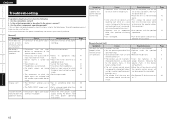
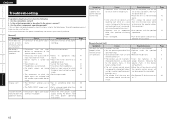
...is off the power and contact a
DENON service center. set to fully cool down, then turn ...setting is set being • Select an input source for the
to a place in which
is
• Connection with the specified
other than
the PURE DIRECT mode.
Getting Started Connections Setup Playback Remote Control Multi-Zone Information Troubleshooting
ENGLISH
Troubleshooting
If a problem...
Owners Manual - English - Page 71
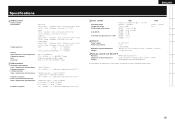
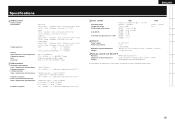
Getting Started Connections Setup Playback Remote Control Multi-Zone Information Troubleshooting
Specifications
n Audio section
• Power amplifier
Rated output:
Front... 75 Ω/ohms
Frequency response:
5 Hz ~ 100 MHz - +0, -3 dB (when video convert set to "OFF")
ENGLISH
n Tuner section
Receiving Range: Usable Sensitivity: 50 dB Quieting Sensitivity: S/N (IHF...
Denon DHT-788BA Reviews
Do you have an experience with the Denon DHT-788BA that you would like to share?
Earn 750 points for your review!
We have not received any reviews for Denon yet.
Earn 750 points for your review!
