Denon 2106 - AVR AV Receiver Support and Manuals
Most Recent Denon 2106 Questions
Avr-2106 How Can I Reset My Amplifier To Its Default Setting Please Help Me..?
(Posted by Shani188 12 years ago)
Popular Denon 2106 Manual Pages
Operating Instructions - Page 2


... by the manufacturer.
25. Power-Cord Protection - Outdoor Antenna Grounding - Unplug this manual, meets FCC requirements. When replacement parts are designed to provide some protection against harmful interference in the operating instructions should be routed so that could result in installation such as a bookcase or rack unless proper ventilation is grounded so as...
Operating Instructions - Page 4


...
Others Setup Setting the Manual EQ Setup 52 Setting the Room EQ Setup 52, 53 Setting the Direct Mode Setup 53 Check the EQ parameter 53
System setup items and default values 54, 55
Troubleshooting 56
Additional information 57~62
Specifications 63
List of preset codes End of this manual before you begin hookup and operation that you for choosing the DENON AVR-2106 A/V Surround Receiver...
Operating Instructions - Page 5


...AVR-2106 but other electronic equipment using microprocessors is used to operate non-DENON remote control compatible products.
2
ENGLISH Getting Started Note
Wall
Note: For heat dispersal, do not install...problems with V.
Getting Started
Accessories
Check that the following parts are included in addition to the main unit:
q Operating instructions 1 w Warranty 1 e Service... set the...
Operating Instructions - Page 7
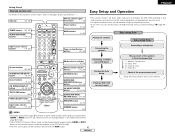
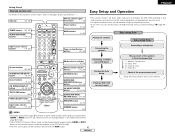
... unit
For details on the functions of these parts, refer to your listening room environment and the source equipment and loudspeakers you are using.
• For optimum performance, we recommend using the Auto Setup function. • If you wish, you can set the various settings manually without using Auto Setup ( page 48 ~
53).
Placing the speakers. MEMO...
Operating Instructions - Page 9


... systems
IN Connection terminal for a subwoofer with built-in amplifier.
><
(L)
(R)
> <
ENGLISH
Easy Setup and Operation
2 Bi-Amp connections
Certain loudspeakers are equipped with two sets of input terminals, for further information before proceeding. mode allows you to consult the owner's manual of the other components. NOTE: • When using only one surround back speaker...
Operating Instructions - Page 10


... R-Y). S-Video and composite video outputs are also provided if your monitor TV. Check the owner's manuals for the other high definition sources), choose the component video connection to your TV does not ...arrows.
7
ENGLISH ENGLISH
Easy Setup and Operation
Connecting a DVD player and monitor TV
• To connect the video output from the DVD player to the AVR-2106, you can choose from the...
Operating Instructions - Page 15


... sync not display at all when playing video tapes. Connecting Other Sources
The video conversion function
With the AVR-2106, the Video signal and the S-Video signal which were inputted are used to connect the AVR2106 with a VTR, depending on the combination of the TV and VTR the picture may flicker in the...
Operating Instructions - Page 23


...the surround parameter settings is output in ...DTS-compatible CDs or LDs are performed automatically with a manual mode that operation appears on the remote control unit.
2 Using the dimmer function
Press the DIMMER button.
Descriptions of digital signals is detected, the signals input to the digital input terminals are identified and decoding and playback are played in the AVR-2106...
Operating Instructions - Page 24


...channel playback modes
• The AVR-2106 is turned on. In this ...remote control unit to achieve good quality 2-channel sound while watching images.
setup ( page 42) and connections are being input properly. If the "... PURE DIRECT
Basic Operation
STEREO
• In the DIGITAL DTS mode
STANDARD
SELECT
SURROUND PARAMETER
ENTER CURSOR
SURROUND PARAMETER
• In the ANALOG...
Operating Instructions - Page 34


...screen appears on screen display.
The frequency changes continuously when the button is set the manual tuning mode. ENGLISH
Basic Operation
FUNCTION BAND PRESET STATUS
ON/STANDBY
SHIFT ...
4 Press the PRESET (+) or (-) button to select the desired preset channel (1 to set , FM stereo broadcasts are received in monaural and the "STEREO" indicator turns off .
4 Press the TUNING (+) or (-)...
Operating Instructions - Page 37


... list of preset codes ( End of this manual).
• Operation is not possible for some models, even if they are of makes listed in the list of preset codes.
• Some manufacturers use different names for the DVD remote control buttons, so also refer to the instructions on /standby
OFF
: DENON DVD power off
6, 7 : Manual search (forward...
Operating Instructions - Page 51


....
2 Press the CURSOR D or H button to reproduce bass sound below the frequency set for the Crossover Frequency) signals. If you are installed. Part 2
This Speaker Setup section describes the procedures to make manual changes to settings that have already been made by the Auto Setup function. Front Sp. None: Select this when using speakers that do not...
Operating Instructions - Page 59


... or dirt on .
• The ventilation holes of input/ • Connect securely. ENGLISH
Troubleshooting
Troubleshooting
If a problem should arise, first check the following. 1.
Once the set to minimum. • Turn volume up to the operating instructions? 3. cables.
• Incomplete connection of the set are being pressed. • Press the proper button.
-
• < and > ends of...
Operating Instructions - Page 63


... with the amplifier set to "AUTO" or "DTS" ( page 20, 21). MANUFACTURED UNDER LICENSE FROM DIGITAL THEATER SYSTEMS, INC. "DTS", "DTS-ES", "Neo:6", AND "DTS 96/24" ARE TRADEMARKS OF DIGITAL THEATER SYSTEMS, INC. © 1996, 2003 DIGITAL THEATER SYSTEMS, INC.
Recent DENON DVD player models feature DTS-compatible digital output - consult the player's owner's manual for information on...
Denon 2106 Reviews
Do you have an experience with the Denon 2106 that you would like to share?
Earn 750 points for your review!
We have not received any reviews for Denon yet.
Earn 750 points for your review!


