Denon 1708 Support Question
Find answers below for this question about Denon 1708 - AVR AV Receiver.Need a Denon 1708 manual? We have 1 online manual for this item!
Question posted by jgrando577 on August 1st, 2010
Receiver Keeps Shutting Off After 5 Or So Minutes No Signal Message On Tv
The person who posted this question about this Denon product did not include a detailed explanation. Please use the "Request More Information" button to the right if more details would help you to answer this question.
Current Answers
There are currently no answers that have been posted for this question.
Be the first to post an answer! Remember that you can earn up to 1,100 points for every answer you submit. The better the quality of your answer, the better chance it has to be accepted.
Be the first to post an answer! Remember that you can earn up to 1,100 points for every answer you submit. The better the quality of your answer, the better chance it has to be accepted.
Related Denon 1708 Manual Pages
Owners Manual - English - Page 3
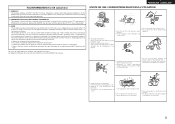
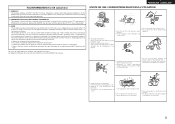
..., to Part 15 of product or an experienced radio/TV technician for a Class B digital device, pursuant to ...• Never disassemble or modify the unit in any interference received, including interference that interference will not occur in this type of... n NOTE ON USE / OBSERVATIONS RELATIVES A L'UTILISATION
• Keep the unit free from that to which can radiate radio frequency energy...
Owners Manual - English - Page 4
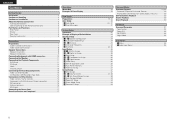
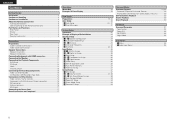
...iPod 12 TV/CABLE ...s Error Messages 21
System Setup
Operations ...22 Example of Display of 2-channel Sources 29 Playing Multi-channel Sources (Dolby Digital, DTS, etc 30 DSP Simulation Playback 30 Stereo Playback 30 Direct Playback 30
Parameter Surround Parameter 31
Tone Control 32 Room EQ 33 RESTORER 33 Night Mode 33
Information aStatus 34 sAudio Input Signal...
Owners Manual - English - Page 5


... to Preset Stations 37
Listening to XM Satellite Radio Programs 38 Basic Operation 38 Checking the XM Signal Strength and Radio ID 38 Searching Categories 39
iPod® Playback 39 Basic Operation 39 Listening to keep them , be sure to Music in the Browse mode 40 Viewing Still Pictures or Videos on...
Owners Manual - English - Page 7
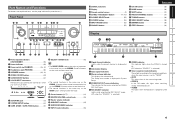
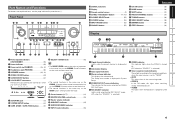
....
• STEREO In the FM mode, this lights when receiving analog stereo broadcasts.
• TUNED This lights when the broadcast is properly tuned in System Setup. MODE / SURR. PARA button 31)
Q3 Cursor buttons...W1 W0 Q9 Q8 Q7 Q6 Q5
W5 W6 W7 W8 W9 E0 E1 E2 E3 E4
ENGLISH
Q9 SIGNAL indicators
W7 EXT.
y REC SELECT indicator Lights while selecting the REC SELECT mode. (Off when the ...
Owners Manual - English - Page 11


... Function
• This function automatically converts various formats of video signals input to the AVR-1708 into analog signals. • Component input video signals cannot be output to anything other than component video connectors. • When a non-standard video signal from the AVR-1708 to a monitor.
• The AVR-1708's video input/output circuitry is input, the video
conversion...
Owners Manual - English - Page 13
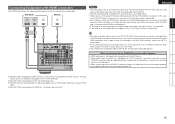
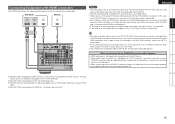
...connections with which the HDMI logo is not possible.
• The audio and video signals input to the AVR-1708's HDMI input connector are output unchanged from the HDMI output connector. DVD player
"6%*0
...connections, the video and audio signals can be connected to a device equipped with the DVI format.
Because of the AVR-1708's playback sound, turn the TV's volume down.
• If...
Owners Manual - English - Page 18


... XM Ready® receiver. DVD player / External decoder
46# 800'&3
'30/5
"6%*0 $&/5&3 463306/%
-3
-3
463306/% #"$,
-3
LR
LR
LR
LR
LR
LR
XM connector
• The AVR-1708 is a registered trademark of XM Satellite Radio Inc.
XM Mini-Tuner and Home Dock
XM
• To play copyright-protected discs, connect the AVR-1708's EXT. NOTE Keep the power cord unplugged...
Owners Manual - English - Page 23


...through each speaker and subwoofer. Example : 7.1-channel systems
Speaker:3/4/.1
Subwoofer
Surround and Surround back speakers
Front...8226; Measures the 2nd measurement position.
If an error message appears during the measurements will cause inaccurate readings. •... possible as measurements may be affected by these test signals will play a series of measurement are detected at...
Owners Manual - English - Page 24


... o to store this error
message may be compensated.
s Error Messages
If the auto setup procedure could not be completed due to the signal that the wiring is because filters... "Step 2", the measurements taken are analyzed automatically to determine how the speaker system interacts with • Check the polarities of the displayed
the polarities reversed. ... the AVR-1708 or cancelled.
Owners Manual - English - Page 28


... The adjusted levels for the different modes are transferred simultaneously. (The HDMI audio signal is adjusted, the adjusted values are not output to playing input sources. GAdjusting ...W
3 COAX1 DVD
W
5 OPT1 CD
• When "System Setup" - IN connectors are set the input mode to "None" in the STANDARD mode. W
2 HDMI2 TV
d ~ h Digital In Assign
Select digital input connector to ...
Owners Manual - English - Page 29


...movie source, for playback. A1 ~ A4 Video Convert
Automatically convert video input signal to "OFF"). IN Subwoofer Level
Set the subwoofer level for example, adjust...1.Sp 2.In 3.Op
W
Input Setup
W
8 COMP1 DVD
[Assignable input sources] CD AUX CDR DVD/HDP TV/CBL VCR V.AUX
[Input terminals] Component video1 Component video2 Component video3
[Assignable input sources]
With the default settings,...
Owners Manual - English - Page 32


...
[Selectable items] DOLBY PLgx DTS NEO:6 neural n When not using the AVR-1708 with a DOLBY PLg
decoder. A3 Room EQ Setup
Select room EQ setting ...the three types of the remote control unit and the receiver. When using the SELECT/ENTER knob on the main ...remote control unit.
q Analog and PCM 2-channel signals (STEREO) w 2-channel signals of Dolby Digital, DTS or other multichannel
format ...
Owners Manual - English - Page 41


...receive XM service.
You will need to keep your XM Ready home audio system... signals ...Home Dock required (each sold separately. Basic Operation
1 Either turn or press [SAT TU] to select "XM".
2 Press STATUS until the station you may apply.
All other fees and taxes, including a one-time activation fee may need a major credit card. Activation normally takes 10 to 15 minutes...
Owners Manual - English - Page 46
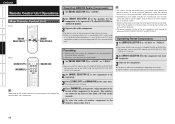
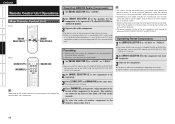
...-R/ MD position, and to the VIDEO side for the DVD/VDP, VCR, SAT/ CABLE or TV position.
• The signals for some models.
1 Set [MODE SELECTOR 1] to be used for the DVD/VDP, VCR, SAT/ CABLE or TV position.
2 Set [MODE SELECTOR 2] to the component you want to the VIDEO side for some...
Owners Manual - English - Page 47


...repeat
play
CD Recorder
AUDIO
MD Recorder
Tape Deck DVD Player
Video disc player
Video Deck
Satellite Receiver
Cable TV
TV (Monitor)
VIDEO
TAPE / CD-R / MD
-
-
-
-
-
- Setup
-
-...channel selection
Play Stop
3, A/B
Pause
- Power on / Standby
SAT / CABLE
-
-
signal
ENTER
- Enter setting
Enter setting
Enter setting
DISPLAY
-
-
-
-
-
Manual
Manual
...
Owners Manual - English - Page 48


...TAPE / CD-R / MD
-
-
-
AM / FM switching
AM / FM AM / FM AM / FM switching switching switching
Picture adjust
-
-
-
-
-
-
q
- q
q, w
Video Satellite Deck Receiver
VIDEO
Cable TV
TV (Monitor)
VCR
SAT / CABLE
TV
-
Calling out Calling out Calling out the menus the menus the menus
-
-
-
-
- HITACHI (108)
Enter setting
Enter setting
Enter setting
-
-
- Also...
Owners Manual - English - Page 55


... that are transmitted with stereo.
It is a digital interface standard for next generation TVs based on -screen color banding, for both time and frequency response problems in every... SURROUND Technology and other playback systems. This allows the listener to fully experience the richness and subtleties in recorded performance as existing HDTV signals. It provides the rich envelopment...
Owners Manual - English - Page 61
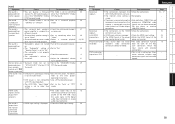
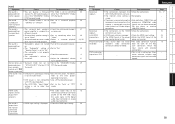
....
• Check the connections.
• The subwoofer's volume is • Set to something source (TV, AM radio broadcast, other than "STANDARD" (Dolby/ etc.) in the "STANDARD" (Dolby/ DTS Surround... HDMI connections. HDMI audio
• The audio signal input to other than mode. Input the audio signal to a as necessary. AVR-1708 and monitor are not down-converted.
refer to ...
Owners Manual - English - Page 62
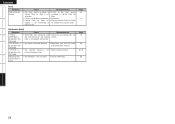
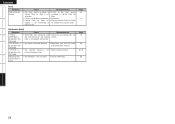
...8226; AVR-1708's XM connector and • Check that the connections are the XM Mini-Tuner and Home correct...Home Dock antenna.
• The selected channel is not • Select another channel. Cause
Countermeasure
• The input source assigned to • Switch to AC adapter into a power outlet. Page 15
38 38, 39
38
59 "NO SIGNAL" is displayed in the XM mode. power outlet.
Receiving...
Owners Manual - English - Page 63
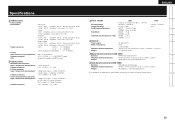
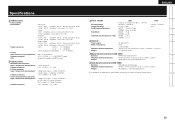
...286 Vp-p, 75 Ω/ohms 5 Hz ~ 10 MHz - +1, -3 dB
Y (brightness) signal - 1 Vp-p, 75 Ω/ohms PB / CB signal - 0.7 Vp-p, 75 Ω/ohms PR / CR signal - 0.7 Vp-p, 75 Ω/ohms
Frequency response:
5 Hz ~ 100 MHz - +0, -3 dB
ENGLISH
n Tuner section
Receiving Range: Usable Sensitivity: 50 dB Quieting Sensitivity: S/N (IHF-A): Total harmonic Distortion (at 1 kHz...
Similar Questions
Denon Avr-788 Zone2 Function
what source inputs can zone2 on Denon AVR handle? I cannot get all my sources to play on Zone2.
what source inputs can zone2 on Denon AVR handle? I cannot get all my sources to play on Zone2.
(Posted by khalilehab 3 years ago)
How To Get Video Signal On Denon Avr 888
(Posted by lmobblabell 10 years ago)
Connect Ipod To Receiver
Want to connect my older Ipod to play the playlist through receiver and speaker system
Want to connect my older Ipod to play the playlist through receiver and speaker system
(Posted by cassala 11 years ago)
Receiver Keeps Shutting Off When Turned Up Loud. Where Is The Fuse?
(Posted by Coombers 11 years ago)

