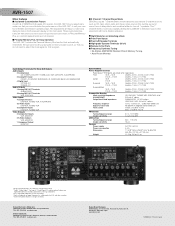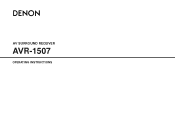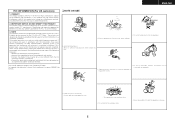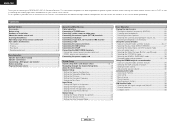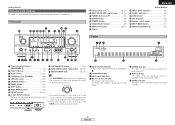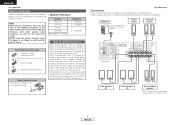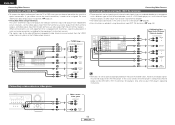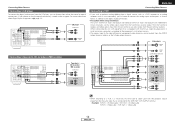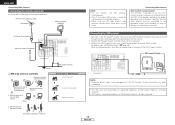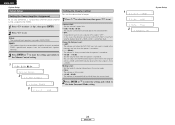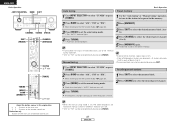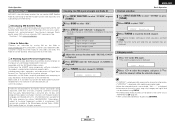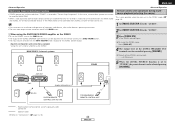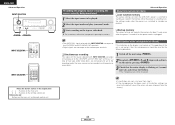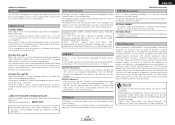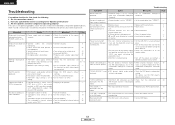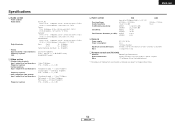Denon AVR 1507 Support Question
Find answers below for this question about Denon AVR 1507 - AV Receiver.Need a Denon AVR 1507 manual? We have 4 online manuals for this item!
Question posted by Coombers on May 22nd, 2012
Receiver Keeps Shutting Off When Turned Up Loud. Where Is The Fuse?
The person who posted this question about this Denon product did not include a detailed explanation. Please use the "Request More Information" button to the right if more details would help you to answer this question.
Current Answers
Related Denon AVR 1507 Manual Pages
Similar Questions
Denon 588 Avr Receiver Will Not Turn On And Stay On
(Posted by jenoack1 9 years ago)
Receiver Is Automatically Turning Mute On And Off
How do I stop and or correct the issue of automatically mutting
How do I stop and or correct the issue of automatically mutting
(Posted by Panamabeauty1103 11 years ago)
How Do I Turn On The Subwoofer On An Avr1507?
I have a Denon Model AVR1507. I have the user manual but am having trouble getting the setup screens...
I have a Denon Model AVR1507. I have the user manual but am having trouble getting the setup screens...
(Posted by rapp2754 12 years ago)
Receiver Keeps Shutting Off After 5 Or So Minutes No Signal Message On Tv
(Posted by jgrando577 13 years ago)