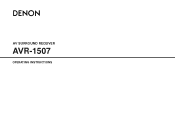Denon AVR 1507 Support Question
Find answers below for this question about Denon AVR 1507 - AV Receiver.Need a Denon AVR 1507 manual? We have 4 online manuals for this item!
Current Answers
There are currently no answers that have been posted for this question.
Be the first to post an answer! Remember that you can earn up to 1,100 points for every answer you submit. The better the quality of your answer, the better chance it has to be accepted.
Be the first to post an answer! Remember that you can earn up to 1,100 points for every answer you submit. The better the quality of your answer, the better chance it has to be accepted.
Related Denon AVR 1507 Manual Pages
Literature/Product Sheet - Page 1


.../ for iPod®
ASD-1R
s Playback with 'Command and Control' of Denon's component. (This feature is only available when connected to Denon products with a dock control.)
s Recharge your iPod to a Denon component with a dock control or to a Denon mini component equipped with a system connector. This connection allows you show or video playback capability).
(Connection example...
Literature/Product Sheet - Page 2


...-ku, Kawasaki-shi, Kanagawa, 210-8569 Japan www.denon.com
16500206 A ASD-1R
s ASD-1R connection ports
or
Dock control
System connector
Audio Input
S-Video Input
AC Plug
Specifications
Dimensions Weight
104(W) x 28.5(H) x 76.5(D)mm 220g
Accessories Operating instruction AV/Control cable (6.5FT/2m) System connector cable (3.2FT/1m) AC adapter Universal adapter (5)
*Design...
Literature/Product Sheet - Page 1


...surround sound enhancements to your favorite concert hall and music environments with DENON's DSP acoustic environment simulation modes.
A/V Receiver
AVR-1507
DTS-ES Discrete 6.1 and Dolby Digital EX with Power Amps for... AVR-1507 have been meticulously designed to reproduce the exceptionally high sound quality with wide frequency response from movie sources recorded in the home theater ...
Literature/Product Sheet - Page 2
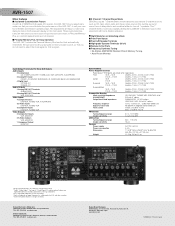
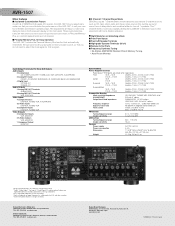
.../ 7 Channel Stereo Mode DENON's popular 7 Channel Stereo mode transforms your own home theater and enhance operating ease. s Night Mode for each program source, so that you do not need to select the mode again for that you adjust parameters so that program. AVR-1507
Other features s Acclaimed Customization Feature As with home theater ambience.
s Personal Memory Plus...
Owners Manual - English - Page 4
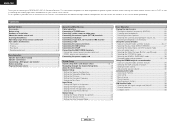
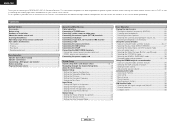
... Digital and DTS Surround mode (only with home theater sources such as DVD, as well as ...Basic Operation
Playing the input source 25 Turning the sound off temporarily (MUTING 26 Listening...DENON AVR-1507 AV Surround Receiver. This remarkable component has been engineered to -room remote control unit 14 ZONE2 speaker out connections 15 Connecting the power supply cord 15
System Setup
System...
Owners Manual - English - Page 5
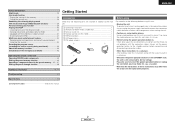
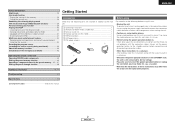
... microprocessor (Reset 43
Operating the remote control unit Operating DENON audio components 44 Setting the preset memory function 44 Operating... Please be sure to turn off the power operation button or unplug the cord when you leave home for, say, a vacation... 41 Disconnecting the iPod 41 Multi zone music entertainment system 42 Remote control unit operations during multi-source playback ...
Owners Manual - English - Page 6
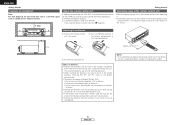
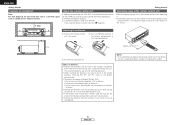
... be used to do so in the proper direction, following products: q DENON component products w Component products other than DENON:
• Set using the preset memory function ( page 44).
•...; Replace the batteries with respect to direct sunlight or strong artificial light.
3
ENGLISH Note
In addition to controlling the AVR-1507, the attached remote control unit (RC-1048) can also be used...
Owners Manual - English - Page 10
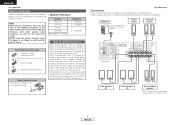
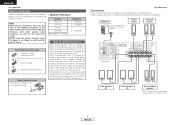
...the power and contact a DENON service center.
Easy Operation
¢ Connections
• With the AVR-1507, up to ten speakers can... also refer to rise, activating the protection circuit. Loosen by turning clockwise. Also check the wiring of the speaker cable come in ..., connect it to cool off and the power indicator blinks. Subwoofer
Connection terminal for the set to the left ...
Owners Manual - English - Page 16
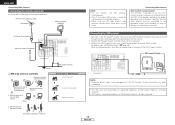
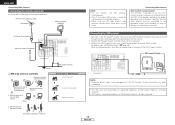
You can be connected to the grounding system of the building, as close to the point of cable entry as practical.
75 Ω/ohms Coaxial cable FM indoor antenna (Supplied)
Connecting the XM terminal
• AVR-1507 is the XM Ready® receiver. With the antenna on wall, etc.
All rights
reserved. • XM Ready...
Owners Manual - English - Page 17
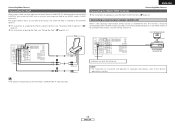
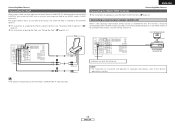
... the remote control unit. L
L
AUDIO OUT
NOTE:
G
• For instructions on the AVR-1507 with a mini-jack and assign the iPod to any AUDIO and/or S-VIDEO terminal(s). Connecting Other...the iPod" ( page 40, 41).
Connecting a room-to -room remote control unit (DENON RC-616, 617 or 618) is DENON ASD-1R sold separately room-to -room remote control unit
When a sold separately.
14
...
Owners Manual - English - Page 19
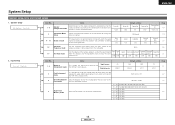
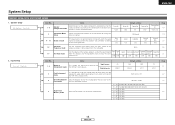
... channels according to the combination of speakers to any input terminals on the AVR-1507 and play them. Large
Default settings
Center Sp. Small
Yes
Small
Surround ...In Assignment mode
Items
This assigns the digital input terminals for playing the low bass signals.
ENGLISH
System Setup
System setup items and default values
1. Front Sp.
iPod Function = OFF
6
EXT.
A1 ~ ...
Owners Manual - English - Page 21
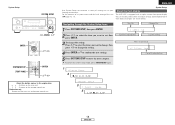
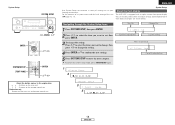
To cancel the system setup mode, press SYSTEM SETUP again.
1 *System Setup 2
Speaker Setup
3
1 Front
L a r g e
5
18
ENGLISH
Navigating through the System Setup items
Item No.
System Setup
About the front display
The AVR-1507 is equipped with an alpha numeric front panel display that can also be used to move the next category. Currently selected line
Current setting...
Owners Manual - English - Page 24
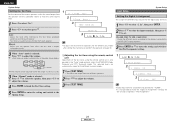
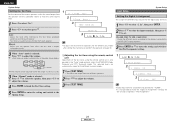
..., TV, VCR, V.AUX, CD-R: Assign the different source according to the devices connected to the AVR-1507's input terminals.
3 Press ENTER or H to enter the setting and switch to set . Auto:...1 17 T.TONE Yes< 2 T.Tone Auto > 3 TEST TONE ON
A U T O - Input Setup
System Setup
Setting the Digital In Assignment
This assigns the different input sources for the different play modes after setting the ...
Owners Manual - English - Page 26
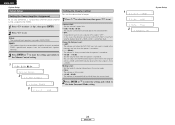
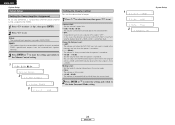
...G to select "3. Power On Volume Level: • LAST:
The volume set when the AVR-1507 was last used in MAIN ZONE.
ON
System Setup
23
ENGLISH S.Back: The surround back speakers are used is stored in the mute mode....level of volume attenuation in the memory and set when the power is turned on Mute): The volume is always muted when the power is turned on. • -80 dB ~ +18 dB: Set the ...
Owners Manual - English - Page 30
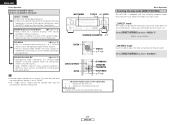
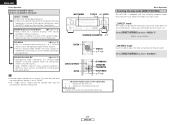
...
Basic Operation
Selecting the play mode (DIRECT/STEREO)
The AVR-1507 is set to "NONE".
• The "+PLIIx Cinema...G
DOLBY PRO LOGIC IIx*
( page 29)
• Developed by Digital Theater Systems.
• One of 2 playing modes, MUSIC (for music sources) or...
• This is being used . INPUT MODE
STATUS F G, ENTER
DENON Original Surround Modes
( page 34, 35)
• Select these for ...
Owners Manual - English - Page 41
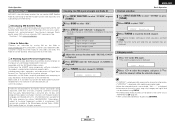
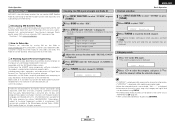
...and hold TUNING. ENGLISH
Basic Operation
XM Satellite Radio
AVR-1507 is displayed. Subscription fee is poor Loss of Digital Voice Systems, Inc. You can be selected directly by selecting ... ©2006 XM Satellite Radio Inc. The software is licensed solely for XM radio receivers by intellectual property rights including patent rights, copyrights, and trade secrets of the signal
...
Owners Manual - English - Page 45
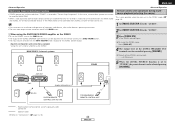
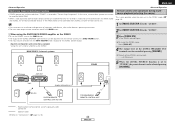
...AVR-1507
Input
SW ZONE2 SPEAKER OUT
RC-617
SL
RC-616
SR
SYSTEM REMOTE CONTROL UNIT RC-1048
: Room-to-room remote control system (separately sold devices, refer to the devices' operating instructions. • The main zone output can be turned... remote control unit (DENON RC-616, 617 ... [ZONE2 ON].
• The ZONE2 indicator lights. PROGRAMMABLE REMOTE CONTROL UNIT
42
ENGLISH Monitor
Default...
Owners Manual - English - Page 53
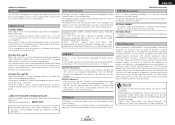
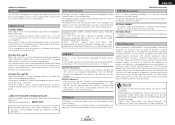
.... This is a digital surround format developed by Digital Theater Systems of sound as that on CDs is encoded into the...United States. Neural Surround
Neural Surround™, a breakthrough in AV rooms as for low frequencies. "Neural" and "Neural ...AVR-1507 is equipped with a digital signal processing circuit that are typically masked by other playback systems. This allows the listener...
Owners Manual - English - Page 54
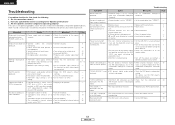
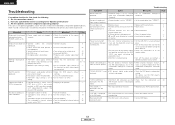
... has • Put the AVR-1507 in the XM mode.
• The signal cannot be a malfunction.
not set to "STEREO". • Set to • Copying between this unit is being input.
• Properly select a digital signal input 21
source. No sound is produced • Subwoofer's power is blinking red.
No sound is produced •...
Similar Questions
Denon Avr-687 Shuts Off Seconds After Turning On
It shuts off 3 seconds after turning on. The power button light flashes red after shutting off. What...
It shuts off 3 seconds after turning on. The power button light flashes red after shutting off. What...
(Posted by scottmello7245 1 year ago)
Red Light Blinks And Receiver Turns Off
standby on push power the light turns green the receiver turns on then a red light in the green ligh...
standby on push power the light turns green the receiver turns on then a red light in the green ligh...
(Posted by Ericpearson05 2 years ago)
Problem With Denon Avr 1507 Input Jacks
My aux input jack (which I was using for my iPod) has stopped working. The CD jack stopped working a...
My aux input jack (which I was using for my iPod) has stopped working. The CD jack stopped working a...
(Posted by atullar65 11 years ago)
Receiver Keeps Shutting Off When Turned Up Loud. Where Is The Fuse?
(Posted by Coombers 11 years ago)
What Subwoofer Should I Use For Denon Avr 1507
(Posted by Anonymous-35479 12 years ago)