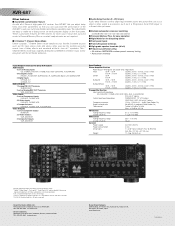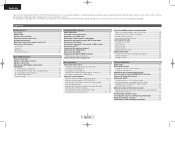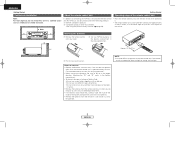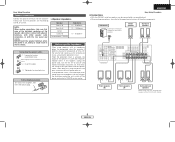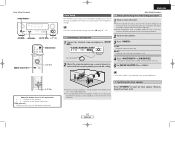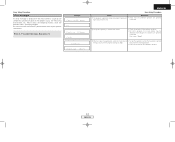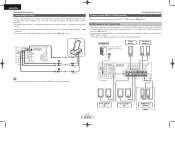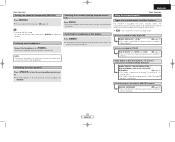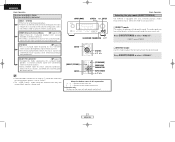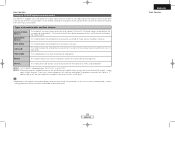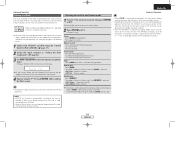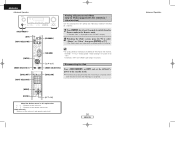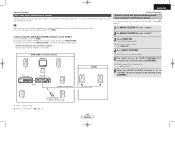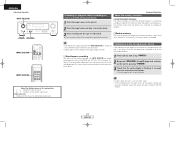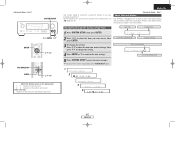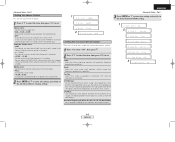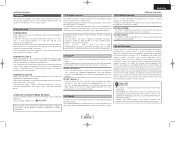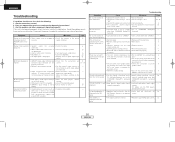Denon AVR 687 Support Question
Find answers below for this question about Denon AVR 687 - AV Receiver.Need a Denon AVR 687 manual? We have 4 online manuals for this item!
Question posted by scottmello7245 on May 27th, 2022
Denon Avr-687 Shuts Off Seconds After Turning On
It shuts off 3 seconds after turning on. The power button light flashes red after shutting off. What is the cause of this. You can hear the relay click right before it shuts off
Current Answers
Answer #1: Posted by SonuKumar on May 27th, 2022 9:57 PM
https://www.manualslib.com/manual/38377/Denon-Avr-687.html?page=58#manual
or
https://www.manualslib.com/manual/700494/Denon-Avr-1707.html#product-AVR-687
Please respond to my effort to provide you with the best possible solution by using the "Acceptable Solution" and/or the "Helpful" buttons when the answer has proven to be helpful.
Regards,
Sonu
Your search handyman for all e-support needs!!
Related Denon AVR 687 Manual Pages
Similar Questions
My Yamaha Amplifier Doesn't Turn On The Power Button
(Posted by ebrahimkutty551 4 years ago)
After Being On Pause All Nite, The Receiver Flashes Red And The Dvd Has No Video
(Posted by angelopeevy2 11 years ago)
Denon Avr 788 Blinking Power Button.
My Power button is blinking on my denon avr 788 and i have unplugged all the speaker wires. I notice...
My Power button is blinking on my denon avr 788 and i have unplugged all the speaker wires. I notice...
(Posted by returnofthephantomstranger 13 years ago)