Denon AVR 788 Support Question
Find answers below for this question about Denon AVR 788 - AV Receiver.Need a Denon AVR 788 manual? We have 10 online manuals for this item!
Question posted by returnofthephantomstranger on June 27th, 2010
Denon Avr 788 Blinking Power Button.
My Power button is blinking on my denon avr 788 and i have unplugged all the speaker wires. I noticed the power of the unit was getting weaker i had to raise the volume to louder settings than normal just to hear them.
Current Answers
There are currently no answers that have been posted for this question.
Be the first to post an answer! Remember that you can earn up to 1,100 points for every answer you submit. The better the quality of your answer, the better chance it has to be accepted.
Be the first to post an answer! Remember that you can earn up to 1,100 points for every answer you submit. The better the quality of your answer, the better chance it has to be accepted.
Related Denon AVR 788 Manual Pages
Literature/Product Sheet - Page 1


... the music from your PC on your home audio system. To allow for easier browsing and playback of purchasing a Denon product (amplifier, receiver, etc.) that you purchase the ASD-1R, currently available.
Multi language for photos • Internet Radio You can access Windows Media Player (*1) and iTunes (*2) to get music, photos and playlists come from...
IR Codes - Page 1


AVR-788
12-6-1 FORMAT:SHARP DATA CONSTRUCTION 15bits C14 0 C15 0=NOT INVERTED,1=INVERTED
Genre AV AMP
System Address(C1~C5 Extension Bit(...POWER ON
34 POWER OFF
35 FUNC.DVD
36 DOLBY/DTS SURROUND
37
38 DSP SIMULATION
39
40
41
42 TEST TONE
43
44
45 SPEAKER
46
47
CH Data(C6~C11)
FUNCTION
48 MUTING
49 MASTER VOLUME UP
50 MASTER VOLUME...
Literature/Product Sheet - Page 1


... information
AVR-788
AV Surround Receiver
A/V Surround Receiver featuring HD Video connectivity, that enhances your level of correcting different signal levels for each block • New 32-bit floating point DSP • Minimum signal path design • Direct Mechanical Ground for stable drive • Dual power transformer • Denon customised block capacitor • Separate unit design...
Owners Manual - English - Page 6


... to the unit.
• The supplied batteries are no problems with the connection cables.
• Power is supplied to some of time, be used to the standby mode. q DENON system components w Non-DENON system components
• By setting the preset memory (vpage 48 ~ 50)
Inserting the Batteries
q Lift the clasp and remove the rear lid. Getting Started Connections...
Owners Manual - English - Page 10
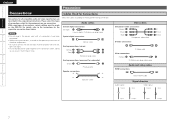
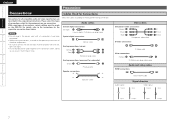
...Getting Started Connections Setup Playback Remote Control Multi-Zone Information Troubleshooting
ENGLISH
Preparations
Connections
Cables Used for Connections
Connections for subwoofer) (Black) Pin-plug cable
Speaker connections
Speaker...select the types of connections, certain settings must be made on the AVR-788. NOTE
• Do not plug in the power cord until all compatible audio and ...
Owners Manual - English - Page 13


... set 's power back on the speakers being connected to the AVR-788, and be damaged. Turn the power off, then contact a DENON service center.
4 Turn the speaker terminal clockwise to cool off and the power indicator flashes red. Doing so could result in such a way that they do not stick out of the speaker cable, then either twist the core wire...
Owners Manual - English - Page 14


...speakers connected to its operating instructions.
In this case,
switch the DVD player's resolution to a resolution with the connected cable, etc.
• By default, the HDMI audio signals are transmitted.
• Use a Deep Color compatible cable for a copyright protection system... the TV, make the settings at menu "Manual Setup" - When using , refer to the AVR-788.
• To output ...
Owners Manual - English - Page 18
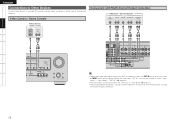
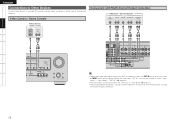
... make the settings at menu "Input Setup" - IN connector with Multi-channel Output connectors
DVD player / External decoder
46# 800'&3
'30/5
"6%*0 $&/5&3 463306/%
-3
-3
463306/% #"$,
-3
LR
LR
LR
LR
LR
LR
LR
• To play copyright-protected discs, connect the AVR-788's EXT. "EXT. "Input Mode" - IN button on the main unit or INPUT button on the remote...
Owners Manual - English - Page 24
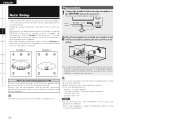
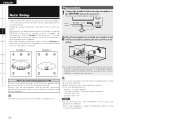
...; automatically measures the acoustical problems in your home theater.
• It optimizes a large listening area where one would normally sit within the listening environment.
For best results, it in the listening environment to the speakers is small as shown in Example w, measuring at ear height on the main unit. Avoid placing the microphone close to...
Owners Manual - English - Page 25
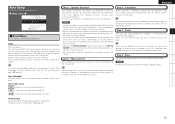
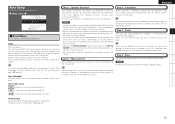
... in the AVR-1908.
This will cancel the measurements.
• Do not change the speaker connections or subwoofer volume after "Step 1". Turn off while the settings are being stored. The time required for this time: "Speaker Size", "Speaker Distance", "Channel Level", "Crossover Frequency".
Amp Assign
Advanced setting : changes power amplifier assignment. Getting Started Connections...
Owners Manual - English - Page 31
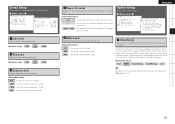
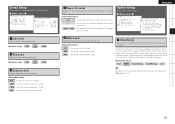
Getting Started Connections Setup Playback Remote Control Multi-Zone Information Troubleshooting
Zone2 Setup
Make settings for audio playback in units of attenuation when muting is on in a ZONE2 system.
F Menu screen F
2.Manual Setup
1.Speaker Setup 2.HDMI Setup 3.Audio Setup 4.Zone2 Setup 5.Option Setup
ENGLISH
2-5.Option Setup 1.Amp Assign 2.Vol.Control 3.Source Delete 4.On-Screen ...
Owners Manual - English - Page 32
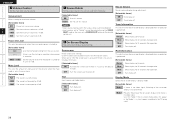
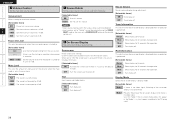
... unit or SOURCE SELECT button on the remote control unit. Delete : Do not use the muting on condition when power is turned on.
-80dB ~ +18dB : Set the volume level when the power ... setting from the display.
[Selectable items] ON : Use this source. Power On Level
This sets the volume set to prevent burn-in the main zone.
[Selectable items] Full : The sound is cut off . Getting Started...
Owners Manual - English - Page 33
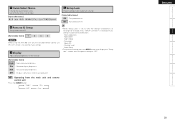
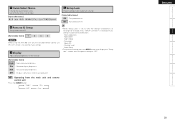
... the AVR-788 with only the included remote control unit (RC-1077), there is off . Dim : Reduced display brightness.
is set to "ON", the settings listed below can be changed. Operating from inadvertent change the setting to make settings. j Display
Adjust display brightness of the receiver.
• When "Setup Lock" is displayed if you attempt to operate related buttons...
Owners Manual - English - Page 35
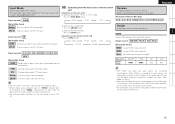
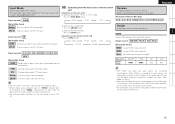
...Selecting the EXT.IN mode Press the EXT.IN button. Getting Started Connections Setup Playback Remote Control Multi-Zone Information Troubleshooting
ENGLISH
Input Mode
Set the input mode for this source.
GOperation on the... be input.
[Characters that can be set if the input mode is set menu "Input Mode" to "AUTO".
• When the AVR-788 and monitor are connected with an HDMI cable...
Owners Manual - English - Page 42


...normalization function
This is corrected. Power Select Source Volume Level
39 This way the audio delay can be checked] Surround Mode : The currently set "OSD" to be checked using the STATUS button on the remote control unit...
Shows information about current settings.
LOW : Low setting.
MID : Middle setting.
Getting Started Connections Setup Playback Remote Control Multi...
Owners Manual - English - Page 46


...Set [MODE SELECTOR 1] to "AUDIO". (vpage 48 "Remote Control Unit Operations")
3 Use TUNING to change. All fees and programming subject to select the station. Activate your XM Ready home audio system you are ready to subscribe and begin receiving XM programming. Activation normally...Buttons on the main unit [ ] : Buttons on the remote control unit Button name only: Buttons...877-GET-XMSR...
Owners Manual - English - Page 47


...set the AVR-788's power to comply with applicable copyright legislation.
Searching Categories
1 Press o p. The display will accept no responsibility whatsoever for iPod (ASD-1R, sold separately). and other countries. Be sure to the standby mode before disconnecting the iPod.
b The iPod may not operate.
• DENON...buttons...display. Getting Started ... Control Unit Operations...
Owners Manual - English - Page 49
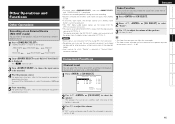
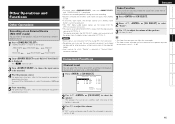
...o p to adjust the volume of the speaker adjusted
to one of the copyright holder. • Input sources for other purposes without permission of the buttons is set by pressing o when the subwoofer's volume is pressed.
3 Use ...to the respective equipment's operating instructions. Getting Started Connections Setup Playback Remote Control Multi-Zone Information Troubleshooting
Other Operations and Functions...
Owners Manual - English - Page 68
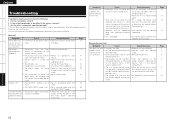
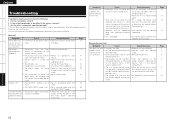
... • Turn off the power and contact a
DENON service center. compartment.
• The set's remote control sensor • Move the set in a well-ventilated
place.
• Core wires of the power
faulty. cord plug.
activating the protection circuit.
• Speakers with an impedance • Use speakers with new batteries.
Getting Started Connections Setup Playback Remote...
Owners Manual - English - Page 69


...
on.
• The "Subwoofer" setting at • Set to "AMP". Setup" - Picture cannot be
copied. AVR-788 and monitor are not down-converted.
movie software includes copy prevention signals and cannot be recorded.
DIRECT".
• The surround back speaker's • Check the setting and change it
power amplifier is • Set properly.
to an appropriate level...
Similar Questions
Denon Avr-788 Zone2 Function
what source inputs can zone2 on Denon AVR handle? I cannot get all my sources to play on Zone2.
what source inputs can zone2 on Denon AVR handle? I cannot get all my sources to play on Zone2.
(Posted by khalilehab 3 years ago)
My Yamaha Amplifier Doesn't Turn On The Power Button
(Posted by ebrahimkutty551 4 years ago)
My Avr 1707 Gets Power But Won't Due Nothing , Standby Button Lit
(Posted by locoengr61 6 years ago)
Is There A Reset Button On The Denon Avr 788 Receiver
(Posted by harjprucz 10 years ago)

