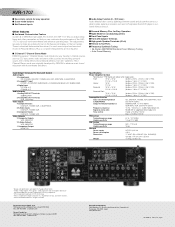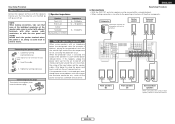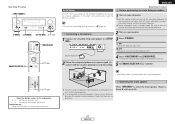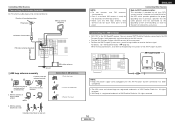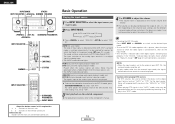Denon AVR 1707 Support Question
Find answers below for this question about Denon AVR 1707 - AV Receiver.Need a Denon AVR 1707 manual? We have 4 online manuals for this item!
Question posted by ebrahimkutty551 on November 6th, 2019
My Yamaha Amplifier Doesn't Turn On The Power Button
The person who posted this question about this Denon product did not include a detailed explanation. Please use the "Request More Information" button to the right if more details would help you to answer this question.
Current Answers
Related Denon AVR 1707 Manual Pages
Similar Questions
Denon Avr-687 Shuts Off Seconds After Turning On
It shuts off 3 seconds after turning on. The power button light flashes red after shutting off. What...
It shuts off 3 seconds after turning on. The power button light flashes red after shutting off. What...
(Posted by scottmello7245 1 year ago)
My Avr 1707 Gets Power But Won't Due Nothing , Standby Button Lit
(Posted by locoengr61 6 years ago)
Denon Avr 788 Blinking Power Button.
My Power button is blinking on my denon avr 788 and i have unplugged all the speaker wires. I notice...
My Power button is blinking on my denon avr 788 and i have unplugged all the speaker wires. I notice...
(Posted by returnofthephantomstranger 13 years ago)