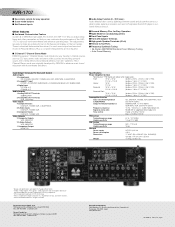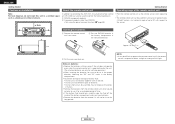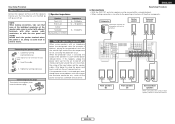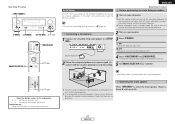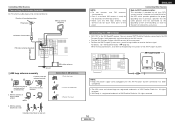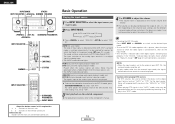Denon AVR 1707 Support Question
Find answers below for this question about Denon AVR 1707 - AV Receiver.Need a Denon AVR 1707 manual? We have 4 online manuals for this item!
Question posted by locoengr61 on July 8th, 2017
My Avr 1707 Gets Power But Won't Due Nothing , Standby Button Lit
The person who posted this question about this Denon product did not include a detailed explanation. Please use the "Request More Information" button to the right if more details would help you to answer this question.
Current Answers
Answer #1: Posted by Odin on July 8th, 2017 6:23 AM
Go to https://www.manualslib.com/manual/228311/Denon-Avr-1707.html?page=58, and refer to the second-listed Symptom. [You may have to download the document.] If the indicated Measures don't solve, see whether one of the other Symptoms might apply. (You can proceed to the next page using the sidewise caret on the right.) If the problem persists or if you require further explanation, you'll have to consult Denon: use the contact information here--https://www.contacthelp.com/denon/customer-service.
Hope this is useful. Please don't forget to click the Accept This Answer button if you do accept it. My aim is to provide reliable helpful answers, not just a lot of them. See https://www.helpowl.com/profile/Odin.
Related Denon AVR 1707 Manual Pages
Similar Questions
How To Reset Demon S-301
I have a denon S-301 the last 3 years. I did't used long time .when I tested last week ,they show bl...
I have a denon S-301 the last 3 years. I did't used long time .when I tested last week ,they show bl...
(Posted by bonfit74 5 years ago)
Adding A 2nd Optical Input From Dvr
I already am using an optical audio input from my Bluray player in slot 1, but want to add a 2nd opt...
I already am using an optical audio input from my Bluray player in slot 1, but want to add a 2nd opt...
(Posted by parrotheadsi 7 years ago)
How To Connect Subwoofer To Denon Avr 1707
(Posted by bootearah 10 years ago)
Denon Avr 788 Blinking Power Button.
My Power button is blinking on my denon avr 788 and i have unplugged all the speaker wires. I notice...
My Power button is blinking on my denon avr 788 and i have unplugged all the speaker wires. I notice...
(Posted by returnofthephantomstranger 13 years ago)