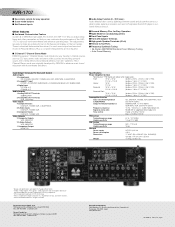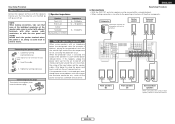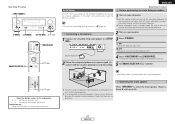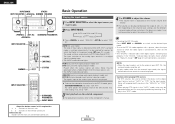Denon AVR 1707 Support Question
Find answers below for this question about Denon AVR 1707 - AV Receiver.Need a Denon AVR 1707 manual? We have 4 online manuals for this item!
Question posted by bootearah on April 20th, 2014
How To Connect Subwoofer To Denon Avr 1707
The person who posted this question about this Denon product did not include a detailed explanation. Please use the "Request More Information" button to the right if more details would help you to answer this question.
Current Answers
Related Denon AVR 1707 Manual Pages
Similar Questions
My Avr 1707 Gets Power But Won't Due Nothing , Standby Button Lit
(Posted by locoengr61 6 years ago)
Connecting A Turntable To Avr 1604. To My A
How do I connect a Dual standard turntable to my AVR 1604. Do I need some special hardware and where...
How do I connect a Dual standard turntable to my AVR 1604. Do I need some special hardware and where...
(Posted by sboyajian 7 years ago)
Adding A 2nd Optical Input From Dvr
I already am using an optical audio input from my Bluray player in slot 1, but want to add a 2nd opt...
I already am using an optical audio input from my Bluray player in slot 1, but want to add a 2nd opt...
(Posted by parrotheadsi 7 years ago)
Connect Denon Avr 1509 To Tv By Hdmi
what cables do i need to connect denon avr 1509 to tv by hdmi and do i need to change source on deno...
what cables do i need to connect denon avr 1509 to tv by hdmi and do i need to change source on deno...
(Posted by jooleemelhuish 10 years ago)