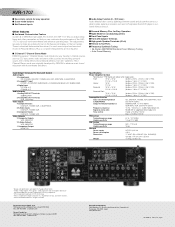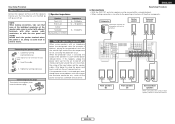Denon AVR 1707 Support Question
Find answers below for this question about Denon AVR 1707 - AV Receiver.Need a Denon AVR 1707 manual? We have 4 online manuals for this item!
Question posted by parrotheadsi on October 9th, 2016
Adding A 2nd Optical Input From Dvr
I already am using an optical audio input from my Bluray player in slot 1, but want to add a 2nd optical audio input from my Directv DVR so that high def movies sound can play thru my Denon AVR-1707. Help
Current Answers
Related Denon AVR 1707 Manual Pages
Similar Questions
Avr 887 Help
I reset my 887 and now the remote only works for a few controls. The volume is not one of them. Repl...
I reset my 887 and now the remote only works for a few controls. The volume is not one of them. Repl...
(Posted by Curtprs 1 year ago)
My Avr 1707 Gets Power But Won't Due Nothing , Standby Button Lit
(Posted by locoengr61 6 years ago)
How To Connect Subwoofer To Denon Avr 1707
(Posted by bootearah 10 years ago)
Optical Inputs Playing 7.1 Dolby Surround Sound?
I just purchase a 3d Tv and 3d blu ray player. The avr 2808ci does not "pass through" the video 3d s...
I just purchase a 3d Tv and 3d blu ray player. The avr 2808ci does not "pass through" the video 3d s...
(Posted by ask365 11 years ago)