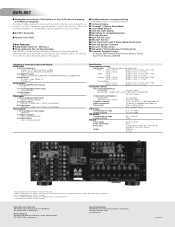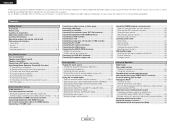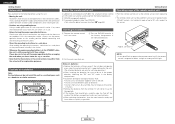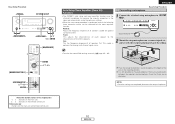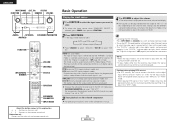Denon AVR 887 Support Question
Find answers below for this question about Denon AVR 887 - AV Receiver.Need a Denon AVR 887 manual? We have 5 online manuals for this item!
Question posted by Curtprs on January 2nd, 2023
Avr 887 Help
I reset my 887 and now the remote only works for a few controls. The volume is not one of them. Replaced batteries. Can you help
Current Answers
Answer #1: Posted by SonuKumar on January 2nd, 2023 8:40 PM
Turn off the power using. Press while simultaneously pressing TUNER PRESET CH + and TUNER PRESET CH -. Remove your fingers from the two buttons when "Initialized" appears on the display.
Please respond to my effort to provide you with the best possible solution by using the "Acceptable Solution" and/or the "Helpful" buttons when the answer has proven to be helpful.
Regards,
Sonu
Your search handyman for all e-support needs!!
Related Denon AVR 887 Manual Pages
Similar Questions
Denon Avr-2807
Si puo' aggiornare il suddetto prodotto?DENON AVR-2807
Si puo' aggiornare il suddetto prodotto?DENON AVR-2807
(Posted by startrek2013 3 years ago)
Denon Avr-788 Zone2 Function
what source inputs can zone2 on Denon AVR handle? I cannot get all my sources to play on Zone2.
what source inputs can zone2 on Denon AVR handle? I cannot get all my sources to play on Zone2.
(Posted by khalilehab 3 years ago)
Avr 887 Zone 2 Only Plays From Tuner
How can I get it to play from other sources
How can I get it to play from other sources
(Posted by Jimbohan 9 years ago)
Has Anyone Had Trouble With Avr 2308ci Hdmi In Port Not Working?
(Posted by Anonymous-35023 12 years ago)
Cant Get Pandora (itunes Music) To Play On Zone 2 Speakers.
I cant get my Denon 887 to play Pandora on my Zone 2 speakers. it works fine on my Zone 1. My zone 2...
I cant get my Denon 887 to play Pandora on my Zone 2 speakers. it works fine on my Zone 1. My zone 2...
(Posted by mloy 12 years ago)