Denon 1910 Support Question
Find answers below for this question about Denon 1910 - AVR AV Receiver.Need a Denon 1910 manual? We have 1 online manual for this item!
Question posted by Jimbohan on April 28th, 2015
Avr 887 Zone 2 Only Plays From Tuner
How can I get it to play from other sources
Current Answers
There are currently no answers that have been posted for this question.
Be the first to post an answer! Remember that you can earn up to 1,100 points for every answer you submit. The better the quality of your answer, the better chance it has to be accepted.
Be the first to post an answer! Remember that you can earn up to 1,100 points for every answer you submit. The better the quality of your answer, the better chance it has to be accepted.
Related Denon 1910 Manual Pages
Owners Manual - English - Page 4


...q Playing sources according to the sources' audio signal format/ number of channels (Standard Playback 42 w Playing in a DENON original surround mode 43 e Direct Playback 43 r Stereo Playback 44 t Playing the...frequently used settings (Quick Select Function 50
MAIN ZONE settings 50 ZONE2 settings 50 Various memory functions 50
Playing 2-Channel Sound in ZONE2 (multizone function 51
...
Owners Manual - English - Page 5
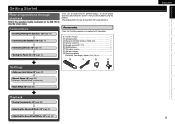
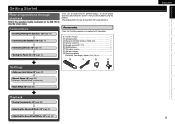
...
Playing Components (vpage 38)
⇩
Selecting the Surround Mode (vpage 42)
⇩
Adjusting the Sound Field Effects (vpage 44)
ENGLISH 2
Getting Started Connections Settings Playback Multi-Zone Remote Control Information Troubleshooting Specifications Getting Started
Flow of operations through playback
Perform the operations leading to keep them , be sure to playback on the AVR-1910...
Owners Manual - English - Page 10
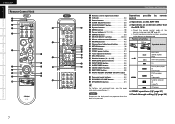
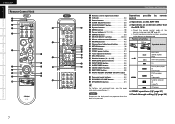
...Q7 Tuner operation buttons 40) Q8 MULTEQ button 46)
W6
Q9 Number buttons (0 ~ 9, +10 52)
W0 MAIN ZONE power buttons 17)
Operable devices
AVR-1910 (MAIN ZONE) iPod AVR-1910 ... Video deck
Satellite receiver or
Cable TV
For buttons not explained here, see the page indicated in parentheses ( ).
Getting Started Connections Settings Playback Multi-Zone Remote Control Information ...
Owners Manual - English - Page 12
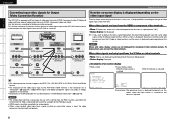
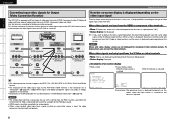
... signal
The way the on the screen when the input source is switched or the volume is superimposed. (b1) • Status display: Not displayed. When video signals are being played, input the same video
signals to the AVR-1910. Getting Started Connections Settings Playback Multi-Zone Remote Control Information Troubleshooting Specifications
ENGLISH
Important Information
Converting...
Owners Manual - English - Page 13
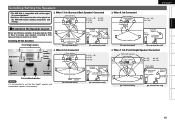
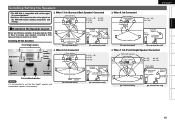
...downwards
Front height speaker
Front speaker
Surround speaker
2 to 3 feet / 60 to be played on the surround modes to 90 cm
GAs seen from the sideH
Surround speakers GAs seen.... Getting Started Connections Settings Playback Multi-Zone Remote Control Information Troubleshooting Specifications
ENGLISH
Installing/Setting the Speakers
• The AVR-1910 is not possible to use the front...
Owners Manual - English - Page 16
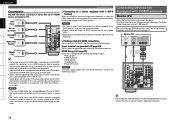
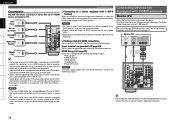
...)%.*
Player 065
Blu-ray )%.* Disc Player 065
SAT/CABLE )%.*
Tuner
065
Digital Video )%.* Recorder 065
Monitor )%.*
(TV)
*/
...Connections Settings Playback Multi-Zone Remote Control Information Troubleshooting Specifications
ENGLISH
Connections
The AVR-1910 allows connection of ...HDMI Audio Out • HDMI Control • Standby Source • Power Off Control
NOTE The audio signals ...
Owners Manual - English - Page 17
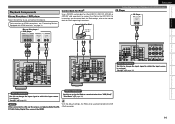
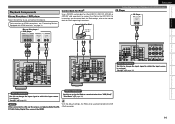
...source is assigned.
"Assign" (vpage 33)
Set as necessary
Set this to assign the iPod to a terminal other than "VCR (iPod)" "iPod Dock" (vpage 33)
NOTE
When connected to the AVR-1910... to use and connect the device.
Getting Started Connections Settings Playback Multi-Zone Remote Control Information Troubleshooting Specifications
Playback Components
Blu-ray Disc player / DVD...
Owners Manual - English - Page 18
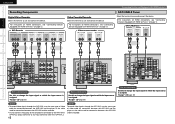
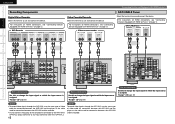
... player as necessary
Set this to change the input signal to which the input source is assigned. "Assign" (vpage 33)
NOTE
• To record video signals through the AVR-1910, use the same type of the component connected to the AVR-1910's OPTICAL2 output connector to any input connector other than OPTICAL2.
15
NOTE
To...
Owners Manual - English - Page 19
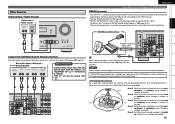
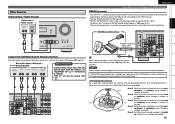
... rear panel. • Position the Home Tuner antenna near a south-facing window to SIRIUS Satellite Radio Programs" (vpage 40, 41). IN" can be selected with HDMI terminals
SIRIUS Connector
• The AVR-1910 is a SIRIUS Satellite Radio Ready® receiver. Service not available in the same way as necessary
To play analog signals input from the...
Owners Manual - English - Page 21
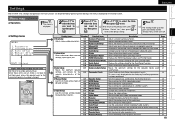
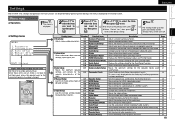
...playing input sources.
5-3 Input Mode
5-4 Rename
5-5 Source Level
5-6 iPod Playback Mode
5-1 Auto Preset
5-2 Preset Skip
5-3 Preset Name
5-2 Parental Lock
5-3 Antenna Aiming
Description
Adjust surround sound parameters. Displays the settings stored for audio playback in a ZONE2 system...Multi-Zone Remote Control Information Troubleshooting Specifications
Settings
With the AVR-1910, ...
Owners Manual - English - Page 23
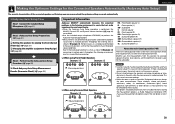
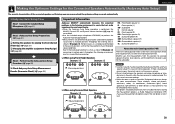
...listening environment to create the best audio experience for your home theater. • When the Audyssey Auto Setup procedure is...area as Radio Frequency Interference (RFI) may be played during the measurement process as shown in the path ...SBL
SBR
20
Getting Started Connections Settings Playback Multi-Zone Remote Control Information Troubleshooting Specifications
ENGLISH
Making the ...
Owners Manual - English - Page 38


... you want to previous menu
OFF : Cancel repeat mode. DTS : Decode and play only DTS input signals.
• This can be input are differences in the input volume levels between the different sources. Getting Started Connections Settings Playback Multi-Zone Remote Control Information Troubleshooting Specifications
ENGLISH
Setting items
Setting contents
Decode Mode Set...
Owners Manual - English - Page 42
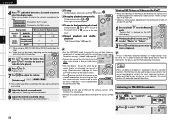
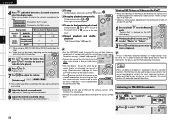
...(to cue to display the iPod's photo data or videos on the AVR-
1910's display.
2 Watching the iPod's screen, use as an individual. ...playing in the U.S. Also switch the input source to one to adjust the volume.
Getting Started Connections Settings Playback Multi-Zone... screen display are displayed can be used to select "TUNER". Press uio p to return to select the display mode...
Owners Manual - English - Page 45


... Started Connections Settings Playback Multi-Zone Remote Control Information Troubleshooting Specifications
ENGLISH
Playing Components
Operations During Playback
Turning Off the Sound Temporarily (Muting)
Press . Listening with "Front Speaker Setup" (vpage 27),
you select "DOLBY PLgz", set "Amp
Assign" to select the surround
Rear
n Multichannel sources
The surround modes that can...
Owners Manual - English - Page 46
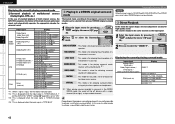
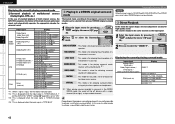
... the input source by pressing and play the source (vpage 38).
Getting Started Connections Settings Playback Multi-Zone Remote Control Information Troubleshooting Specifications
ENGLISH
Displaying the currently playing surround mode
n Surround playback of multichannel sources
(Dolby Digital, DTS, etc.)
In the case of standard playback of multi channel sources, the AVR-1910 recognizes the...
Owners Manual - English - Page 52
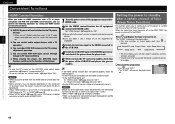
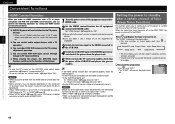
... the connected
TV or player. Rear
Getting Started Connections Settings Playback Multi-Zone Remote Control Information Troubleshooting Specifications
ENGLISH
Convenient functions
HDMI Control Function
When you make...
is ok.
5 When you can switch AVR-1910 input source through linkage to TV input switching
n When playing the player, the AVR-1910 input function switches to the owner's manual...
Owners Manual - English - Page 54


...
b The power can be played in rooms other than the MAIN ZONE where multichannel sound is not possible to turn on the ZONE2 power.
Play using high quality pin-plug cables... the speakers n Connecting the speakers
AVR-1910
3 Press to play the digital audio signals input from the AVR-1910's SURR BACK/AMP ASSIGN terminals.
The selected input source is the display set at "ZONE2...
Owners Manual - English - Page 58
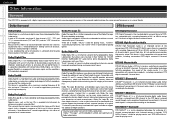
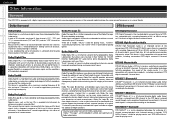
...Zone Remote Control Information Troubleshooting Specifications
Surround
The AVR-1910 is equipped with a digital signal processing circuit that lets you play program sources...AV rooms as well. Dolby Surround
DTS Surround
Dolby Digital
Dolby Digital is achieved when playing movie sources in response to the source...system...dimension to Home Entertainment ... in a movie theater. A real, overpowering...
Owners Manual - English - Page 65
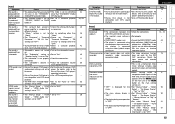
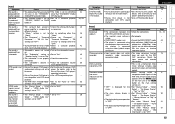
...Countermeasure
• The connections between the • Check the connections. AVR-1910 and monitor are not down-converted. Setup" - "Tuner
• The display during tuner operation "Bottom". is not "OFF". " iPod
Information" is ...Screen Display"
- "SB
settings are playing a monaural source • The mode is set "Parameter" - movie software includes copy prevention signals and cannot...
Owners Manual - English - Page 66


... device,
AVR-1910 has the
same operations.
⋅ Power ON/OFF
⋅ S witching audio
output devices
⋅ A djust volume
⋅ S witch input
source
function
is displayed. power outlet.
13 33 12 12 28
28
Page 33 14 - "SUBSCRIPTION UPDATED" is • Set "Manual Setup" -
z: After scroll displays "Call 888-539-...."
Home Tuner and Home Dock
antenna...
Similar Questions
How Do You Change The Ir Sensor On The Avr 1513?
(Posted by brylfit 9 years ago)
Hi I Am Having Denon Avr-1907 Receiver, I Am Having Issue With Volume
Hi i am having Denon AVR-1907 Receiver, I am having issue with volume. I am just hearing low volume ...
Hi i am having Denon AVR-1907 Receiver, I am having issue with volume. I am just hearing low volume ...
(Posted by visitpradeep 11 years ago)
How Do You Hook Up A Directv Box To The Avr-1706 Receiver.
How do you hook up a directv box to the AVR-1706 receiver.
How do you hook up a directv box to the AVR-1706 receiver.
(Posted by hendersonmate6666 11 years ago)
My Main Zone Has Shut Off And Dont Know How To Turn Back On
(Posted by peggynolan2009 12 years ago)
My Denon Avr-888 Receiver Display Will Not Stay Lit Longer Than 5-10 Seconds
I have a Denon AVR-888 receiver whose display will not stay lit longer than 5-10 seconds. Suggestion...
I have a Denon AVR-888 receiver whose display will not stay lit longer than 5-10 seconds. Suggestion...
(Posted by faellaci 13 years ago)

