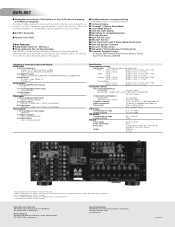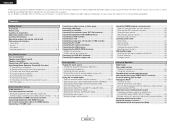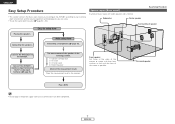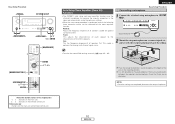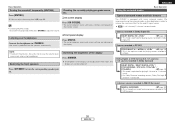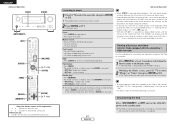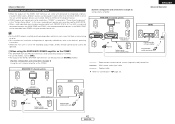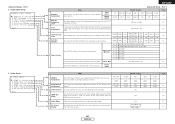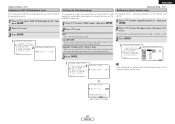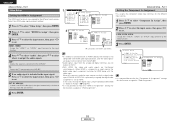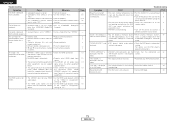Denon AVR 887 Support Question
Find answers below for this question about Denon AVR 887 - AV Receiver.Need a Denon AVR 887 manual? We have 5 online manuals for this item!
Question posted by mloy on July 19th, 2011
Cant Get Pandora (itunes Music) To Play On Zone 2 Speakers.
I cant get my Denon 887 to play Pandora on my Zone 2 speakers. it works fine on my Zone 1. My zone 2 plays every other input fine (CD, TV, DVD, iPod). But the Pandora music out of my Digital Internet TV doesnt work.
Any ideas?
Current Answers
Related Denon AVR 887 Manual Pages
Similar Questions
Denon Dcm 390/290 5 Cd Auto Changer. Cd Drawer Pops Out But Doesn't Allow One T
change the back Cd's it just rotates back and forth, keeping the same cd spots available and not the...
change the back Cd's it just rotates back and forth, keeping the same cd spots available and not the...
(Posted by Sdroedel 8 years ago)
Avr 887 Zone 2 Only Plays From Tuner
How can I get it to play from other sources
How can I get it to play from other sources
(Posted by Jimbohan 9 years ago)
Speakers
How do you reset the box to make the speakers work again?
How do you reset the box to make the speakers work again?
(Posted by Anonymous-101566 11 years ago)
Avr-3806 Not Playing Audio From Cds/dvds From Dvd 2910/955 Through 5 Speakers
So, I have a standard 7-channel setup that works great from Video (DirecTV HDMI) as well as from iPh...
So, I have a standard 7-channel setup that works great from Video (DirecTV HDMI) as well as from iPh...
(Posted by skidisk 11 years ago)
Avr-3806 Not Playing Audio From Cds/dvds From Dvd 2910/955 Through 5 Speakers.
So, I have a standard 7-channel setup that works great from Video (DirecTV HDMI) as well as from iPh...
So, I have a standard 7-channel setup that works great from Video (DirecTV HDMI) as well as from iPh...
(Posted by skidisk 11 years ago)