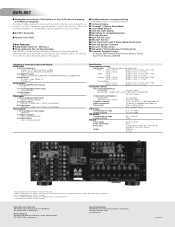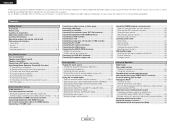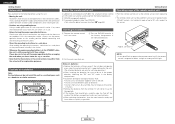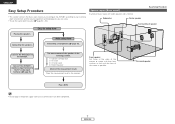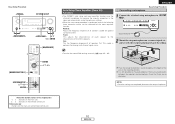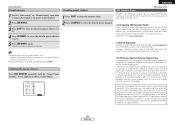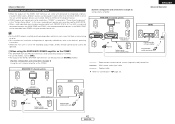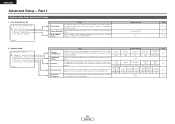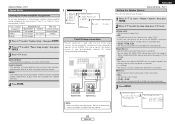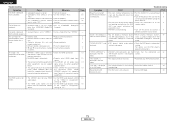Denon AVR 887 Support Question
Find answers below for this question about Denon AVR 887 - AV Receiver.Need a Denon AVR 887 manual? We have 5 online manuals for this item!
Question posted by Anonymous-101566 on March 4th, 2013
Speakers
How do you reset the box to make the speakers work again?
Current Answers
Related Denon AVR 887 Manual Pages
Similar Questions
Avr 887 Help
I reset my 887 and now the remote only works for a few controls. The volume is not one of them. Repl...
I reset my 887 and now the remote only works for a few controls. The volume is not one of them. Repl...
(Posted by Curtprs 1 year ago)
Denon Avr-788 Zone2 Function
what source inputs can zone2 on Denon AVR handle? I cannot get all my sources to play on Zone2.
what source inputs can zone2 on Denon AVR handle? I cannot get all my sources to play on Zone2.
(Posted by khalilehab 3 years ago)
Avr 887 Zone 2 Only Plays From Tuner
How can I get it to play from other sources
How can I get it to play from other sources
(Posted by Jimbohan 9 years ago)
Cant Get Pandora (itunes Music) To Play On Zone 2 Speakers.
I cant get my Denon 887 to play Pandora on my Zone 2 speakers. it works fine on my Zone 1. My zone 2...
I cant get my Denon 887 to play Pandora on my Zone 2 speakers. it works fine on my Zone 1. My zone 2...
(Posted by mloy 12 years ago)
Denon Avr-1705/685 Extremely Low Volume In Front Left Speaker
Have a Denon AVR-1705/685 set up and running for years ... nothing has changed. Noticed the left fro...
Have a Denon AVR-1705/685 set up and running for years ... nothing has changed. Noticed the left fro...
(Posted by daveryan 13 years ago)