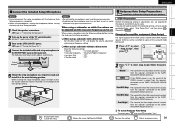Denon AVR2310CI Support Question
Find answers below for this question about Denon AVR2310CI - Multi-Zone Home Theater Receiver.Need a Denon AVR2310CI manual? We have 6 online manuals for this item!
Question posted by svcf on October 12th, 2021
When I Turn Power On It Goes To Blinking Green On Then To Off Sending No Signal
The person who posted this question about this Denon product did not include a detailed explanation. Please use the "Request More Information" button to the right if more details would help you to answer this question.
Current Answers
Answer #1: Posted by SonuKumar on October 14th, 2021 11:56 PM
Please respond to my effort to provide you with the best possible solution by using the "Acceptable Solution" and/or the "Helpful" buttons when the answer has proven to be helpful.
Regards,
Sonu
Your search handyman for all e-support needs!!
Related Denon AVR2310CI Manual Pages
Similar Questions
Red Light Blinks And Receiver Turns Off
standby on push power the light turns green the receiver turns on then a red light in the green ligh...
standby on push power the light turns green the receiver turns on then a red light in the green ligh...
(Posted by Ericpearson05 2 years ago)
Denon Avr-788 Zone2 Function
what source inputs can zone2 on Denon AVR handle? I cannot get all my sources to play on Zone2.
what source inputs can zone2 on Denon AVR handle? I cannot get all my sources to play on Zone2.
(Posted by khalilehab 3 years ago)
Denon Avr 2805 Power Proctection Turned On
kindly guide me as which circuit I have to check for resuming power from standby mode to regular mod...
kindly guide me as which circuit I have to check for resuming power from standby mode to regular mod...
(Posted by majidlotia 4 years ago)
My Denon Avr 1705 Did Not Turn Its Power On. What Am I Gonna Do? Pls Help Me...
My Denon AVR 1705 suddenly shuts down when atemting to power on. It turn on in a few second then shu...
My Denon AVR 1705 suddenly shuts down when atemting to power on. It turn on in a few second then shu...
(Posted by ronelmagoncia 12 years ago)
Denon Avr 788 Blinking Power Button.
My Power button is blinking on my denon avr 788 and i have unplugged all the speaker wires. I notice...
My Power button is blinking on my denon avr 788 and i have unplugged all the speaker wires. I notice...
(Posted by returnofthephantomstranger 13 years ago)