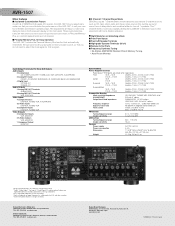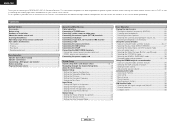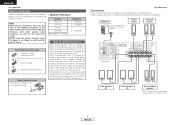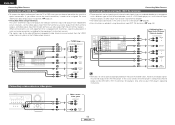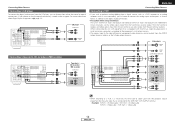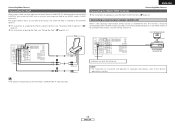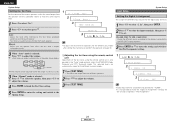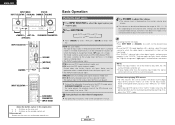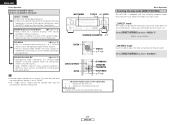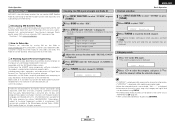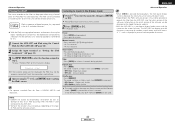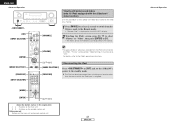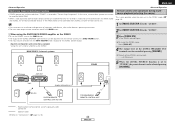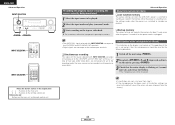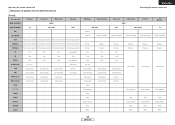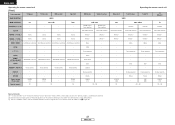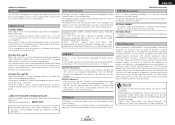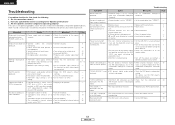Denon AVR 1507 Support Question
Find answers below for this question about Denon AVR 1507 - AV Receiver.Need a Denon AVR 1507 manual? We have 4 online manuals for this item!
Question posted by atullar65 on September 8th, 2012
Problem With Denon Avr 1507 Input Jacks
My aux input jack (which I was using for my iPod) has stopped working. The CD jack stopped working a few months earlier. I switched the ipod to the TV jack, and have the CD player hooked up to the DVD jack, and both are working for now, but I'd like to know whay these two jacks stopped working and if there is anything I can do to fix the problem.
Current Answers
Related Denon AVR 1507 Manual Pages
Similar Questions
Denon Avr-788 Zone2 Function
what source inputs can zone2 on Denon AVR handle? I cannot get all my sources to play on Zone2.
what source inputs can zone2 on Denon AVR handle? I cannot get all my sources to play on Zone2.
(Posted by khalilehab 3 years ago)
Denon Avr 689 Sound Is Muted
Sound sounds muted for DVDs and iPod connection. Can get some sound but have to turn up very very hi...
Sound sounds muted for DVDs and iPod connection. Can get some sound but have to turn up very very hi...
(Posted by credman 9 years ago)
All Of A Sudden I Am Not Getting Sound On My Tv/dbs Tuner ... But The Dvd Player
(Posted by mackjac 12 years ago)
What Subwoofer Should I Use For Denon Avr 1507
(Posted by Anonymous-35479 12 years ago)