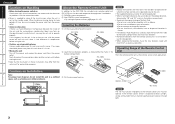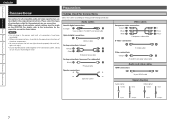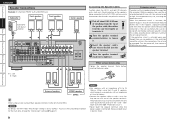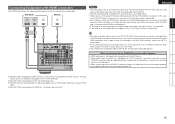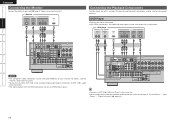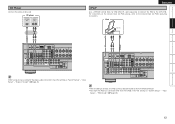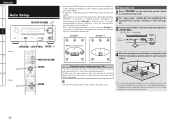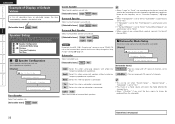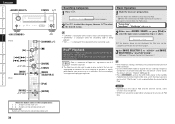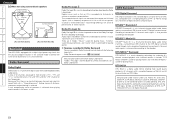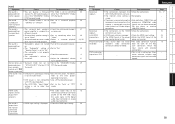Denon 1708 Support Question
Find answers below for this question about Denon 1708 - AVR AV Receiver.Need a Denon 1708 manual? We have 1 online manual for this item!
Question posted by gepscott on July 22nd, 2012
Denon Avr-1708 Audio Output Issues
Speakers/cables are fine. Output is distorted and intermittent. Have to get to about -10 to get any real level of sound. Problem is really noticable at low sound levels.
Suggestions?
Current Answers
Related Denon 1708 Manual Pages
Similar Questions
Hi I Am Having Denon Avr-1907 Receiver, I Am Having Issue With Volume
Hi i am having Denon AVR-1907 Receiver, I am having issue with volume. I am just hearing low volume ...
Hi i am having Denon AVR-1907 Receiver, I am having issue with volume. I am just hearing low volume ...
(Posted by visitpradeep 10 years ago)
Avr-3806 Not Playing Audio From Cds/dvds From Dvd 2910/955 Through 5 Speakers
So, I have a standard 7-channel setup that works great from Video (DirecTV HDMI) as well as from iPh...
So, I have a standard 7-channel setup that works great from Video (DirecTV HDMI) as well as from iPh...
(Posted by skidisk 11 years ago)
Avr-3806 Not Playing Audio From Cds/dvds From Dvd 2910/955 Through 5 Speakers.
So, I have a standard 7-channel setup that works great from Video (DirecTV HDMI) as well as from iPh...
So, I have a standard 7-channel setup that works great from Video (DirecTV HDMI) as well as from iPh...
(Posted by skidisk 11 years ago)
No Audio Output On Zone 2
Everything seems to be well connected on Zone 2 but there is not audio output
Everything seems to be well connected on Zone 2 but there is not audio output
(Posted by estefanoc 11 years ago)
Receiver Keeps Shutting Off After 5 Or So Minutes No Signal Message On Tv
(Posted by jgrando577 13 years ago)