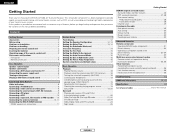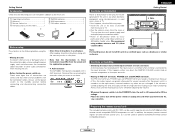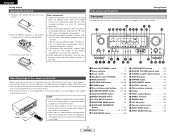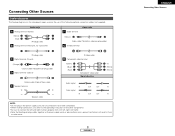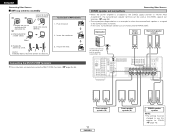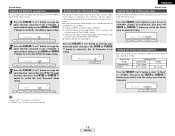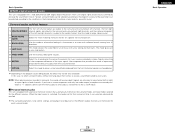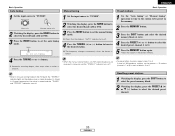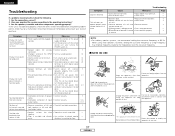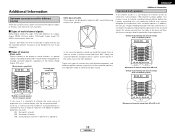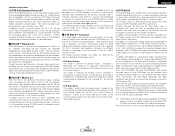Denon AVR-486S Support Question
Find answers below for this question about Denon AVR-486S - Home Theater Receiver.Need a Denon AVR-486S manual? We have 2 online manuals for this item!
Question posted by randalledgeworth on June 13th, 2011
7channel Stereo Not Working
My 7ch stereo setting just quit working. It does not even let my select it. Only 5ch. Any ideas?
Current Answers
Related Denon AVR-486S Manual Pages
Similar Questions
Avr2307ci Receiver's Display Not Working. Manual Is Useless
AVR-2307CI receiver display stopped working, manual is no help. Dimer switch is not responding.May h...
AVR-2307CI receiver display stopped working, manual is no help. Dimer switch is not responding.May h...
(Posted by skylark91 8 years ago)
Connect Ipod To Receiver
Want to connect my older Ipod to play the playlist through receiver and speaker system
Want to connect my older Ipod to play the playlist through receiver and speaker system
(Posted by cassala 11 years ago)
Cant Get My Denon 1907
Hi there, my bro gave me a denon avr-1907 rcvr...no remote or subwoofer. Can't get the rear surround...
Hi there, my bro gave me a denon avr-1907 rcvr...no remote or subwoofer. Can't get the rear surround...
(Posted by robtma 12 years ago)
Cant Get Pandora (itunes Music) To Play On Zone 2 Speakers.
I cant get my Denon 887 to play Pandora on my Zone 2 speakers. it works fine on my Zone 1. My zone 2...
I cant get my Denon 887 to play Pandora on my Zone 2 speakers. it works fine on my Zone 1. My zone 2...
(Posted by mloy 12 years ago)