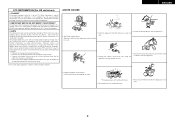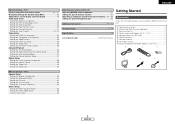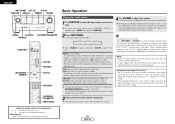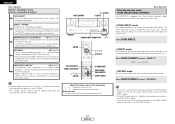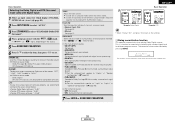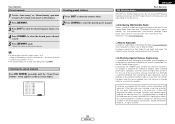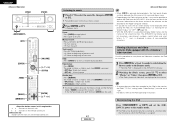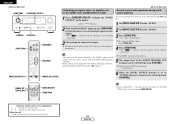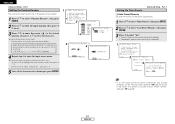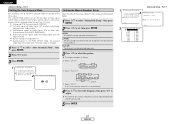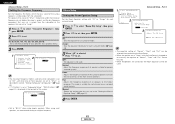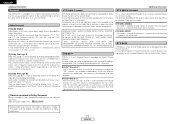Denon AVR2307CI Support Question
Find answers below for this question about Denon AVR2307CI - AV Receiver.Need a Denon AVR2307CI manual? We have 6 online manuals for this item!
Question posted by skylark91 on November 27th, 2015
Avr2307ci Receiver's Display Not Working. Manual Is Useless
AVR-2307CI receiver display stopped working, manual is no help. Dimer switch is not responding.May have touched too many buttons.
Current Answers
Answer #1: Posted by TommyKervz on November 28th, 2015 1:17 AM
Go here for http://www.justanswer.com/tv-repair/3o7jw-denon-receiver-avr-2307-ci-display-lights-went-off.html#re.v/378/ for a possible solution.
Related Denon AVR2307CI Manual Pages
Similar Questions
Subwoofer Will Not Work On Denon Avr-2307ci
(Posted by habja 10 years ago)
My Receiver Will Not Come On After A Power Outage. What Do I Do?
(Posted by Anonymous-65677 11 years ago)
I Have The Denon Avr-1603. Dolby & Dts Stopped Working.
A dvd will now only play in PCM. I'm using an opticle cable. It was all working fine for several yea...
A dvd will now only play in PCM. I'm using an opticle cable. It was all working fine for several yea...
(Posted by markbworth 12 years ago)
Sub Woofer Output
The output level to the sub is very low. Went thru several times.. Even bought a new sub, same thing...
The output level to the sub is very low. Went thru several times.. Even bought a new sub, same thing...
(Posted by raddio58 13 years ago)