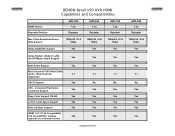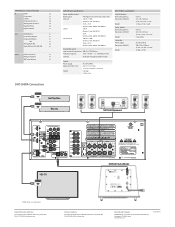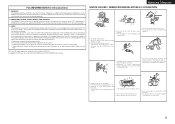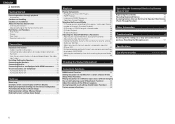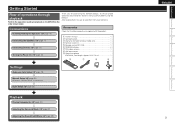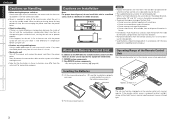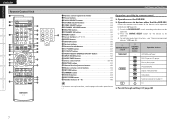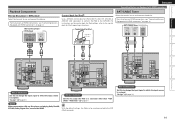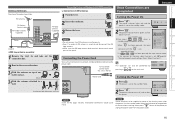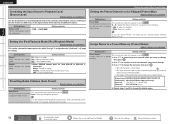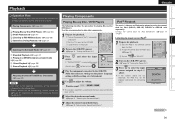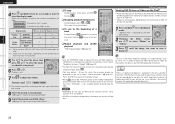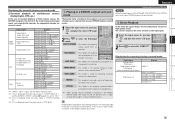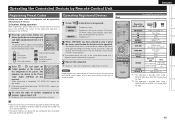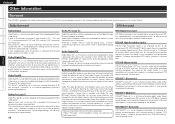Denon DHT590BA Support Question
Find answers below for this question about Denon DHT590BA - DHT Home Theater System.Need a Denon DHT590BA manual? We have 5 online manuals for this item!
Question posted by jackthetripper1982 on August 16th, 2011
Denon Dhtfs5 Help
checked fuse goog, stuck n standby. no sound. do i need a reciever, does product produce its own speaker power?
Current Answers
Related Denon DHT590BA Manual Pages
Similar Questions
Need Denon Dp-37f Parts Help!
Can anyone help? I anlooking for a headshell PCL-30BK and a dustcover for a vintage Denon DP-37F tur...
Can anyone help? I anlooking for a headshell PCL-30BK and a dustcover for a vintage Denon DP-37F tur...
(Posted by jmoffat93182 10 years ago)
I Need Help With Setting My Direct Tv Remote Control With My Denon Avr700,
I have to manually turn up the volume on the Denon, can i set my direct tv remote to control the vol...
I have to manually turn up the volume on the Denon, can i set my direct tv remote to control the vol...
(Posted by maeormaynot62 10 years ago)
Need Center Channel Speaker?
I have a Denon SC-70 S Satellite speaker system and receiver. I just purchased an LG 3D LED LCD TV. ...
I have a Denon SC-70 S Satellite speaker system and receiver. I just purchased an LG 3D LED LCD TV. ...
(Posted by cdough6645 11 years ago)