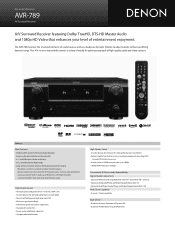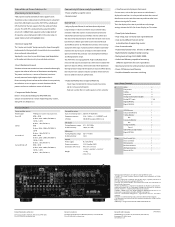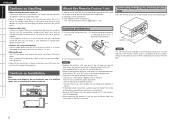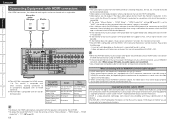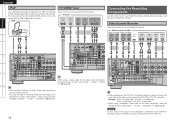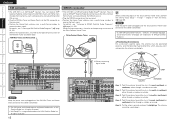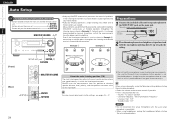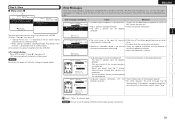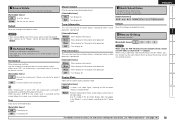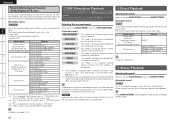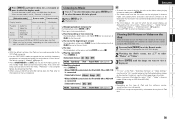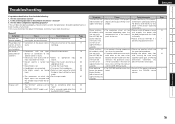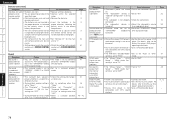Denon AVR 789 Support Question
Find answers below for this question about Denon AVR 789 - AV Receiver.Need a Denon AVR 789 manual? We have 8 online manuals for this item!
Question posted by maeormaynot62 on August 6th, 2013
I Need Help With Setting My Direct Tv Remote Control With My Denon Avr700,
I have to manually turn up the volume on the Denon, can i set my direct tv remote to control the volume for the surround sound, the remote does not even work on my tv now, direct tv support has walked me thru trying to set it up and it does not work and so they referred me to you because they knew nothing about the system codes & misc... Can you help me Please.. Thanx
Current Answers
Related Denon AVR 789 Manual Pages
Similar Questions
How To Get Speakers B To Work On A Denon Avr 789
(Posted by jhosmslim 10 years ago)
Having Trouble With Remote Volume Will Not Go Up Or Down
(Posted by liloo 11 years ago)
My Denon Avr 1705 Did Not Turn Its Power On. What Am I Gonna Do? Pls Help Me...
My Denon AVR 1705 suddenly shuts down when atemting to power on. It turn on in a few second then shu...
My Denon AVR 1705 suddenly shuts down when atemting to power on. It turn on in a few second then shu...
(Posted by ronelmagoncia 12 years ago)
How To Connect Denon To Tv For Surround Sound
I have a Denon AVR 1603 receiver with speakers & a Panasonic Viera HDTV. Suround sound works wit...
I have a Denon AVR 1603 receiver with speakers & a Panasonic Viera HDTV. Suround sound works wit...
(Posted by lhaynesnz 12 years ago)
No Video Output To Tv Thru Hdmi Connections
sound comes out but no video and hdmi connected directly works on tv, so i know there is a problem w...
sound comes out but no video and hdmi connected directly works on tv, so i know there is a problem w...
(Posted by achernandez1 12 years ago)