Denon S-5BD Support Question
Find answers below for this question about Denon S-5BD.Need a Denon S-5BD manual? We have 3 online manuals for this item!
Question posted by jmoffat93182 on April 23rd, 2014
Need Denon Dp-37f Parts Help!
Can anyone help? I anlooking for a headshell PCL-30BK and a dustcover for a vintage Denon DP-37F turntable. New or used ok. Any help is appreciated.
Current Answers
There are currently no answers that have been posted for this question.
Be the first to post an answer! Remember that you can earn up to 1,100 points for every answer you submit. The better the quality of your answer, the better chance it has to be accepted.
Be the first to post an answer! Remember that you can earn up to 1,100 points for every answer you submit. The better the quality of your answer, the better chance it has to be accepted.
Related Denon S-5BD Manual Pages
Owners Manual - English - Page 3
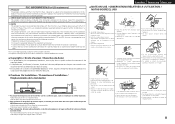
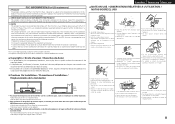
...cordon d'alimentation avec précaution. Modification not expressly approved by DENON may void your authority, granted by law to use the product.
3. These limits are designed to comply with Canadian ICES...is connected. • Consult the local retailer authorized to Part 15 of product or an experienced radio/TV technician for help. NOTE This product has been tested and found to ...
Owners Manual - English - Page 5
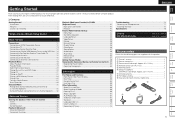
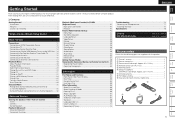
... Sound Using 2.0-channel or 2.1-channel Speakers 31 Surround Playback Using more than 2.1-...channel Speakers 32
Advanced Version 33
Settings for North America model only 1
e
r
y
u
i
GUI
Remote Control
Part... manual carefully before using the product. Index ...Components 59
Information 61
Part Names and Functions ...Check that the following parts are supplied with ...
Owners Manual - English - Page 6
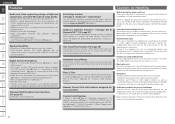
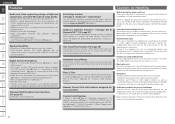
... cables to other system equipment before use .
• ...Part Names
Other Information
Troubleshooting Spec.
Getting Started
Simple Version
Connections
Playback (Basic)
Settings
Playback (Advanced)
ENGLISH
Features
Audio and video engineering design of high-end components, premium HD audio & video quality
• Support for HD audio formats and latest surround formats • DENON...
Owners Manual - English - Page 7
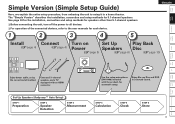
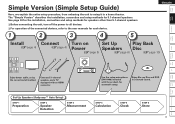
...for 5.1-channel speakers. Index
Enjoy better audio, using it in surround sound. Set Up Speakers (...Part Names
Other Information
Troubleshooting Spec.
The "Simple Version" describes the installation, connection and setup methods for speakers other than 5.1-channel speakers. n For operation of the connected devices, refer to all devices. Enjoy Blu-ray Disc and DVD in a home theater...
Owners Manual - English - Page 14
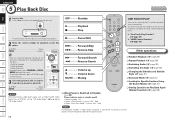
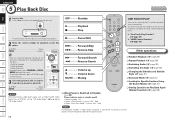
...• Press 5 on the disc menu. OFF Standby
1 Playback 2 Stop
• Insert the disc with the side you need to set the "BD Audio Mode" (vpage 58) to "HD Audio Output".
7 Forward-Search 6 Reverse-Search
n Random...the top menu for Specific Sections Using the Search Modes (vpage 37)
n When Power is set to "ON" : Red
n Setting Locations to the next part.
3 Select the playback title or...
Owners Manual - English - Page 16
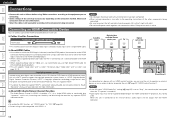
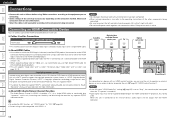
...
Playback (Advanced)
ENGLISH
Connections
• Connect this unit, increasing user flexibility and eliminating the need to support the copyright protection system known as follows before using.
When this unit is connected, use a cable compatible with an HDMI control function, you use an external device to the equipment you are connecting.
• Some settings of device...
Owners Manual - English - Page 18
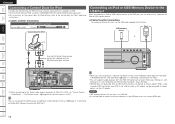
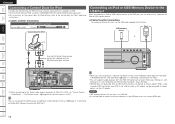
... a video file stored on an iPod, use the DENON control dock for iPod (ASD11R/3N/3W/51N...Part Names
Other Information
Troubleshooting Spec. Getting Started
Simple Version
Connections
Playback (Basic)
Settings
ENGLISH
Connecting a Control Dock for iPod
• Connect the Control Dock for iPod to the unit to enjoy video and music stored on an iPod. • For the Control Dock for iPod, use...
Owners Manual - English - Page 20
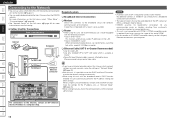
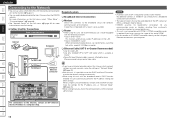
... use ...DENON website. Multizone
GUI
Remote Control
Part Names
Other Information
Troubleshooting Spec. "Firmware Update" (vpage 46).
• See "Network Setup" on the GUI menu (vpage 45) for Connections
Ethernet cable
Cable (sold separately)
Internet
Modem
Computer
To WAN side
Required system
n Broadband Internet Connection
n Modem
Device that is integrated with an ISP is needed...
Owners Manual - English - Page 24
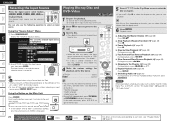
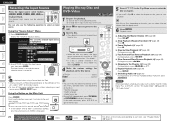
...disc menu. Playing Blu-ray Disc and DVD-Video
1 Prepare for iPod.
• When using with an iPod connected directly to the USB port of
content applicable to each operation. n ...n Fast Forward/Fast Reverse Playback (vpage 29) During playback, press 6 7. Multizone
GUI
Remote Control
Part Names
Other Information
Troubleshooting Spec. Front Rear
5 Press uio p in the disc tray, switch to...
Owners Manual - English - Page 26
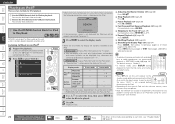
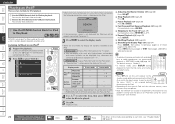
... set this unit in RESTORER mode (vpage 26).
You can play back audio only. q Use the DENON Control Dock for iPod to each operation. OK to disconnect
• If the connections screen is not displayed, the iPod may not be output... playback to the Track (vpage 29) During playback, press 8 9 or ui. Multizone
GUI
Remote Control
Part Names
Other Information
Troubleshooting Spec.
Owners Manual - English - Page 27
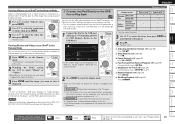
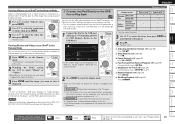
... There are not displayed, the iPod may need to operate the iPod unit directly.
3 ... can be properly connected. Multizone
GUI
Remote Control
Part Names
Other Information
Troubleshooting Spec.
Playback starts.
n.... Front
2 Watching the iPod's screen, use the USB cable provided with the iPod®..., and iPod touch (it is connected to a DENON ASD-11R control dock for iPod and iPod. z...
Owners Manual - English - Page 28
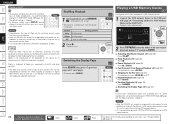
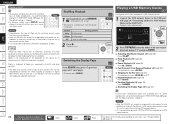
... playback LPCM files recorded on a USB memory device when using this device or its compliance with applicable copyright legislation. n Switching the Display Page (vpage 24)
Settings
Playback (Advanced)
Multizone
GUI
Remote Control
Part Names
Other Information
Troubleshooting Spec. NOTE • Note that DENON will accept no responsibility whatsoever for iPod" means that are...
Owners Manual - English - Page 36
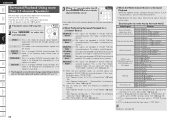
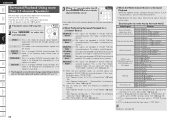
...Playing the source (vpage 20).
Multizone
GUI
Remote Control
Part Names
Other Information
Troubleshooting Spec. n When Performing Surround ...49).
MULTI CH STEREO
This is an original DENON surround mode. z1 When the two conditions below ...Connections
PPllaayybbaacckk ((Basic))
Settings
Playback (Advanced)
ENGLISH
Surround Playback Using more than "None" (vpage 54).
• Set "...
Owners Manual - English - Page 41
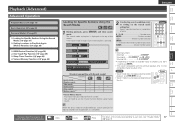
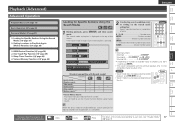
....
The icons show the category of recorded songs or chapters, you don't need to set the marker function before using marker search.
• Entering numbers Entering 3 3, ENTERz Entering 26 2, ...search mode changes each operation. Use 8, 9 to each time the button is cancelled. Front
Playback (Advanced)
Multizone
GUI
Remote Control
Part Names
Other Information
Troubleshooting Spec....
Owners Manual - English - Page 43
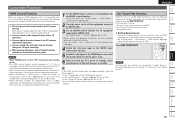
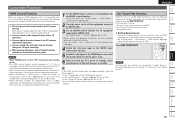
... operation.
n Setting Requirements
• To use this function, connect this unit directly to the...control function controls operations of that is ok.
6 When you turn the TV's ...Front
NOTE
The One touch play function will need to reconfigure the settings.
1 Set the HDMI...Playback (Advanced)
Multizone
GUI
Remote Control
Part Names
Other Information
Troubleshooting Spec. Getting ...
Owners Manual - English - Page 51
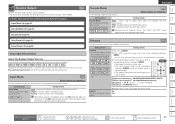
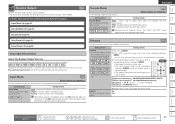
...automatically changed . No Yes
Playback (Advanced)
Multizone
GUI
Remote Control
Part Names
Other Information
Troubleshooting Spec. Default settings are underlined.
Set ...play only DTS input signals. GTo select the input sourceH Use ui to factory default.
4. Setting items
Input Mode Set.... n Items that can change the settings to use the unit.
The input modes available for each...
Owners Manual - English - Page 71
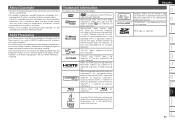
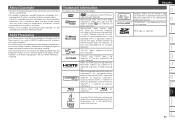
...trademark of Blu-ray Disc Association.
Index
Other Information
Part Names
Remote Control
GUI
Multizone
Playback (Advanced)
Settings
... the original ALPHA Processing that was used in DENON's highly-successful referenceclass audio components. ...copyright protection technology that is intended for home and other limited viewing uses only unless otherwise authorised by Macrovision....
Owners Manual - English - Page 77
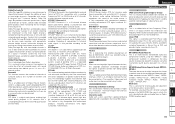
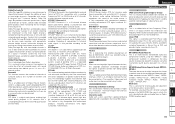
...system but this uses 192 kHz, 96 kHz, and 48 kHz sampling frequencies in Blu-ray Disc or DVD and provides higher sound quality than the conventional DTS and is fully compatible with conventional products, including conventional DTS digital surround 5.1channel data. DTS This is an abbreviation of Digital Theater System, which was a 5.1channel system...using just two speakers to Home...
Part Names...
Owners Manual - English - Page 88
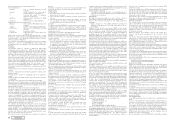
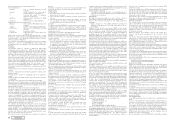
... the Wallace article is not needed as of any program generated ...New York), 2nd ed. 1996, ISBN 1-55851-434-1. The JPEG standard itself is copyright by a number of commercial
products. Part...use ; The JPEG standard does not specify all variants
of these references before diving into two parts, Part 1 being the actual specification, while Part..., ltmain.sh). contact help@uunet.uu.net for...
Owners Manual - English - Page 89


...use this copyright and license,"Contributing Authors" is no fee need to pay us individually at large as 'a program using...parts of it has not been modified, or has been modified in the distribution documentation. As a consequence, its major claim to help...appreciated. All rights reserved except as the FreeType Project is covered by using... well as is fairly new and not yet widely ...
Similar Questions
Denon Avr-788 Zone2 Function
what source inputs can zone2 on Denon AVR handle? I cannot get all my sources to play on Zone2.
what source inputs can zone2 on Denon AVR handle? I cannot get all my sources to play on Zone2.
(Posted by khalilehab 3 years ago)
What Software Do I Need To Get In Ordre To Use The Dp-200 With A Mac Computer?
(Posted by Anonymous-126664 10 years ago)
I Need Help With Setting My Direct Tv Remote Control With My Denon Avr700,
I have to manually turn up the volume on the Denon, can i set my direct tv remote to control the vol...
I have to manually turn up the volume on the Denon, can i set my direct tv remote to control the vol...
(Posted by maeormaynot62 10 years ago)
I Need A Service Manual For Denon Avr 2308ci- Can Anyone Help??
(Posted by eddietelc349 12 years ago)

