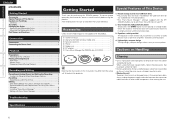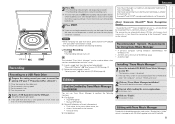Denon DP200USB Support Question
Find answers below for this question about Denon DP200USB.Need a Denon DP200USB manual? We have 3 online manuals for this item!
Question posted by Anonymous-126664 on December 14th, 2013
What Software Do I Need To Get In Ordre To Use The Dp-200 With A Mac Computer?
The person who posted this question about this Denon product did not include a detailed explanation. Please use the "Request More Information" button to the right if more details would help you to answer this question.
Current Answers
Related Denon DP200USB Manual Pages
Similar Questions
What Could Be Causing The Denon Dp200usb Turntable To Experience Skipping And Ju
What could be causing the Denon DP200USB turntable to experience skipping and jumping when playing r...
What could be causing the Denon DP200USB turntable to experience skipping and jumping when playing r...
(Posted by Jireh360 1 year ago)
Denon Avr-788 Zone2 Function
what source inputs can zone2 on Denon AVR handle? I cannot get all my sources to play on Zone2.
what source inputs can zone2 on Denon AVR handle? I cannot get all my sources to play on Zone2.
(Posted by khalilehab 3 years ago)
How I Can Use The Pc Software If Today Everyone Use Windows 7 Or 8.?
(Posted by Smirnoffpat 9 years ago)