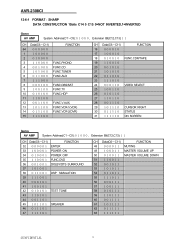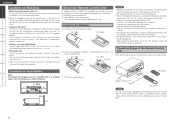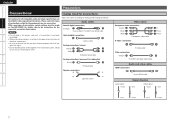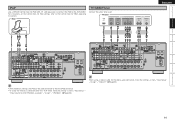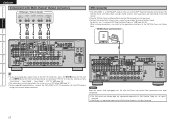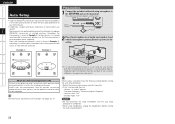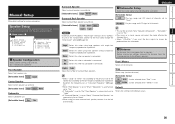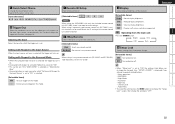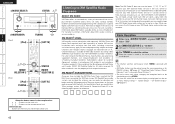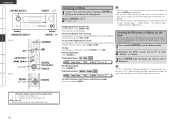Denon AVR 2308CI Support Question
Find answers below for this question about Denon AVR 2308CI - AV Receiver.Need a Denon AVR 2308CI manual? We have 10 online manuals for this item!
Question posted by eddietelc349 on April 7th, 2012
I Need A Service Manual For Denon Avr 2308ci- Can Anyone Help??
The person who posted this question about this Denon product did not include a detailed explanation. Please use the "Request More Information" button to the right if more details would help you to answer this question.
Current Answers
Related Denon AVR 2308CI Manual Pages
Similar Questions
Denon Avr-2308ci 'information Status' Message Default
After installing a new Sony BDP-S7200 blue ray, my Denon AVR-2308CI defaults to the "Information Sta...
After installing a new Sony BDP-S7200 blue ray, my Denon AVR-2308CI defaults to the "Information Sta...
(Posted by robertpangburn 6 years ago)
Service Manual Of Denon Drw 585 Dual Cassette Player
Where I get the free service manual of denon drw 585 dual cassette deck.
Where I get the free service manual of denon drw 585 dual cassette deck.
(Posted by msaifudheenkhan 7 years ago)
Has Anyone Had Trouble With Avr 2308ci Hdmi In Port Not Working?
(Posted by Anonymous-35023 12 years ago)