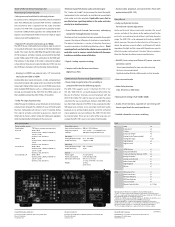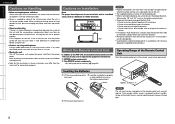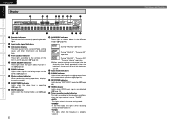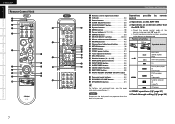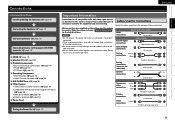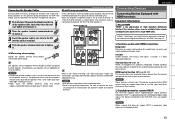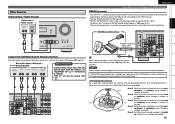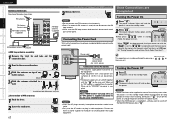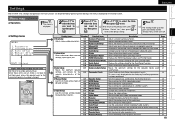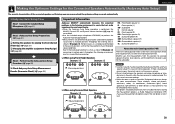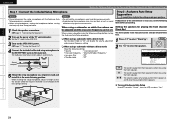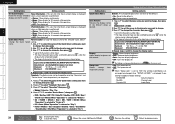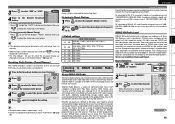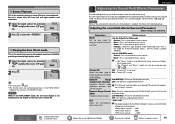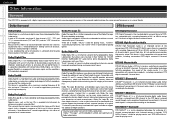Denon AVR1910 Support Question
Find answers below for this question about Denon AVR1910 - Multi-Zone Home Theater Receiver.Need a Denon AVR1910 manual? We have 7 online manuals for this item!
Question posted by southbone1 on March 1st, 2014
Zone Two Trouble Shootiong
I have lost (zone two) sound in DVR mode? This is the mode I use to run itunes and Netflix. All other modes are fine? Don't know what happen? Help..thx...
Current Answers
Related Denon AVR1910 Manual Pages
Similar Questions
How To Use Zone 2 Denon Avr 1910
(Posted by kelljel 9 years ago)
How To Reset Denon Avr1910 Receiver
(Posted by quidpupp 10 years ago)
Reset Denon Receivers Red Flashing Light 1910 Avr
(Posted by Anonymous-118375 10 years ago)
Denon Ud-m31 Service Manual
Do you have a Download link for the above Stereo Receiver ? Regards, Leif S. Jakob...
Do you have a Download link for the above Stereo Receiver ? Regards, Leif S. Jakob...
(Posted by leifsjakobsen 11 years ago)
Denon Receiver Not Working
Our Denon receiver keeps going into a mode with no sound. We have TV, and the cable box is working...
Our Denon receiver keeps going into a mode with no sound. We have TV, and the cable box is working...
(Posted by verylostblonde 13 years ago)