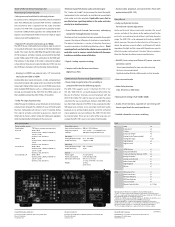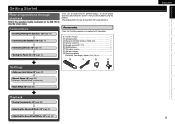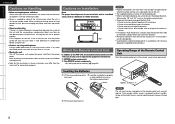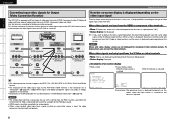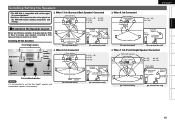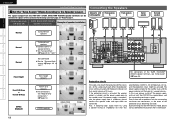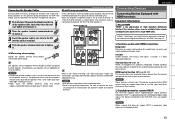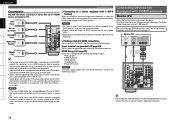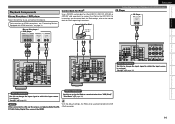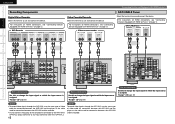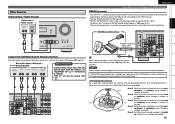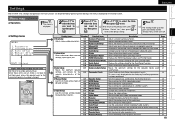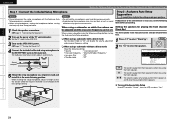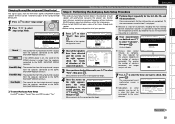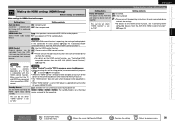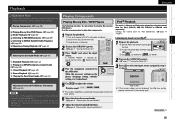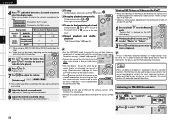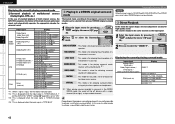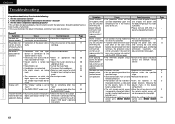Denon AVR1910 Support Question
Find answers below for this question about Denon AVR1910 - Multi-Zone Home Theater Receiver.Need a Denon AVR1910 manual? We have 7 online manuals for this item!
Question posted by kelljel on October 17th, 2014
How To Use Zone 2 Denon Avr 1910
The person who posted this question about this Denon product did not include a detailed explanation. Please use the "Request More Information" button to the right if more details would help you to answer this question.
Current Answers
Related Denon AVR1910 Manual Pages
Similar Questions
Denon Avr 1910 Hard Ware Problem
I press the power button and it starts to come on. But when it blinks green light then after a fewse...
I press the power button and it starts to come on. But when it blinks green light then after a fewse...
(Posted by tsalekpay 9 years ago)
Zone Two Trouble Shootiong
I have lost (zone two) sound in DVR mode? This is the mode I use to run itunes and Netflix. All othe...
I have lost (zone two) sound in DVR mode? This is the mode I use to run itunes and Netflix. All othe...
(Posted by southbone1 10 years ago)
Reset Denon Receivers Red Flashing Light 1910 Avr
(Posted by Anonymous-118375 10 years ago)
How Do I Connect Denon Avr 1912 To Samsung Le46a656 With Sky Hd Box Sony Blu Ray
(Posted by dparry9568 12 years ago)