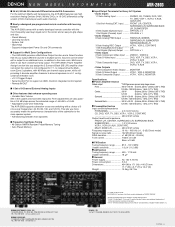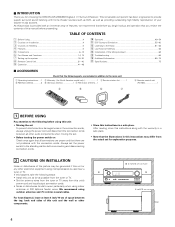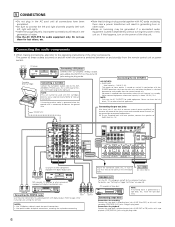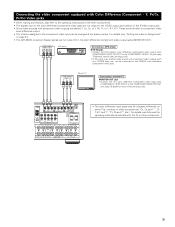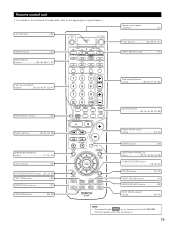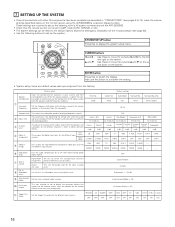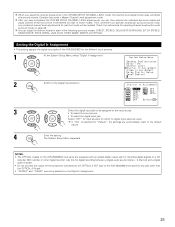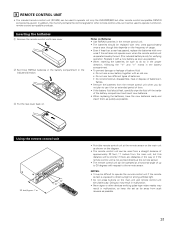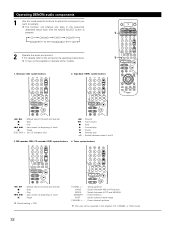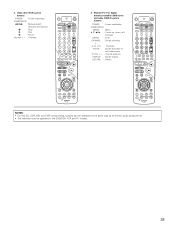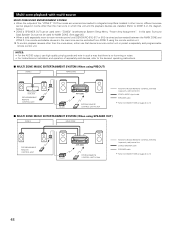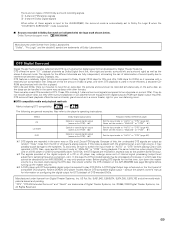Denon AVR-2803 Support Question
Find answers below for this question about Denon AVR-2803.Need a Denon AVR-2803 manual? We have 4 online manuals for this item!
Question posted by TIMAgiulia on August 25th, 2013
How Use Zone 2 Denon Avr 2803
The person who posted this question about this Denon product did not include a detailed explanation. Please use the "Request More Information" button to the right if more details would help you to answer this question.
Current Answers
Related Denon AVR-2803 Manual Pages
Similar Questions
Connecting Avr-2803 With Philips Ambilight Tv.
To get the sound of the tv over the surround system I need to know what connection I have to use. Th...
To get the sound of the tv over the surround system I need to know what connection I have to use. Th...
(Posted by Williamrozeboom 2 years ago)
Por Que Se Apaga El Sonido Del Reciver Denon Avr 2803?
El Reciver Denon Avr 2803 Sonaba Muy Bien, Luego De Unos Dias Este Comenzo En Intervalos A Dejar De ...
El Reciver Denon Avr 2803 Sonaba Muy Bien, Luego De Unos Dias Este Comenzo En Intervalos A Dejar De ...
(Posted by manuelhs2012 3 years ago)
How To Change The Zone 2 Audio Using The Denon Avr-1912 Remote
(Posted by gurgcast 9 years ago)
How To Adjust Speakers Using The Denon Avr 1912 Remote
(Posted by AkoenShy 10 years ago)
New 55' Pioneer Tv Will Not Play Sound Through Pioneer Avr 2803/983
Fibre optic hooked up from tv to OPT 2. I cannot display or change OPT designation to play tv throug...
Fibre optic hooked up from tv to OPT 2. I cannot display or change OPT designation to play tv throug...
(Posted by rpaterson 11 years ago)