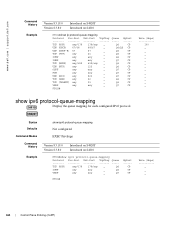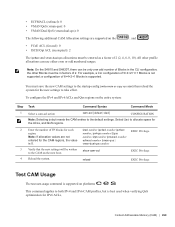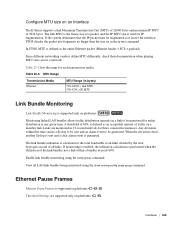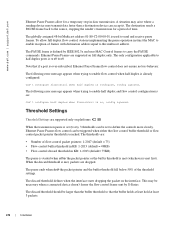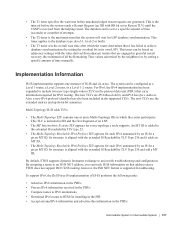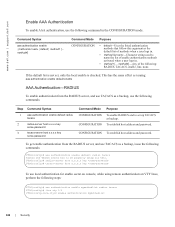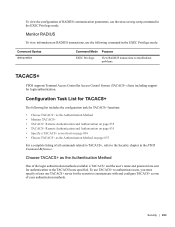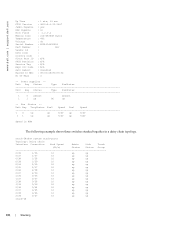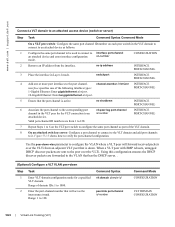Dell Force10 S4820T Support and Manuals
Get Help and Manuals for this Dell item

View All Support Options Below
Free Dell Force10 S4820T manuals!
Problems with Dell Force10 S4820T?
Ask a Question
Free Dell Force10 S4820T manuals!
Problems with Dell Force10 S4820T?
Ask a Question
Dell Force10 S4820T Videos
Popular Dell Force10 S4820T Manual Pages
Dell Force10 S4820T Reviews
We have not received any reviews for Dell yet.