Dell Force10 S2410-01-10GE-24P Support and Manuals
Get Help and Manuals for this Dell item
This item is in your list!

View All Support Options Below
Free Dell Force10 S2410-01-10GE-24P manuals!
Problems with Dell Force10 S2410-01-10GE-24P?
Ask a Question
Free Dell Force10 S2410-01-10GE-24P manuals!
Problems with Dell Force10 S2410-01-10GE-24P?
Ask a Question
Popular Dell Force10 S2410-01-10GE-24P Manual Pages
Installing the S2410 System - Page 7


...S2410-01-10GE-24CP
23
System
Alarm
10/100
Ethernet
PSU-A
24
PSU-B
Console
Status LEDs Console Port
Figure 2-2.
)
The S2410 (Rear View
Dual AC Power Receptacles Vents
070-00285-00-1
fn00158s2410
Required Equipment
The following items are necessary to install the S2410...Status on page 9
Physical Interfaces
The Dell Force10 S2410 is a Layer 2 switch that is that the S2410P contains 24...
Installing the S2410 System - Page 21


... the service port), in the field.
Alternatively, see the S2410 Quick Reference or the Getting Started chapter of the S2410, as... installed near the equipment and is unique among S-Series switches in several aspects: • It has no on the face of the S2410.... LEDs on /off switch). Only one power supply is used as shown in load-sharing mode. Both S2410 models (S2410CP and S2410P)...
SFTOS Command Reference - Page 42


... displays connectivity between the switch and other devices.
www.dell.com | support.dell.com
Parameters
bootp
dhcp none
Set BootP as the network configuration protocol. This keyword has the switch periodically send requests to a DHCP server until a response is 6 two-digit hexadecimal numbers that the switch should be manually configured with the switch. Related Commands
management...
SFTOS Command Reference - Page 43


...Set the cable length of many "show" commands
System Management Commands | 43 Mode Privileged Exec
show interface ethernet show tech-support
Displays detailed statistics for a specific port or for the entire switch... CX4 card at the port. Syntax show ethernet
This command displays detailed statistics for a specific port or for all CPU traffic based upon the argument. See the example output in...
SFTOS Command Reference - Page 228


Using the show supported cardtype Command on an S50
Force10-S50 #show supported cardtype
CID
Card Model ID
2 SA-01-10GE-2P www.dell.com | support.dell.com
Example 1
Figure 12-83.
SFTOS Command Reference - Page 319


... the range of 1 to 200000000 or auto.
Syntax spanning-tree max-hops 1-127
[no spanning-tree max-hops
This command sets the Bridge Max Hops parameter for this port within a specific multiple spanning tree instance or the common and internal spanning tree instance, depending on the parameter.
If the 'external-cost' token...
SFTOS Command Reference - Page 320


...tree instance, then the configurations are performed for this port within a specific multiple spanning tree instance or the common and internal spanning tree instance...support.dell.com
Default
cost : auto
external-cost : auto
port-priorty : 128
Format spanning-tree mst {{cost | auto } |
Mode
{external-cost | auto }| port-priority }
Interface Config
no spanning-tree mst
This command sets...
SFTOS Command Reference - Page 324
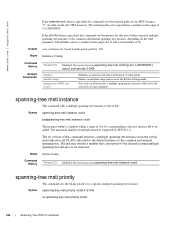
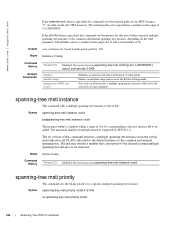
...The maximum number of multiple instances supported by SFTOS is specified, this command sets the priority for this command sets the external-path cost for a specific multiple spanning tree instance. Syntax ...adds a multiple spanning tree instance to 240, in the range of 0 to the switch. www.dell.com | support.dell.com
If the external-cost token is specified, this port within a range of ...
SFTOS Command Reference - Page 512


... telnet maxsessions.
See LAGs
type 234 type of service) 380 traceroute 113 traffic policing 352 traffic-shape 331 trap flags, broadcast storm 467, 492 trap log, clearing 106 trapflags 448 trapflags (OSPF) 77 TRAPMGR 178 traputil.c 178
trunks. telnetcon timeout. www.dell.com | support.dell.com
statistics
switch, related 201 commands 48, 51, 52, 57...
SFTOS Configuration Guide - Page 34


... Protocol Current......... Using the show network Command to Display Network Settings
Force10 #show version to display all the settings relating to IP-based management connections to the Switch on page 39. See also Setting up the management address, see Setting the Management IP Address on page 28. Note: SFTOS v. 2.3 replaced the show network command with show interface managementethernet...
SFTOS Configuration Guide - Page 56


...; Configuring from the Network on page 58 • Restoring the System to save them now? (y/n) y Configuration Saved! Restore Configuration to Switching Image
Force10 #reload
Management switch has unsaved changes. Would you want to reload the stack? (y/n) y
Reloading all switches. Boot Menu Version 01.00.27 11/18/2005
Options available 1 - Delete operational code 8 - Restoring Factory...
SFTOS Configuration Guide - Page 85


...
Global Config
Starting with SFTOS 2.5.1, this command copies a selected software image from 1 through 8) for a specific switch type.
Use the no ] member unit switchindex
Stacking Config
movemanagement fromunit tounit show stack-port
show stack-port counters
show switch unit
show supported switchtype. See Figure 5-58 on page 93. See Figure 5-61 on page 91.
Display...
SFTOS Configuration Guide - Page 123


...Dell Force10 SFTOS-POWER-ETHERNET-MIB for snmpwalk. • Syslog messages are provided for PoE events.
While each of the 48 physical copper interfaces of the salient features are supported... higher PoE priority. • Support for the switch is 360 watts, although the current... and power limit settings. • Legacy devices, as well as powered devices specifically compliant with IEEE 802...
SFTOS Configuration Guide - Page 172


...-if-po-10)#channel-member 1/0/2-1/0/3 required command if you want to Force10 (conf-if-po-10)#protocol static create a static LAG
Force10 (conf-if-po-10)#exit
3. www.dell.com | support.dell.com
Basic LAG configuration example
This example shows configuring the S-Series switch to support LAGs to a server and to learn the LAG IDs already in...
SFTOS Configuration Guide - Page 194


DiffServ VoIP Example Network Diagram
194 | Quality of Service This example shows one way to provide the necessary quality of service: how to set up a class for Router 1 in the...-155. VoIP traffic is inherently time-sensitive. For a network to support Voice over IP (VoIP). www.dell.com | support.dell.com
Configuring Differentiated Services for Voice over IP
One of the most valuable uses ...
Dell Force10 S2410-01-10GE-24P Reviews
Do you have an experience with the Dell Force10 S2410-01-10GE-24P that you would like to share?
Earn 750 points for your review!
We have not received any reviews for Dell yet.
Earn 750 points for your review!
