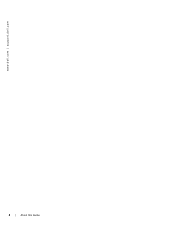Dell Force10 S6000 Support and Manuals
Get Help and Manuals for this Dell item
This item is in your list!

View All Support Options Below
Free Dell Force10 S6000 manuals!
Problems with Dell Force10 S6000?
Ask a Question
Free Dell Force10 S6000 manuals!
Problems with Dell Force10 S6000?
Ask a Question
Popular Dell Force10 S6000 Manual Pages
Installation Guide - Page 3


... Storing Components 19
4 Install the S6000
Unpack the S6000 Switch 21 Package Contents 21 Unpacking Steps 22
Install Rack or Cabinet Hardware 22 Rack Mount Safety Considerations 22 Installing the Dell ReadyRails Switch 23 Configuring a Two-Post Flush-Mount 24 Configuring a Two-Post Center-Mount 25 Configure a Four-Post Thread 26
Installing the S6000 Switch 27 Installing a 1U Front-Rack...
Installation Guide - Page 4


... to the Power Source 35
Removing Power Connector from an S6000 DC Power Supply 36
6 Fans
Components 37 Installing a Fan Module 38 Replacing a Fan Module 38
7 Management Ports
Accessing the RS-232 Console Port 39 Accessing the USB-B Console Port 40 Default Configuration 41
8 Specifications
Switch Physical Design 43 Environmental Parameters 43 Power Requirements 44...
Installation Guide - Page 7


.... After you have any questions regarding Dell Networking OS versions and switch upgrades, contact Dell Technical Support. WARNING: Only trained and qualified personnel can install this equipment.
If you install and power up of the S6000, for software configuration information, refer to the Dell Networking OS Configuration Guide for the S6000 Switch and for Command line interface (CLI...
Installation Guide - Page 9


... power supply unit (PSU) side (Figure 2-1) contains the PSU and fan modules. Fan Modules 0-2 3 - S6000 PSU-Side View
1 -
2
The S6000 Switch
This chapter contains general features, capabilities, and physical configurations the S6000 supports. Figure 2-1.
PSU 1 The S6000 input/output (I/O) side (Figure 2-2) includes:
• Thirty-two fixed QSFP+ ports • One USB 2.0 port •...
Installation Guide - Page 10


... (DCB) features and optimizes connectivity between servers using Fibre Channel over Ethernet (FCoE) and internet small computer system interface (iSCSI) links. www.dell.com | support.dell.com
Figure 2-2. Stack ID 6 - Features
The S6000 has the following features: • One universal serial bus (USB-A) port • One USB-B console port • Thirty-two 40Gbps QSFP...
Installation Guide - Page 11


... For more information about these options, refer to the Dell Networking OS Command Line Reference Guide for the S6000 Switch and the Dell Networking OS Configuration Guide for the S6000 switch. The S6000 Switch | 11
• Temperature monitoring • Software-readable thermal monitor • Real time clock (RTC) support • Hot-plugging redundant power supply • Current monitoring...
Installation Guide - Page 12


PSU 0-1 LEDs
1 - USB-B Console 9 - Serial Console 2 - Management
12 | The S6000 Switch PSU and Fan Tray LEDs
1- Fan Status LED 5 - Fan Tray 0-2 LEDs 2 - USB-A 8 - Master LED 3 - www.dell.com | support.dell.com
Figure 2-3. Locator LED 6 - Stack ID 7 - Power LED 4 -
Installation Guide - Page 13


...LED on an S6000. I /O side
• Off - Minor Fault. Switch in stacking Master mode.
QSFP+ ports have eight LEDs associated with Dell Networking OS ...S6000 supports splitting a single 40G QSFP+ port into four 10G SFP+ ports using the stack-unit port mode command in progress.
• Solid green - When configured as a single 40G port or four 10G ports. POST in CONFIGURATION...
Installation Guide - Page 18


... rack, ensure that the rack is added or replaced, it MUST match the existing type of airflow ...service in the front, rear, and sides of power supply types (such as described in a CBN.
Fans and Airflow
The S6000 fans support two airflow options.
Dell Networking does not support a mix of the
S6000 for installation in a single S6000 switch. Cabinet Placement
Install the S6000...
Installation Guide - Page 19


... Guide for the S6000 Switch and Dell Networking OS Configuration Guide for the S6000 Switch. For more information, refer to 58°C. CAUTION: Always disconnect the power cable before you of the factory install based on the AC system.
The S6000 supports three fan trays with the system. • If the switch is a DC model, a DC power cord (country/region specific...
Installation Guide - Page 35


... cord before removing power supplies and disconnect all power cords before servicing. NOTE: If a PSU fails, you use a single PSU, install a blank plate in the PSU.
One set containing a pre-wired (3-inch 8AWG) power supply connector and a four-screw wiring block. To replace an AC or DC power supply, follow these steps:
Step
Task...
Installation Guide - Page 41


... internet connection).
Management Ports | 41 You will need to install appropriate drivers to the S6000.
To access the USB-B console port, follow these steps:
Step
Task
1
Power on the PC (Dell Networking recommends using the CLI. For assistance, contact Dell Networking Technical Support.
6
Open your PC. Default Configuration
A version of cable into an available USB port on...
Installation Guide - Page 52


...-paged] command.)
• Console captures showing the error messages • Console captures showing the troubleshooting steps taken • Saved messages to a syslog server, if you use one Log in to iSupport and select the Service Request tab to iSupport and select the Documents tab. www.dell.com | support.dell.com
Contacting the Technical Assistance Center
How...
Installation Guide - Page 53


... replacement hardware, follow these steps:
Step Task
1
Determine the part number and serial number of the failure, including log messages. Open a support case by:
• Using the Create Service Request form on the iSupport page (see Contacting the Technical Assistance Center). Output from TAC by phone (see Contacting the Technical Assistance Center).
• Contacting Dell...
Dell Force10 S6000 Reviews
Do you have an experience with the Dell Force10 S6000 that you would like to share?
Earn 750 points for your review!
We have not received any reviews for Dell yet.
Earn 750 points for your review!