Dell Force10 S25N-S50N Support and Manuals
Get Help and Manuals for this Dell item
This item is in your list!

View All Support Options Below
Free Dell Force10 S25N-S50N manuals!
Problems with Dell Force10 S25N-S50N?
Ask a Question
Free Dell Force10 S25N-S50N manuals!
Problems with Dell Force10 S25N-S50N?
Ask a Question
Popular Dell Force10 S25N-S50N Manual Pages
FTOS Command Line Reference Guide FTOS 8.4.2.7 E-Series TeraScale, C-Series, S-Series (S50/S25) - Page 83


... is available on FTOS version 8.3.1.0 and later.
When using 10 SFMs in an ExaScale chassis reduces throughput at any epoch setting. Dell Force10 recommends using 9 SFMs in an ExaScale chassis, the 10.4 setting is only supported on all ExaScale FTOS versions. Control and Monitoring | 83
This option is available on the E600/E600i and E1200...
FTOS Command Line Reference Guide FTOS 8.4.2.7 E-Series TeraScale, C-Series, S-Series (S50/S25) - Page 120


...installed in show linecard all command output). Displays the number of the fields shown in Figure 5-28. Displays Yes or No indicating if the line card can support Jumbo frames. Displays the line card part...command to the version states which specifies the manufacturing vendor. Displays an internal code, which version was used in EtherScale or TeraScale mode. Displays whether the ...
FTOS Command Line Reference Guide FTOS 8.4.2.7 E-Series TeraScale, C-Series, S-Series (S50/S25) - Page 451


... CONFIGURATION mode when a lock is executed, the following message is generated:
% Error: Can't lock configuration mode exclusively since the following users are currently configuring the system:
User "admin" on C-Series and E-Series
If you choose the manual option, you must enter set a lock and then exit the CONFIGURATION mode and another user enters...
FTOS Command Line Reference Guide FTOS 8.4.2.7 E-Series TeraScale, C-Series, S-Series (S50/S25) - Page 454


...dell.com | support.dell.com
show run diff
c e Display the difference between an archived file and a file. The line number shown in a rollback process. Enable exclusive configuration mode. Syntax show configuration lock
c e Show the configuration lock status.
When set... VTY line must explicitly set to auto, FTOS automatically denies access to CONFIGURATION mode to manual, the user on ...
FTOS Command Line Reference Guide FTOS 8.4.2.7 E-Series TeraScale, C-Series, S-Series (S50/S25) - Page 1390


...8226; With PAP authentication, the remote device must send a username/password set which must prove its identity before the FTOS sends Information traffic.
ppp authentication
e Enable ...network by sending incoming traffic back through the interface. www.dell.com | support.dell.com
Syntax loopback {internal | line}
To delete a loopback setting, use the no ppp authenticate.
Related Commands
show config...
FTOS Command Line Reference Guide FTOS 8.4.2.7 E-Series TeraScale, C-Series, S-Series (S50/S25) - Page 1497


... asic {btm [action-on-error {card-problem | card-reset | card-shutdown}] | fpc [action-on-error | parity-correction]}
Parameters
action-on-error btm fpc card-problem card-reset card-shutdown parity-correction
Enter the keyword action-on -error port-shutdown
Defaults None
Command Mode CONFIGURATION
Command History
Version 8.2.1.0
Introduced
hardware watchdog
c Set the watchdog timer to...
FTOS Command Line Reference Guide FTOS 8.4.2.7 E-Series TeraScale, C-Series, S-Series (S50/S25) - Page 1560


... the IPC subsystem of a hardware error.
Enter the keyword btm to configure the system to further specify actions that should be reloaded before the feature becomes operational.
1560 | E-Series Debugging and Diagnostics www.dell.com | support.dell.com
Example
Figure 65-16. The line card must be taken in a card-problem state upon a line card...
FTOS Command Line Reference Guide FTOS 8.4.2.7 E-Series TeraScale, C-Series, S-Series (S50/S25) - Page 1573


... hardware monitor mac action-on-error port-shutdown hardware monitor linecard asic BTM action-on-error card-reset hardware monitor linecard asic FPC action-on -error settings.
Command History
Usage Information
Version 6.5.4.0
Introduced
This command displays internal software driver information which may be useful during troubleshooting line card initialization errors, such as downed Port...
FTOS Command Line Reference Guide FTOS 8.4.2.7 E-Series TeraScale, C-Series, S-Series (S50/S25) - Page 1596
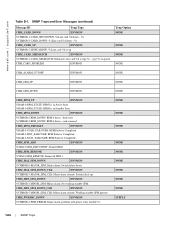
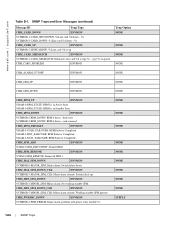
www.dell.com | support.dell.com
Table B-1. SNMP Traps and Error Messages (continued)
Message ...Working standby SFM present
CHM_PWRSRC_DOWN
ENVMON
%CHMGR-2-PEM_PRBLM: Major alarm: problem with power entry module %s
NONE NONE NONE
NONE NONE NONE NONE...: Major alarm: Switch fabric down
CHM_MAJ_SFM_DOWN_CLR
ENVMON
%CHMGR-5-MAJOR_SFM_CLR: Major alarm cleared: Switch fabric up
CHM_CARD_MISMATCH
...
FTOS Command Line Reference Guide FTOS 8.4.2.7 E-Series TeraScale, C-Series, S-Series (S50/S25) - Page 1614


www.dell.com | support.dell.com
S sample-rate (FTSA command) 513 ...service password-encryption 1291 service timestamps 102 service-class dynamic dot1p 1184 service-class dynamic dot1p (QoS) 1184, 1185 service-policy input 1205 service-policy output 1206 service-queue 1206 set (policy QoS) 1207 set as-path prepend (Route Map) 278 set automatic-tag (Route Map) 278 set comm-list (Route Map) 279 set...
FTOS Configuration Guide FTOS 8.4.2.7 E-Series TeraScale, C-Series, S-Series (S50/S25) - Page 398


... you can install a patch while the system is complete, the system executes the patch code as .rtp files
copy file-origin rpm {0|1} flash:// RUNTIME_PATCH_DIR
pwd flash:/RUNTIME_PATCH_DIR FTOS#dir
EXEC Privilege EXEC
Directory of this patch applies to the original code with the patch flash://RUNTIME_PATCH_DIR/ command.
In-Service Modular patches are supported on -line...
FTOS Configuration Guide FTOS 8.4.2.7 E-Series TeraScale, C-Series, S-Series (S50/S25) - Page 511


... troubleshooting and configuration. To support IPv6, the Dell Force10 implementation...supported TLVs. Implementation Information
IS-IS implementation supports one or more Multi-Topology IDs in its own LSP).
This timer can track IS-IS information on adjacency settings with the extended IS Reachability TLV Type 236 and it has failed to achieve database synchronization (by setting a specific...
FTOS Configuration Guide FTOS 8.4.2.7 E-Series TeraScale, C-Series, S-Series (S50/S25) - Page 1208


... for troubleshooting specific problems while ...Dell Force10. See the FTOS Command Reference for failure records in the CORE_DUMP_DIR - Command hardware watchdog
Description Enable the hardware watchdog mechanism.
1208 | E-Series TeraScale Debugging and Diagnostics CP trace log file (look for details. All debug commands are entered in the
TRACE_LOG_DIR - www.dell.com | support.dell...
Installing S25N and S25V Systems - Page 50


...; Contacting Force10 directly by E-mail or by opening a support case. To list the numbers for all components installed in the chassis, use the command line interface (CLI) to access the serial number of the designated switch (unit = stack ID). Figure 31 Serial Numbers on Back of Chassis
Labels (Part #, Serial #, Mac Address, Bar Code, FRU #)
1234567...
Installing S50N and S50V Systems - Page 57


... Authorization (RMA) number from the show tech-support.)
• Console captures showing the error messages
• Console captures showing the troubleshooting steps taken
• Saved messages to a syslog server, if one is located on page 56). Serial Numbers on Back of Chassis
Labels (Part #, Serial #, Mac Address, Bar Code, FRU #)
1234567
1234567
1234567
11.5
FG...
Dell Force10 S25N-S50N Reviews
Do you have an experience with the Dell Force10 S25N-S50N that you would like to share?
Earn 750 points for your review!
We have not received any reviews for Dell yet.
Earn 750 points for your review!
