Dell Force10 S4810P Support and Manuals
Get Help and Manuals for this Dell item
This item is in your list!

View All Support Options Below
Free Dell Force10 S4810P manuals!
Problems with Dell Force10 S4810P?
Ask a Question
Free Dell Force10 S4810P manuals!
Problems with Dell Force10 S4810P?
Ask a Question
Most Recent Dell Force10 S4810P Questions
I Want Ftos 8.3.12 Image For S4810 Switch, Where Can I Get It?
(Posted by nareshsaadhu 9 years ago)
Popular Dell Force10 S4810P Manual Pages
FTOS Command Line Reference Guide for the S4810 System FTOS 9.1.(0.0) - Page 38


...match ip precedence...1317 match mac access-group...1318 match mac dot1p...1319 match mac vlan...1320 policy-aggregate...1320 policy-map-input...1321 policy-map-output...1322 qos-policy-...ingress...1326 rate-limit...1327 rate-police...1328 rate-shape...1329 service-policy input...1330 service-policy output...1331 service-queue...1331 set...1332 show cam layer2-qos...1333 show cam layer3-qos...1334...
FTOS Command Line Reference Guide for the S4810 System FTOS 9.1.(0.0) - Page 118


...setting is supported on FTOS versions 8.2.1.0 and earlier.
NOTE: The E300 supports only the 10.4 epoch setting. The E-Series TeraScale E600/E600i and the E1200/E1200i systems support the 10.4 and 3.2 epoch settings... the system has nine SFMs, Dell Force10 recommends using ten SFMs in an ExaScale chassis reduces throughput at any epoch setting. Usage Information
Related Commands
Optionally...
FTOS Command Line Reference Guide for the S4810 System FTOS 9.1.(0.0) - Page 937
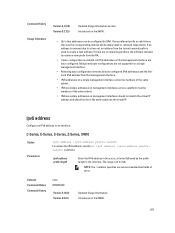
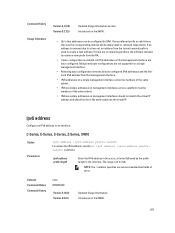
...Updated... C-Series, E-Series, S-Series, Z-Series, S4810
Syntax Parameters
ipv6 address {ipv6-address prefix-length...
• IPv6 secondary addresses on the S4810.
• Up to an interface.
... on that management interface are not supported on a single management interface.
&#... Infomation
Version 9.1.(0.0) Version 8.3.12.0
Updated Usage Information section. The range is /0 to ...
Installing the S4820T System - Page 40


... the PSU.
4
Attach the power cables. www.dell.com | support.dell.com
The PSUs are in the chassis. CAUTION: Remove the power cable from the PSU prior to -48V. Also, do not connect the power cable before you insert the PSU in a single piece with AC Power Ports, use a single PSU, you must install a blank plate in the PSU...
S4810 Configuration Guide, FTOS 8.3.10.1 - Page 66


...authentication myvtymethodlist FTOS(config-line-vty)#
66 | Management password
Command Mode CONFIGURATION
CONFIGURATION LINE
In the example below, VTY lines 0-2 use the keyword default. You may use a mnemonic name or use a single authentication method, line. www.dell.com | support.dell.com
• enable-Prompt for the enable password. • line-Prompt for the e password you applied to...
S4810 Configuration Guide, FTOS 8.3.10.1 - Page 194


... reflection is enabled and that clients are supported as part of BGP neighbors and a large
BGP Loc-RIB), Dell Force10 recommends setting the timeout and retry count values to...in various tables is not supported. Such traps (bgpM2Established and bgpM2BackwardTransition) are in the BGP RIB are not supported and are set to a relatively higher number. Thus, the F10BgpM2PeerInstance field...
S4810 Configuration Guide, FTOS 8.3.10.1 - Page 258


... timeout). www.dell.com | support.dell.com
BMP mode is to configure the DHCP server to assign a fixed IP address and configuration file based on the system's MAC address.
It is retrieved when the switch reloads. In this way, the same IP address is assigned and the same configuration file is set with the reload...
S4810 Configuration Guide, FTOS 8.3.10.1 - Page 280


... 2 (2, 4, 6, 8, 10). Note: On the S4810, there can use either even or odd numbered ranges. the other profile allocations can be written to take effect.
280 | Content Addressable Memory (CAM) a
configuration of 6+4+2+1 Blocks is not supported; The default CAM Allocation settings are:
• L3 ACL (ipv4acl): 6 • L2 ACL(l2acl): 5 • IPv6 L3 ACL (ipv6acl): 0 • L3 QoS...
S4810 Configuration Guide, FTOS 8.3.10.1 - Page 505


... for each transmission media. Enable link bundle monitoring using the show running-config ecmp-group command. Ethernet Pause Frames
Ethernet Pause Frames is performed when ... utilization calculation is supported on a member link.
Table 23-5. View all links. The link bundle utilization is generated. A threshold of traffic on platforms c e s Threshold Settings are monitored in the...
S4810 Configuration Guide, FTOS 8.3.10.1 - Page 506


... packet on platforms: c s
When the transmission pause is set to the source, stopping the sender's transmission for a temporary stop in KB: 1-2013 (default= 75KB)
The pause is started when either the flow control buffer threshold or flow control packet pointer threshold is on, config ignored. www.dell.com | support.dell.com
Ethernet Pause Frames allow full duplex...
S4810 Configuration Guide, FTOS 8.3.10.1 - Page 575


... it has failed to a specific amount of time (seconds) or a number of time manually. FTOS does not support ISO CLNS routing; To support IPv6, the Dell Force10 implementation of an LSP.
&#...set to achieve database synchronization (by setting the overload bit in the protocol data unit (PDU) that it adds an MT ID.
• The Multi-Topology Reachable IPv6 Prefixes TLV appears for installing...
S4810 Configuration Guide, FTOS 8.3.10.1 - Page 882


... this .
FTOS(config)# radius-server host x.x.x.x key FTOS(config)# tacacs-server host x.x.x.x key
To use the following commands:
Step Command Syntax
1 aaa authentication enable default radius tacacs
2
radius-server host x.x.x.x key
some-password
3
tacacs-server host x.x.x.x key
some-password
Command Mode CONFIGURATION
CONFIGURATION
Purpose
To enable RADIUS and to set , only the...
S4810 Configuration Guide, FTOS 8.3.10.1 - Page 893
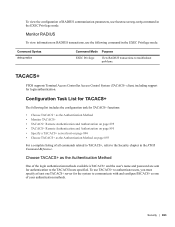
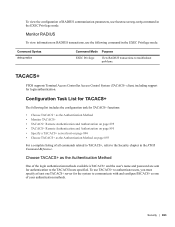
... password are sent for login authentication.
To use theshow running-config command in the FTOS Command Reference. Choose TACACS+ as the Authentication Method on RADIUS transactions, use the following command in the EXEC Privilege mode:
Command Syntax debug radius
Command Mode Purpose
EXEC Privilege
View RADIUS transactions to troubleshoot problems.
TACACS+
FTOS supports Terminal...
S4810 Configuration Guide, FTOS 8.3.10.1 - Page 900


...supports three methods of authentication:
• SSH Authentication by prompting for a password when attempting to connect to the Dell Force10 system.
Enable SSH password authentication using the command ip ssh server enable. Enable it using the command ip ssh password...for the RSA authentication. • show crypto: Display the public part of the SSH host-keys. • show ip ssh client-pub...
S4810 Configuration Guide, FTOS 8.3.10.1 - Page 1076
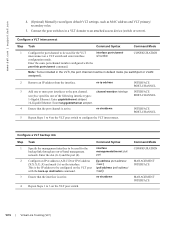
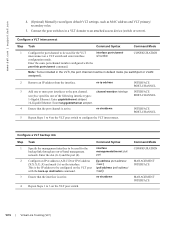
... and the port (0). Enter the same port-channel number configured with the back-up destination command.
{ip address...support.dell.com
4. (Optional) Manually reconfigure default VLT settings, such as MAC address and VLT primary/ secondary roles.
5. Connect the peer switches in default mode (no ip address
INTERFACE PORT-CHANNEL
3 Add one of -band management network. no switchport or VLAN...
Dell Force10 S4810P Reviews
Do you have an experience with the Dell Force10 S4810P that you would like to share?
Earn 750 points for your review!
We have not received any reviews for Dell yet.
Earn 750 points for your review!
