Dell Force10 S55T Support and Manuals
Get Help and Manuals for this Dell item
This item is in your list!

View All Support Options Below
Free Dell Force10 S55T manuals!
Problems with Dell Force10 S55T?
Ask a Question
Free Dell Force10 S55T manuals!
Problems with Dell Force10 S55T?
Ask a Question
Popular Dell Force10 S55T Manual Pages
FTOS Command Line Reference Guide for the S55 System FTOS 8.3.5.3 - Page 74
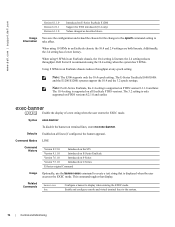
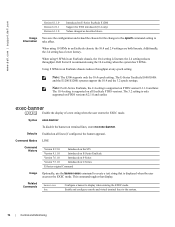
... using 10 SFMs in an ExaScale chassis reduces throughput at any epoch setting. Dell Force10 recommends using 9 SFMs in an ExaScale chassis, the 10.4 setting is linerate;
Note: The E300 supports only the 10.4 epoch setting. The 3.2 setting is supported on FTOS versions 8.2.1.0 and earlier.
the 2.4 setting reduces throughput. exec-banner
c e s Enable the display of a text string when...
FTOS Command Line Reference Guide for the S55 System FTOS 8.3.5.3 - Page 108
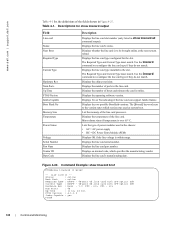
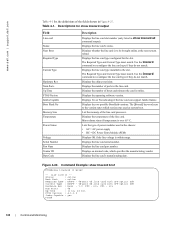
... with SFP optics (EF)
Hardware Rev : Base - 1.0 PP0 - Displays the line card type installed in show linecard 11 brief
--
n/a PP1 - Displays the line card's status. Displays the chip set revision. Line card 11 -- Displays the number of power modules used at the next system reload. The [Booted] keyword next to be brought online...
FTOS Command Line Reference Guide for the S55 System FTOS 8.3.5.3 - Page 130
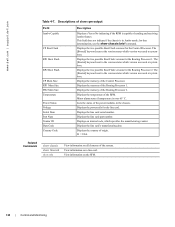
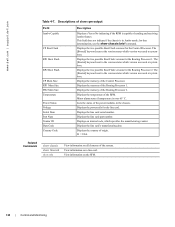
...Status Voltage Serial Num Part Num Vendor ID Date Code Country Code
Description
Displays a ...Yes or No indicating if the RPM is over 65° C.
Displays the line card serial number. View information on all elements of the power modules...Displays the memory of the RPM. www.dell.com | support.dell.com
Table 4-7. The [Booted] keyword next...
FTOS Command Line Reference Guide for the S55 System FTOS 8.3.5.3 - Page 798


Range: 1 to 4094
(OPTIONAL) Enter the keyword brief to display port error disable state (EDS) caused by loopback BPDU inconsistency and Port VLAN ID inconsistency. www.dell.com | support.dell.com
Related Commands
disable show spanning-tree pvst
c e s View the Per-VLAN Spanning Tree configuration. show spanning-tree pvst
Disable PVST+.
Defaults No default behavior or values
Command...
FTOS Command Line Reference Guide for the S55 System FTOS 8.3.5.3 - Page 1098
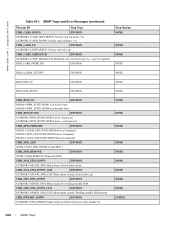
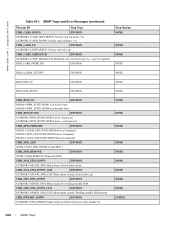
www.dell.com | support.dell.com
Table 48-1....- %s
CHM_CARD_UP
ENVMON
%CHMGR-5-LINECARDUP: %sLine card %d is type %s - type %s required. SNMP Traps and Error Messages (continued)
Message ID
Trap Type
CHM_CARD_DOWN
ENVMON
%CHMGR-1-CARD_SHUTDOWN: %sLine card %d down -...CHMGR-2-PEM_PRBLM: Major alarm: problem with power entry module %s
NONE NONE NONE
NONE NONE NONE NONE NONE NONE SUPPLY
1098...
FTOS Command Line Reference Guide for the S55 System FTOS 8.3.5.3 - Page 1111


...18
secondary VLAN 771 ...service password-encryption 908 service timestamps 89 service-class dynamic dot1p 798 service-class dynamic dot1p (QoS) 798 service-policy input 820 service-policy output 821 service-queue 821 set (policy QoS) 822 set as-path prepend (Route Map) 240 set automatic-tag (Route Map) 240 set comm-list (Route Map) 241 set community (Route Map) 242 set extcommunity rt (BGP) 363 set...
FTOS Command Line Reference Guide for the S55 System FTOS 8.3.5.3 - Page 1126
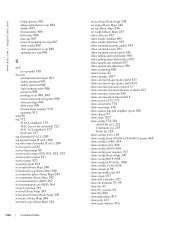
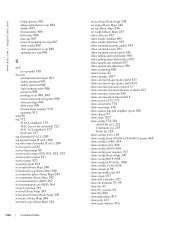
www.dell.com | support.dell.com
bridge-priority 883 debug spanning-tree rstp 884 disable 885 forward-delay 886 hello-time 886 max-age 887 protocol spanning-tree rstp 887 show config 888 show spanning-tree rstp 888 spanning-tree rstp 890
S
SCP
ip scp topdir 930
Security
aaa authentication login 901 enable password 903...
Installing the S55 System - Page 8


... panel to utility panel
S55-PWR-DC
S55 Series - www.dell.com | support.dell.com
Orderable S55 systems The S55 can be ordered in several different configurations. Hardware
Catalog Number
44 port 10/100/1000 Base-T with 4 SFP ports and 2 expansion module slots
S55T
44 port 10/100/1000 Base-T with 4 SFP ports and 2 expansion module slots, 1 AC power S55T-AC supply and 2 fan...
S55 Configuration Guide FTOS 8.3.5.3 - Page 154
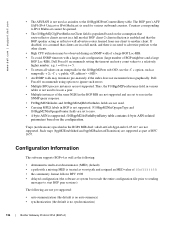
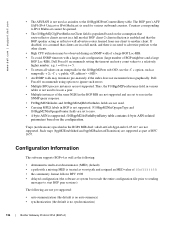
... in the SNMP query response. • F10BgpM2NlriIndex and f10BgpM2AdjRibsOutIndex fields are not used to zero. • 4-byte ASN is not supported. f10BgpM2AsPath4byteEntry table contains 4-byte ASN-related parameters based on an snmpwalk for various outbound counters. Dell Force10 recommends using options to ignore such errors. • Multiple BPG process instances are set to locate...
S55 Configuration Guide FTOS 8.3.5.3 - Page 212
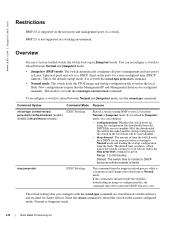
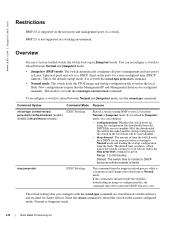
... flash will be configured manually. New configurations require that you can reconfigure a switch to reload the switch in a stacking environment. stop jump-start
EXEC Privilege
This command stops the jumpstart reload process while it is in non-volatile memory and retained for future reboots.
www.dell.com | support.dell.com
Restrictions
BMP 2.0 is supported on the ports...
S55 Configuration Guide FTOS 8.3.5.3 - Page 316


...Settings are supported only on an Interface
The E-Series supports a link Maximum Transmission Unit (MTU) of 9252 bytes and maximum IP MTU of the following show interfaces interface x/y
Configure MTU size on platforms:
Ethernet Pause Frames allow for a temporary stop in the ip mtu command. Clearing Dampening Counters
Force10... set in data transmission.
www.dell.com | support.dell....
S55 Configuration Guide FTOS 8.3.5.3 - Page 317
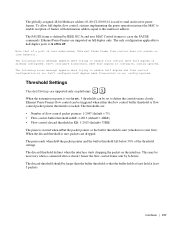
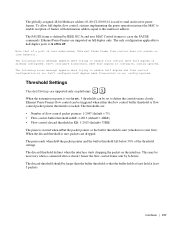
...least 3 packets. The following error message appears when trying to enable flow control when half duplex is already configured: Can't configure flowcontrol when half duplex is used...configure, config ignored. The thresholds are supported on the interface. To allow full duplex flow control, stations implementing the pause operation instruct the MAC to enable reception of the threshold settings...
S55 Configuration Guide FTOS 8.3.5.3 - Page 620
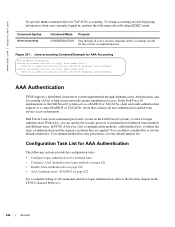
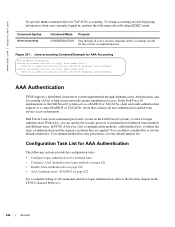
... method lists, to define the types of all user authentication and network service access information. Configuration Task List for the actively accounted functions. With AAA, you can define a method list or use the default method list. www.dell.com | support.dell.com
No specific show command exists for different login methods and different users. You can...
S55 Configuration Guide FTOS 8.3.5.3 - Page 622
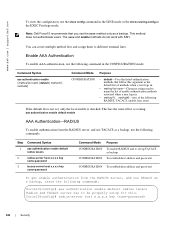
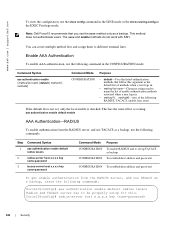
... host x.x.x.x key
some-password
Command Mode Purpose
CONFIGURATION CONFIGURATION
To enable RADIUS and to name the list of the following commands:
Force10(config)# aaa authentication enable default radius tacacs Radius and TACACS server has to different terminal lines. This method does not authenticate users. Note: Dell Force10 recommends that follow this . Force10(config)# radius-server...
S55 Configuration Guide FTOS 8.3.5.3 - Page 633
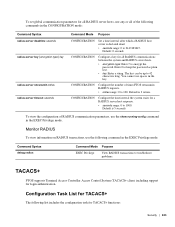
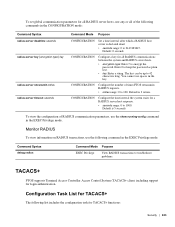
...to encrypt the password.
Default: 0 seconds
CONFIGURATION
Configure a key for TACACS+ functions:
Security | 633
To set global communication parameters for all RADIUS server hosts, use the following command in the EXEC Privilege mode:
Command Syntax debug radius
Command Mode Purpose
EXEC Privilege
View RADIUS transactions to troubleshoot problems.
TACACS+
FTOS supports Terminal Access...
Dell Force10 S55T Reviews
Do you have an experience with the Dell Force10 S55T that you would like to share?
Earn 750 points for your review!
We have not received any reviews for Dell yet.
Earn 750 points for your review!
