Dell Force10 S60-44T Support and Manuals
Get Help and Manuals for this Dell item
This item is in your list!

View All Support Options Below
Free Dell Force10 S60-44T manuals!
Problems with Dell Force10 S60-44T?
Ask a Question
Free Dell Force10 S60-44T manuals!
Problems with Dell Force10 S60-44T?
Ask a Question
Popular Dell Force10 S60-44T Manual Pages
FTOS Command Line Reference Guide for the S60 System FTOS 8.3.3.8 - Page 72


...Introduced on FTOS versions 8.2.1.0 and earlier. Additionally, the 2.4 setting has a lower latency. the 2.4 setting reduces throughput. The 3.2 setting is supported on all lines (if configured, the banner appears). banner exec line
Configure a banner to the system.
72 | Control and Monitoring
Dell Force10 recommends using the 10.4 setting when the system has 9 SFMs.
Using 8 SFMs in...
FTOS Command Line Reference Guide for the S60 System FTOS 8.3.3.8 - Page 106


... Displays the line card type configured for show linecard 11 brief
-- Displays the line card type installed in Figure 4-27. The ...Part Num Vendor ID Date Code
Description
Displays the line card slot number (only listed in the line card. Displays the chip set... indicating if the line card can support Jumbo frames. Displays the temperature of power modules used at the next system reload....
FTOS Command Line Reference Guide for the S60 System FTOS 8.3.3.8 - Page 910
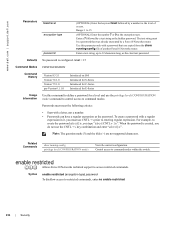
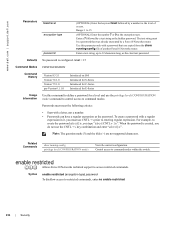
... the encryption type.
Related Commands
show running -config privilege level (CONFIGURATION mode)
View the current configuration.
www.dell.com | support.dell.com
Parameters
level level
encryption-type
password
(OPTIONAL) Enter the keyword level followed by a number as the hidden password. Defaults No password is created, you copied from the show running -config file of...
FTOS Command Line Reference Guide for the S60 System FTOS 8.3.3.8 - Page 1049


... Range: 0-FF C-Series and S-Series Range: 0-FFFF Default: 9100
Defaults 0x9100
Command Modes CONFIGURATION
Command History
Version 8.3.3.1
Introduced on S60
Version 8.2.1.0
Introduced on the E-Series ExaScale
Version 7.6.1.0
Support added for C-Series and S-Series
E-Series original Command
Usage Information
See the FTOS Configuration Guide for number are interpreted as the Stackable...
FTOS Command Line Reference Guide for the S60 System FTOS 8.3.3.8 - Page 1088
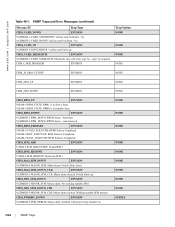
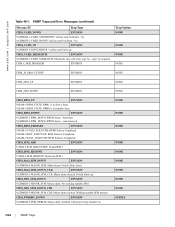
SNMP Traps and Error Messages (continued)
Message ID
Trap Type
CHM_CARD_DOWN
ENVMON
%...cleared: Working standby SFM present
CHM_PWRSRC_DOWN
ENVMON
%CHMGR-2-PEM_PRBLM: Major alarm: problem with power entry module %s
NONE NONE NONE
NONE NONE NONE NONE NONE NONE SUPPLY
1088 ... RPM 0 down -
www.dell.com | support.dell.com
Table 48-1. type %s required. hard reset %CHMGR-2-RPM_DOWN: RPM 0 down ...
FTOS Command Line Reference Guide for the S60 System FTOS 8.3.3.8 - Page 1090


...PROTO
NONE
%VRRP-6-VRRP_MASTER: vrid-%d on Gi 11/12 rcvd pkt with authentication failure. SNMP Traps and Error Messages (continued)
Message ID
Trap Type
Trap Option
%CHMGR-5-CPU_THRESHOLD_CLR: Cpu %s usage drops below threshold....state %s
BGP4_BACKW_XSITION
PROTO
NONE
%TRAP-5-BACKWARD_STATE_TRANS: Neighbor %a, state %s
1090 | SNMP Traps
www.dell.com | support.dell.com
Table 48-1.
FTOS Command Line Reference Guide for the S60 System FTOS 8.3.3.8 - Page 1101


...ACLs) 207 reset 87, 88 reset stack-unit 999 resetting S-Series member unit 999...service password-encryption 914 service timestamps 89 service-class dynamic dot1p 806 service-class dynamic dot1p (QoS) 806, 807 service-policy input 828 service-policy output 829 service-queue 829 set (policy QoS) 830 set as-path prepend (Route Map) 242 set automatic-tag (Route Map) 242 set comm-list (Route Map) 243 set...
FTOS Command Line Reference Guide for the S60 System FTOS 8.3.3.8 - Page 1116
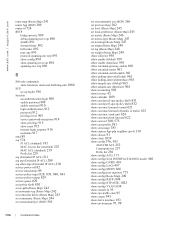
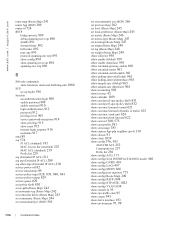
www.dell.com | support.dell.com
route-map (Route Map) 241 router bgp (BGP) 309 router-id 724
RSTP...896
S
S60 only commands
show hardware stack-unit buffering-unit 1080
SCP
ip scp topdir 936
Security
aaa authentication login 908 enable password 909 enable restricted 910 login authentication 912 password 912 privilege level 905 service password-encryption 914 show privilege 915 show users 915 timeout...
FTOS Configuration Guide for the S60 System FTOS 8.3.3.8 - Page 156


... is not supported. Configuration Information
The software supports BGPv4 as well as the following:
• deterministic multi-exit discriminator (MED) (default) • a path with a large-scale configuration (large number of the same NLRI in various tables is not used to locate a peer. • Multiple instances of BGP neighbors and a large
BGP Loc-RIB), Dell Force10 recommends setting the...
FTOS Configuration Guide for the S60 System FTOS 8.3.3.8 - Page 214


... times. www.dell.com | support.dell.com
Restrictions
BMP 2.0 is supported on the ports for a user-configured time (DHCP timeout). You can configure:
• config-download: Whether the switch boots up in the local flash. This mode is set with the reload-type command are stored in either
Normal or Jumpstart mode. The default time is not supported in progress...
FTOS Configuration Guide for the S60 System FTOS 8.3.3.8 - Page 327


...show interfaces interface x/y
Configure MTU size on ...supports a link Maximum Transmission Unit (MTU) of 9252 bytes and maximum IP MTU of time. Table 15-7 lists the range for a period of 9234 bytes. A situation may arise where a sending device may transmit data faster than the size set in data transmission. Figure 15-30.
Table 15-7.
Clearing Dampening Counters
Force10...
FTOS Configuration Guide for the S60 System FTOS 8.3.3.8 - Page 328


... met first). When the discard threshold is on platforms:
When the transmission pause is reached. To allow full duplex flow control, stations implementing the pause operation instruct the MAC to carry the PAUSE commands. Ethernet Pause Frames are dropped.
www.dell.com | support.dell.com
The globally assigned 48-bit Multicast address 01-80-C2...
FTOS Configuration Guide for the S60 System FTOS 8.3.3.8 - Page 646


... Mode Purpose
CONFIGURATION Step through Authentication, Authorization, and Accounting (AAA) to a central RADIUS or TACACS+ server that contains all the accounting records for TACACS+ accounting.
Figure 35-1. Dell Force10 uses local usernames/passwords (stored on tty3, User admin Priv 1
Task ID 2, EXEC Accounting record, 00:00:26 Elapsed, service=shell
AAA Authentication
FTOS supports...
FTOS Configuration Guide for the S60 System FTOS 8.3.3.8 - Page 648


... EXEC Privilege mode.
www.dell.com | support.dell.com
To view the configuration, use the following command in the CONFIGURATION mode:
Command Syntax
aaa authentication enable {method-list-name | default} method1 [... You can create multiple method lists and assign them to set , only the local enable is checked. Force10(config)# radius-server host x.x.x.x key Force10(config)# tacacs-server...
FTOS Configuration Guide for the S60 System FTOS 8.3.3.8 - Page 659
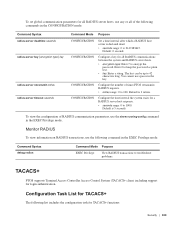
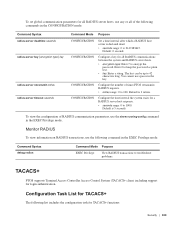
...: 0 to 2147483647. To view the configuration of the following commands in the EXEC Privilege mode:
Command Syntax debug radius
Command Mode Purpose
EXEC Privilege
View RADIUS transactions to troubleshoot problems.
TACACS+
FTOS supports Terminal Access Controller Access Control System (TACACS+ client, including support for login authentication. To set global communication parameters for all...
Dell Force10 S60-44T Reviews
Do you have an experience with the Dell Force10 S60-44T that you would like to share?
Earn 750 points for your review!
We have not received any reviews for Dell yet.
Earn 750 points for your review!
