Dell Force10 S5000 Support and Manuals
Get Help and Manuals for this Dell item
This item is in your list!

View All Support Options Below
Free Dell Force10 S5000 manuals!
Problems with Dell Force10 S5000?
Ask a Question
Free Dell Force10 S5000 manuals!
Problems with Dell Force10 S5000?
Ask a Question
Popular Dell Force10 S5000 Manual Pages
Installation Guide - Page 5


..., refer to the following documents: • FTOS Configuration Guide for the S5000 Switch • FTOS Command Line Reference Guide for the S5000 Switch • FTOS Release Notes for the S5000 Switch NOTE: For the most recent documentation and software, visit iSupport (registration for rack mounting, installing and replacing pluggable modules, and connecting to a power source. CAUTION: To avoid...
Installation Guide - Page 7


...interface (iSCSI) storage traffic. It is purpose-built to the FTOS Configuration Guide for the S5000 Switch, which is part of Dell Networking's S-Series switches for Data Center Top of Rack (ToR) switches. The S5000 also provides aggregation and convergence functionality using pluggable modules for flexible configuration.
7 2
Introduction
This document provides basic information about how to...
Installation Guide - Page 12


.... Slot 0 (for PSU 1) 5. Slot 3 (for PSU 0) 2. Fans
The S5000 supports two fan trays with airflow directions from Utility to I/O
PSUs are field replaceable. The fans must be in a configuration must be installed at the customer site.
12 Slot 1 (for Fan Module 1)
4. The S5000 has SKUs that support the following configurations:
• AC PSU with fan airflow from I/O to Utility...
Installation Guide - Page 13


... Configuration Guide for the S5000 system.
13
The following table lists the LED definitions for the S5000 Switch. Figure 4. When the S5000 powers up or reloads, the status LED on the I/O and Utility side of the I / O panel. Port Numbering Convention
Even-numbered ports are at the top of the chassis. As shown in the following possible modules...
Installation Guide - Page 28
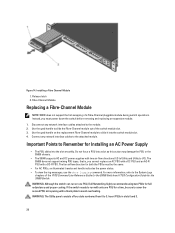
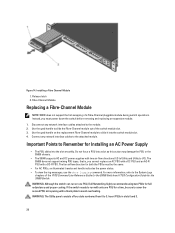
... a PSU into a slot as this action may damage the PSU or the S5000 chassis.
• The S5000 supports AC and DC power supplies with a DC-R PSU. For more information, refer to avoid overheating. Figure 14. Installing a Fibre Channel Module
1. If the switch needs to run on the replacement Fibre-Channel module to slide it into the slot smoothly.
Installation Guide - Page 30


... on the upper-left side of the FTOS Command Line Reference Guide for the S5000 Switch and FTOS Configuration Guide for Installing a DC Power Supply
• When using the second PSU. Figure 16. Important Points to I/O). The S5000 does not support mixing PSU types, that is, you correctly install the PSU, the power connector is on the left corner...
Installation Guide - Page 36


... Reference Guide for the S5000 Switch and FTOS Configuration Guide for a time, be sure to cover the second PSU slot opening with a minimum of 5 inches (12.7 cm) of the chassis; This feature results in Technical Specifications. • To view the log messages, use the same airflow direction (I/O to Utility or Utility to the replacement PSU. The switch increases...
Installation Guide - Page 42


...Configuration Guide for the S5000 Switch and the Stacking Commands chapter in each unit in an existing stack. All units in your preferred sequence. When the system powers up, the fans come on at the top of the PSU. there is powered-up a new set of switches.... The power status LED blinks until the boot-up sequence is installed correctly. Connect the plug to make sure that you want to ...
Getting Started Guide - Page 3


... pluggable modules for Data Center Top of damage.
S5000 Documents
Information
Documentation
Hardware installation and power-up instructions
Installing the S5000 Switch
Software configuration
FTOS Configuration Guide for the S5000 Switch
Command line interface
FTOS Command Line Reference Guide for the S5000 Switch
Latest updates
FTOS Release Notes for the S5000 Switch
Introduction...
Getting Started Guide - Page 6


...modules. Figure 3. Slot 1 (for Fan Module 1)
4. Slot 1 (supports only Ethernet modules) 3. Slot 3 (supports only Ethernet modules) 5. Slot 2 (for Fan Module 0) 3. The S5000 has SKUs that support the following configurations...0) 2. Grab Handles
Power Supplies The S5000 supports two hot-swappable PSUs.
S5000 I /O
6 Slot 2 (supports only Ethernet modules)
4. The fan and power status ...
Getting Started Guide - Page 18


... mishandled. WARNING: The Utility panel consists of the FTOS Command Line Reference Guide for the S5000 Switch and FTOS Configuration Guide for Installing an AC Power Supply
• The PSU slides into a slot as this action may damage the PSU or the S5000 chassis.
• The S5000 supports AC and DC power supplies with a blank plate to the System...
Getting Started Guide - Page 21


...the PSU or the S5000 chassis.
• The S5000 supports AC and DC ...replace an AC PSU with a DC PSU and an AC-R PSU with two air-flow directions (I/O to Utility and Utility to Remember for Installing a DC Power Supply
• When using two PSUs for the S5000 Switch. WARNING: The Utility panel consists of the FTOS Command Line Reference Guide for the S5000 Switch and FTOS Configuration Guide...
Getting Started Guide - Page 25


... of the FTOS Command Line Reference Guide for the S5000 Switch and FTOS Configuration Guide for the S5000 Switch. When you mismatch the airflows, the following error message appears and the system shuts down: 00:00:53: %S5000:3 %CHMGR-2-PSU_TYPE_AIRFLOW_MISMATCH: Mismatching PSU and FAN airflow detected. The airflow directions are field replaceable. Important Points to Remember for a
six...
Getting Started Guide - Page 28


... parity c) 8 data bits d) 1 stop bit e) No flow control
28 The S5000 supports bare metal provisioning (BMP). Configure a host name. 5. Configure the management port IP address. 7.
The terminal settings are the same for the S5000 Switch. Assign an IP address to the network. Connect the S5000 to a VLAN. 12. Install an RJ-45 copper cable into the console port. a console...
Getting Started Guide - Page 30


... to the FTOS Configuration Guide for the S5000 Switch. To configure other configuration tasks using a Telnet connection from your management network. Install the necessary USB device drivers (you remove the USB cable or the PC deactivates the USB connection, the hardware automatically switches to access the S5000. 7. For assistance, contact Dell
Networking Technical Support. 3. Open your...
Dell Force10 S5000 Reviews
Do you have an experience with the Dell Force10 S5000 that you would like to share?
Earn 750 points for your review!
We have not received any reviews for Dell yet.
Earn 750 points for your review!
