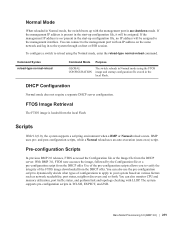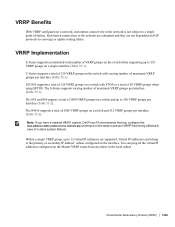Dell Force10 S4810P Support Question
Find answers below for this question about Dell Force10 S4810P.Need a Dell Force10 S4810P manual? We have 4 online manuals for this item!
Question posted by nareshsaadhu on July 15th, 2014
I Want Ftos 8.3.12 Image For S4810 Switch, Where Can I Get It?
Current Answers
Answer #1: Posted by DCatDell on July 15th, 2014 5:45 AM
https://www.force10networks.com/csportal20/Main/Login.aspx
Or call into support.
https://www.force10networks.com/CSPortal20/Support/ContactSupportGen.aspx
The firmware is not publicly available.
Get Support on Twitter @DellCaresPro
Download the Dell Quick Resource Locator app today to access PowerEdge support content on your mobile device! (iOS, Android, Windows)
http://itunes.apple.com/us/app/dell-quick-resource-locator/id507133271?mt=8
https://play.google.com/store/apps/details?id=com.dell.qrcode&hl=en
http://www.windowsphone.com/en-us/store/app/dell-qrl/7db321a3-f02f-4e63-b9ce-13dca4b3bc42
Related Dell Force10 S4810P Manual Pages
Similar Questions
what is the latest firmware version of this Switch? Thank you,
I purchase new dell server r710, I am trying to install the software and configure the raid controll...
We have a dell 1082KVM switch installed, how to we swicth from one server to the other using console...
Hi All, Im trying to reimage my PE840 but after booting and selecting my ghost image it appears tha...
I want to upgrade the memory for a Dell server we have. There are 4 slots andcurrently there4x 1 GB ...