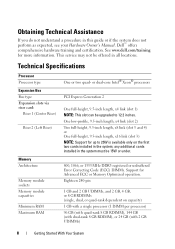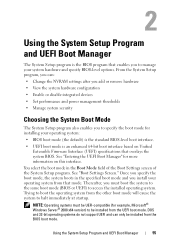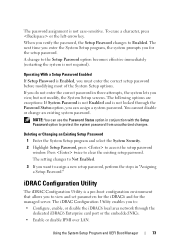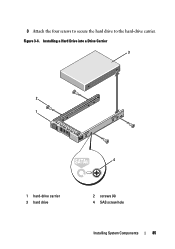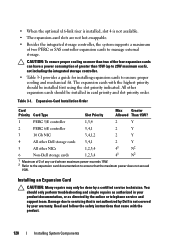Dell PowerEdge R710 Support and Manuals
Get Help and Manuals for this Dell item

View All Support Options Below
Free Dell PowerEdge R710 manuals!
Problems with Dell PowerEdge R710?
Ask a Question
Free Dell PowerEdge R710 manuals!
Problems with Dell PowerEdge R710?
Ask a Question
Most Recent Dell PowerEdge R710 Questions
Error1 Issue
(Posted by sysadmin68846 1 year ago)
Dell Server Poweredge R710 Error Message Error 1
hi Good Day,we are having issue with our dell R710 with error message error 1 but we look up in OMSA...
hi Good Day,we are having issue with our dell R710 with error message error 1 but we look up in OMSA...
(Posted by jillustrisimo32 4 years ago)
Dell Poweredge R710 How To Clear Message
(Posted by duchm 9 years ago)
How To Remove R710 Control Panel Board
(Posted by thomaPam 9 years ago)
How Do I Setup My Raid Array On A Dell R710
(Posted by loriecme 9 years ago)
Dell PowerEdge R710 Videos
Popular Dell PowerEdge R710 Manual Pages
Dell PowerEdge R710 Reviews
We have not received any reviews for Dell yet.