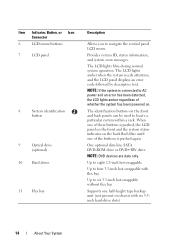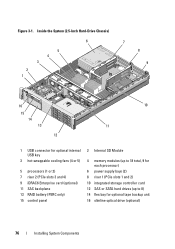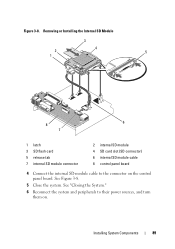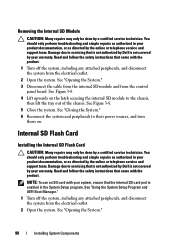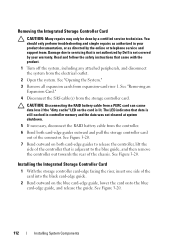Dell PowerEdge R710 Support Question
Find answers below for this question about Dell PowerEdge R710.Need a Dell PowerEdge R710 manual? We have 15 online manuals for this item!
Question posted by thomaPam on October 15th, 2014
How To Remove R710 Control Panel Board
Current Answers
Answer #1: Posted by MWatDell on October 16th, 2014 1:10 AM
To remove the R710 control panel board, please refer to this manual on Page 143:
ftp://ftp.dell.com/Manuals/all-products/esuprt_ser_stor_net/esuprt_poweredge/poweredge-r710_Owner%27s%20Manual_en-us.pdf
Hope this helps.
MW@Dell
Related Dell PowerEdge R710 Manual Pages
Similar Questions
hi Good Day,we are having issue with our dell R710 with error message error 1 but we look up in OMSA...