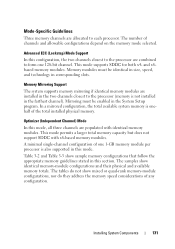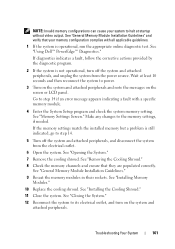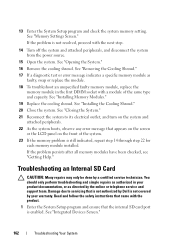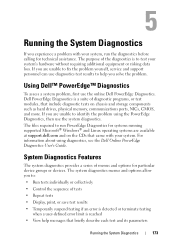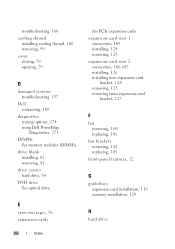Dell PowerEdge R710 Support Question
Find answers below for this question about Dell PowerEdge R710.Need a Dell PowerEdge R710 manual? We have 15 online manuals for this item!
Question posted by jillustrisimo32 on November 10th, 2019
Dell Server Poweredge R710 Error Message Error 1
hi Good Day,we are having issue with our dell R710 with error message error 1 but we look up in OMSA everything is working find without any error prompt. is physical server and OMSA are independent from each other are they not connected for monitoring.Any help will be appreciated. Best Regards,Jade
Current Answers
Answer #1: Posted by waelsaidani1 on November 11th, 2019 5:01 AM
Please follow the instructions given here to solve this problem: https://www.dell.com/community/PowerEdge-Hardware-General/PowerEdge-T410-quot-ERROR-1-quot-on-front-panel/td-p/4422388
Answer #2: Posted by windsniper on November 11th, 2019 10:02 AM
Try to look here for some information which may help to solve your problems
Related Dell PowerEdge R710 Manual Pages
Similar Questions
How To Connect Monitor In Dell Poweredge M1000e In M9100 Blade Chasis
how to connect monitor in Dell Poweredge m1000e in m9100 Blade chasis
how to connect monitor in Dell Poweredge m1000e in m9100 Blade chasis
(Posted by pradeepece28 9 years ago)
When I Installing Server 2003 On Poweredge R710 It Give Message I Could Not
find hard drive
find hard drive
(Posted by jcfaaaaaa 10 years ago)