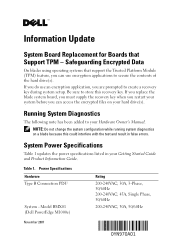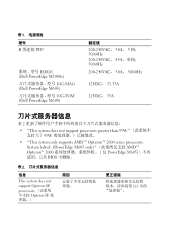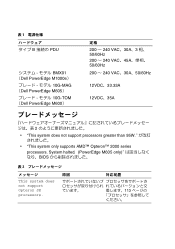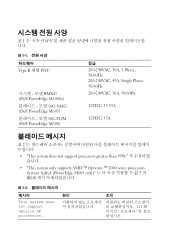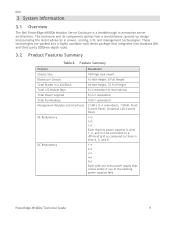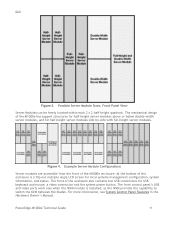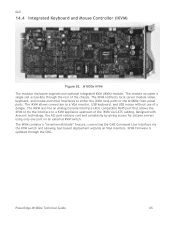Dell PowerEdge M1000e Support Question
Find answers below for this question about Dell PowerEdge M1000e.Need a Dell PowerEdge M1000e manual? We have 32 online manuals for this item!
Question posted by pradeepece28 on July 18th, 2014
How To Connect Monitor In Dell Poweredge M1000e In M9100 Blade Chasis
Current Answers
Answer #1: Posted by JCatDell on July 18th, 2014 3:11 PM
I assume you mean to connect into the M910 blade in a M1000e chassis. There is no direct connection to the blades, you will either connect via the iDRAC using the CMC web interface or if you have the kvm installed you can connect with that. Page 17 ftp://ftp.dell.com/Manuals/all-products/esuprt_ser_stor_net/esuprt_poweredge/poweredge-m1000e_Owner%27s%20Manual_en-us.pdf
Josh Craig
Dell | Social Outreach Services - Enterprise
Get Support on Twitter @DellCaresPro
Related Dell PowerEdge M1000e Manual Pages
Similar Questions
used to get help on another cmc command
setup PowerEdge M1000e CMC Redundacy