Dell PowerEdge M1000e Support Question
Find answers below for this question about Dell PowerEdge M1000e.Need a Dell PowerEdge M1000e manual? We have 32 online manuals for this item!
Question posted by Khvvvv on July 8th, 2014
Can Between Server Communicate Internal On Poweredge M1000e
The person who posted this question about this Dell product did not include a detailed explanation. Please use the "Request More Information" button to the right if more details would help you to answer this question.
Current Answers
There are currently no answers that have been posted for this question.
Be the first to post an answer! Remember that you can earn up to 1,100 points for every answer you submit. The better the quality of your answer, the better chance it has to be accepted.
Be the first to post an answer! Remember that you can earn up to 1,100 points for every answer you submit. The better the quality of your answer, the better chance it has to be accepted.
Related Dell PowerEdge M1000e Manual Pages
Dell
PowerEdge M1000e Configuration Guide - Page 7


... Your System
System Overview
Your system can include up to 16 half-height blades (server modules), eight full-height blades, or a mixture of the blades in the enclosure. To function as a system, a blade is inserted into a Dell PowerEdge M1000e enclosure (chassis) that supports power supplies, fan modules, a Chassis Management Controller (CMC) module, and...
Hardware
Owner's Manual - Page 14


System Overview
Your system can include up to 16 half-height blades (server modules), eight full-height blades, or a mixture of the blades in the enclosure must be populated at least one I /O modules are... is inserted into an enclosure (chassis) that supports power supplies, fan modules, a Chassis Management Controller (CMC) module, and at all bays in the PowerEdge M1000e enclosure.
Hardware
Owner's Manual - Page 20


...or by using a management station and CLI commands. (For more information, see the PowerEdge M1000e Configuration Guide or CMC documentation.)
NOTE: After you run the configuration wizard, this ... the iDRAC network settings. NOTE: The configuration wizard automatically configures each blade's iDRAC internal network interface if you complete the configuration wizard, the CMC is available on the ...
Dell M8428-k Hardware Reference Manual - Page 13


...8 external Converged Enhanced Ethernet (CEE) ports, 4 external Fibre Channel (FC) ports, and 16 internal CEE ports that installs in any of the switch, they will report the temperature of the bays...and full fabric mode
The converged network switch can be inserted in a Dell PowerEdge M1000e Blade Server Enclosure. Management for the converged network switch can function in either 10 Gbps or 1...
Technical Guide - Page 2


... Server, Active Directory, and Hyper-V are trademarks of Citrix Systems, Inc. Velcro is a registered trademark of VMware, Inc. VMware is a registered trademark and vCenter is a registered trademark of this document to refer to any kind. Reproduction or translation of any part of Avocent Corporation or its subsidiaries.
Initial Release
June 2010
PowerEdge M1000e...
Technical Guide - Page 4


... 23 LCD Panel Capabilities 24 Power Supplies in M1000e 26 M1000e Power Supply Rear View 27
PowerEdge M1000e Technical Guide
3 Figure 8. Figure 16. Figure 19. Figure 22. Figure 6. Figure 17. Table 6. Figure 20. Figure 7.
Blade Server Rack-Level Specification Comparison 6 Feature Summary 9 Dimensions 10 Typical Modular Server System Rack Height and Cable Reduction 13...
Technical Guide - Page 5


... 43. Figure 41. Figure 47. Dell
Figure 23. Power Architecture 28 PMBus Communication Channels 30 Server Cooling Air Profile 31 I/O Module Inlet and IOM Locations 31 I/O Cooling Air... Controller 63 CMC Module Features 64 M1000e iKVM 65 Rear iKVM interface Panel 66 Front Keyboard/Video Ports 66 Enclosure After Unpacking 69
PowerEdge M1000e Technical Guide
4 Figure 33. Figure...
Technical Guide - Page 6


... Compatibility Form Factor No. Figure 1.
IB, 10GbE (Xaui. Dell
1 Product Comparison
The Dell™ PowerEdge™ M1000e offers significant enhancements over its predecessor, the 1955, as can be seen in the PowerEdge M1000e is 60% more dense than using 1U servers. Comparison of Blades I/O Module Bay Fabric Types Supported
Power Supplies Management Modules KVM options...
Technical Guide - Page 7
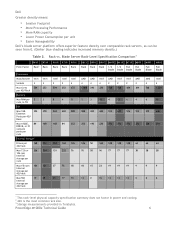
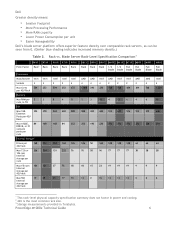
PowerEdge M1000e Technical Guide
6 Rack vs. Blade Server Rack-Level Specification Comparison1
R410 R510 Form Factor Rack2 Rack
Processors...336 10k rpm internal storage per rack
Max 15k rpm 101 internal storage per 42U rack
Max SSD
17
internal
storage per unit • Easier Manageability
Dell's blade server platform offers superior feature density over comparable rack servers, as can...
Technical Guide - Page 8


... ports, or 10GE optical ports. It is designed to the infrastructure components, power supplies, fans, integrated KVM and Chassis Management Controllers (CMC). The PowerEdge M1000e Modular Server Enclosure solution supports server modules, network, storage, and cluster interconnect modules (switches and passthrough modules), a high-performance and highly available passive midplane that connects...
Technical Guide - Page 9


... redundant fan modules. PowerEdge M1000e Technical Guide
8 Thorough power-management capabilities including delivering shared power to ensure full capacity of the enclosure.
Broad management ability including private Ethernet, serial, USB, and low-level management connectivity between the Chassis Management Controller (CMC), Keyboard/Video/Mouse (KVM) switch, and server modules. Up to two...
Technical Guide - Page 10
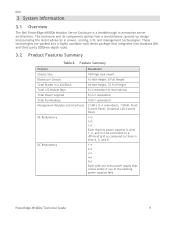
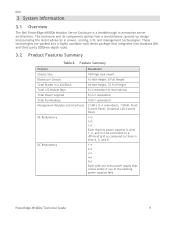
... Panel, Graphical LCD Control Panel
3+3 2+2 1+1 Each requires power supplies in slots 1, 2, and 3 to be connected to a different grid as compared to those in enterprise server architecture. Dell
3 System Information
3.1 Overview
The Dell PowerEdge M1000e Modular Server Enclosure is a breakthrough in slots 4, 5, and 6.
1+1 2+1 3+1 4+1 5+1 Each with one of the existing power supplies fails...
Technical Guide - Page 11


... module form factors are possible.
4.2 Dimensions and Weight
Table 4.
PowerEdge M1000e Technical Guide
10 M1000e Front View
The M1000e enclosure supports up to PS Latch) 835.99 mm
4.3 Front Panel View and Features
Figure 2. The chassis guide and retention features are designed such that server, storage, or other form factors, including dual-width modules. The...
Technical Guide - Page 12
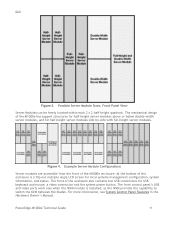
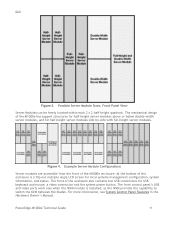
...Example Server Module Configurations
Server modules are accessible from the front of the M1000e has support structures for half-height server modules above or below double-width server modules, and for half-height server modules side-by-side with full-height server ...iKVM provides the capability to switch the KVM between the blades. PowerEdge M1000e Technical Guide
11 The mechanical design of the...
Technical Guide - Page 14


...and securing cables
One of the advantages of a modular server system is the reduction in the table assumes a server with integrated switches, compared to ease system installation in Dell...Cables USBx16 + VGAx16 USBx1 + VGAx1 ‐ ‐ USBx17 + VGAx17 USBx1 + VGAx1
PowerEdge M1000e Technical Guide
13 In support of fabric switches, integrated KVM and system management aggregation at the ...
Technical Guide - Page 22


...
4.10 Cabling
There are two types of external cabling simplification features offered:
• Stacked Ethernet Switching
o Internal switches have optional 10GbE uplinks and/or stacking connectors o Manage/configure multiple switches as one with stacking o ...to the management network to manage all blade servers o Saves port consumption on external switches
PowerEdge M1000e Technical Guide
21
Technical Guide - Page 30


...than the blade server hardware.
The M1000e power supplies continuously monitor AC input current, voltage and power, enabling exposure of desired operating modes. PowerEdge M1000e Technical Guide
29...these features. The M1000e is compliant with the PMBus Specification 1.1, using this feature. Dell designed the system this number is generated, the iDRAC communicates the power budget ...
Technical Guide - Page 31


...Communication Channels
All VMware® products include consuming the "current power consumption" and "current power cap/limit" retrieval via Dell specific IPMI commands using this as the work output
PowerEdge M1000e Technical Guide
30
They are hot-swappable
5.3 Heat Dissipation
The cooling strategy for the PowerEdge M1000e... by the server and also using iDRAC. Dell
Figure 24.
Technical Guide - Page 42


... to the server module's chipset in mezzanine cards on 1000BASE‐KX transport and requires no user interaction for minimum crosstalk. I/O fabric integration encompasses networking, storage, and interprocessor communications (IPC).
9.2 Quantities and Priorities
There are designed to connect via the midplane to the customer's LAN/SAN/IPC networks.
PowerEdge M1000e Technical Guide...
Technical Guide - Page 52
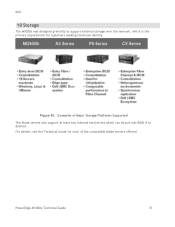
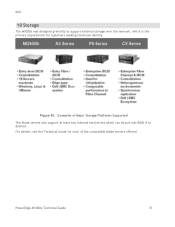
... be put into RAID if so desired. Figure 42.
For details, see the Technical Guide for each of Major Storage Platforms Supported
The blade servers also support at least two internal hard drives which is the primary requirement for customers seeking maximum density. Examples of the compatible blade servers offered. PowerEdge M1000e Technical Guide
51
Similar Questions
How To Connect Monitor In Dell Poweredge M1000e In M9100 Blade Chasis
how to connect monitor in Dell Poweredge m1000e in m9100 Blade chasis
how to connect monitor in Dell Poweredge m1000e in m9100 Blade chasis
(Posted by pradeepece28 9 years ago)
How To Install Windows 2003 Server On Dell Poweredge R520
(Posted by jmckriss 9 years ago)
How To Install Os On One Of The Blades Server In A Poweredge M1000e Enclosure
(Posted by doccan 9 years ago)
How To Install Windows Server In Dell Poweredge R200
(Posted by CHRIShcwo 10 years ago)
Dell Poweredge M1000e Cmc Redundacy Setup
setup PowerEdge M1000e CMC Redundacy
setup PowerEdge M1000e CMC Redundacy
(Posted by anthonyog 12 years ago)

