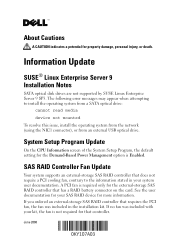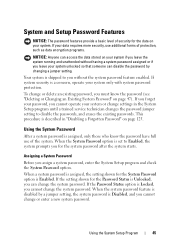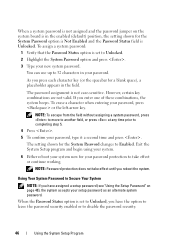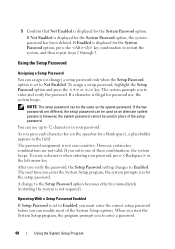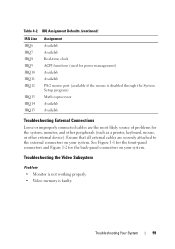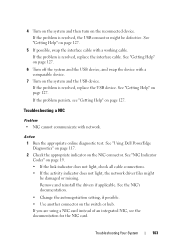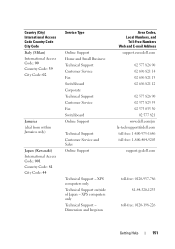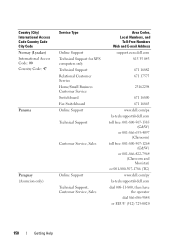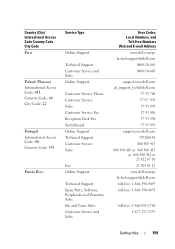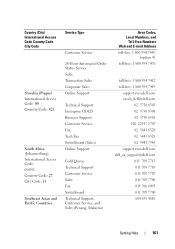Dell PowerEdge R200 Support and Manuals
Get Help and Manuals for this Dell item

View All Support Options Below
Free Dell PowerEdge R200 manuals!
Problems with Dell PowerEdge R200?
Ask a Question
Free Dell PowerEdge R200 manuals!
Problems with Dell PowerEdge R200?
Ask a Question
Most Recent Dell PowerEdge R200 Questions
Poweredger200
What is the power consumption for dell poweredgeR200
What is the power consumption for dell poweredgeR200
(Posted by frankkarnley 8 years ago)
How To Test The Raid Controller On A Dell Poweredge R200
(Posted by nikijcl 9 years ago)
When I Turn On Dell Poweredge R200 Only Fan Works
(Posted by glRut 9 years ago)
How To Connect Dell Poweredge R200 Power Supply To Sata Hard Drive
(Posted by morikjord 9 years ago)
How To Access Raid Controller On Poweredge R200
(Posted by megarafa 9 years ago)
Dell PowerEdge R200 Videos
Popular Dell PowerEdge R200 Manual Pages
Dell PowerEdge R200 Reviews
We have not received any reviews for Dell yet.