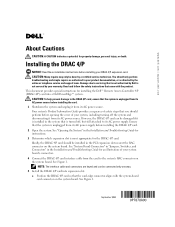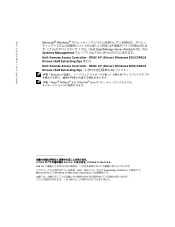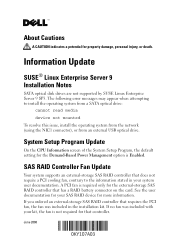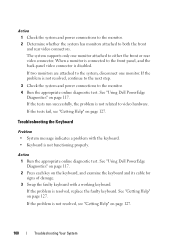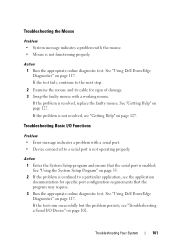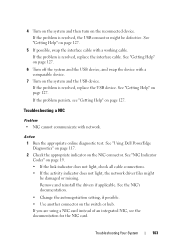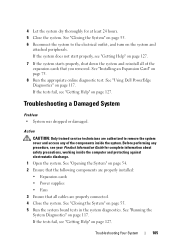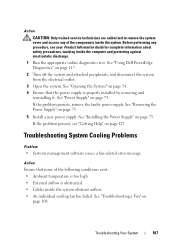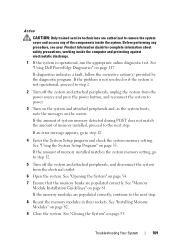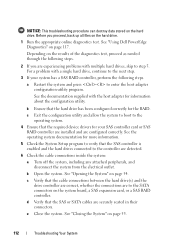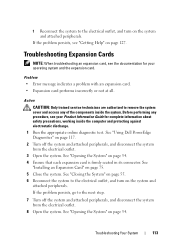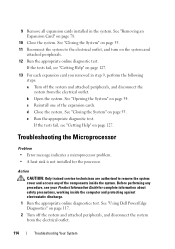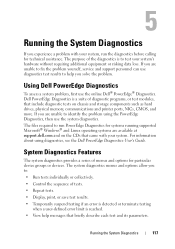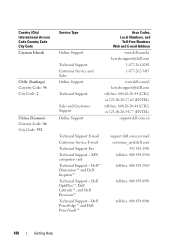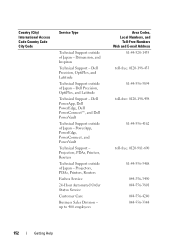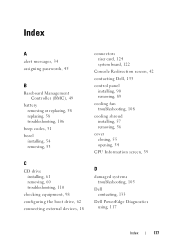Dell PowerEdge R200 Support Question
Find answers below for this question about Dell PowerEdge R200.Need a Dell PowerEdge R200 manual? We have 4 online manuals for this item!
Question posted by nikijcl on October 12th, 2014
How To Test The Raid Controller On A Dell Poweredge R200
The person who posted this question about this Dell product did not include a detailed explanation. Please use the "Request More Information" button to the right if more details would help you to answer this question.
Current Answers
Answer #1: Posted by JCatDell on October 13th, 2014 9:53 AM
Hi nikijcl,
You can test the raid controller using online diagnostics and selecting the controller. http://www.dell.com/support/home/us/en/04/drivers/DriversDetails?productCode=poweredge-r200&driverId=NH15F
You can test the raid controller using online diagnostics and selecting the controller. http://www.dell.com/support/home/us/en/04/drivers/DriversDetails?productCode=poweredge-r200&driverId=NH15F
Josh Craig
Dell | Social Outreach Services - Enterprise
Get Support on Twitter @DellCaresPro
Related Dell PowerEdge R200 Manual Pages
Similar Questions
Flashing Green Light On Raid Controller - Dell Poweredge T105
What is the meaning of the flashing green light on the add-in raid controller of the Dell PowerEdge ...
What is the meaning of the flashing green light on the add-in raid controller of the Dell PowerEdge ...
(Posted by wwilly 9 years ago)
How To Install Windows Server In Dell Poweredge R200
(Posted by CHRIShcwo 10 years ago)