Dell PowerEdge T110 Support Question
Find answers below for this question about Dell PowerEdge T110.Need a Dell PowerEdge T110 manual? We have 6 online manuals for this item!
Question posted by tniroli on May 2nd, 2014
How To Enter Raid Controller Poweredge T110
The person who posted this question about this Dell product did not include a detailed explanation. Please use the "Request More Information" button to the right if more details would help you to answer this question.
Current Answers
There are currently no answers that have been posted for this question.
Be the first to post an answer! Remember that you can earn up to 1,100 points for every answer you submit. The better the quality of your answer, the better chance it has to be accepted.
Be the first to post an answer! Remember that you can earn up to 1,100 points for every answer you submit. The better the quality of your answer, the better chance it has to be accepted.
Related Dell PowerEdge T110 Manual Pages
Information Update - Page 1
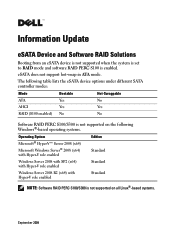
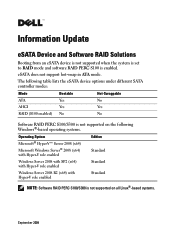
...) with Hyper-V role enabled
Edition Standard
Windows Server 2008 with SP2 (x64) with Hyper-V role enabled
Standard
Windows Server 2008 R2 (x64) with Hyper-V role enabled
Standard
NOTE: Software RAID PERC S100/S300 is enabled. The following table lists the eSATA device options under different SATA controller modes:
Mode
Bootable
Hot-Swappable
ATA
Yes...
Information Update - Page 9
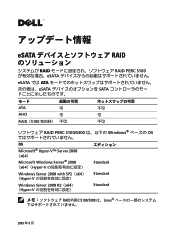
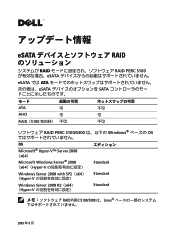
... では ATA
eSATA SATA
モード ATA AHCI
RAID(S100
不可
RAID PERC S100/S300 Windows OS
OS
Microsoft® Hyper-V™ Server 2008 (x64) Microsoft Windows Server® 2008 (x64)(Hyper-V
Standard
Windows Server 2008 with SP2(x64) (Hyper-V
Standard
Windows...
Information Update - Page 11
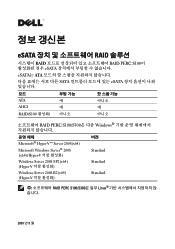
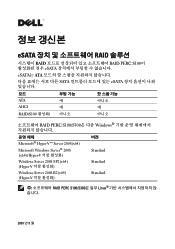
...;
ATA
예
아니오
AHCI
예
예
RAID(S100
아니오
RAID PERC S100/S300은 다음 Windows
Microsoft® Hyper-V™ Server 2008(x64) Microsoft Windows Server® 2008 (x64)(Hyper-V
Windows Server 2008 SP2(x64) (Hyper-V
Windows Server 2008 R2(x64) (Hyper-V
버전 Standard Standard Standard...
Getting Started Guide - Page 3


Dell™ PowerEdge™ T110 Systems
Getting Started With Your System
Regulatory Model E11S Regulatory Type E11S001
Getting Started Guide - Page 4


...are either the entities claiming the marks and names or their products. Microsoft, Hyper-V, Windows, and Windows Server are registered trademarks of Dell Inc. in the United States and/or other countries; Dell Inc. A00 ... in this text: Dell, the DELL logo, and PowerEdge are registered trademarks of your computer. disclaims any manner whatsoever without notice. © 2009 Dell Inc.
Hardware Owner's Manual - Page 2


...used in trademarks and trade names other countries. Dell Inc.
Microsoft, Windows, Windows Server, and MS-DOS are either the entities claiming the marks and names or their ... trademarks or registered trademarks of Microsoft Corporation in this text: Dell, the DELL logo, and PowerEdge are trademarks of Dell Inc. August 2009
Rev. All rights reserved. WARNING: A WARNING indicates...
Hardware Owner's Manual - Page 11
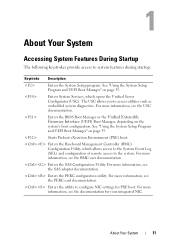
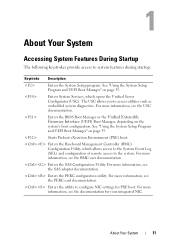
...the BIOS Boot Manager or the Unified Extensible Firmware Interface (UEFI) Boot Manager, depending on page 35. Enters the PERC configuration utility. Enters the Baseboard Management Controller (BMC) Configuration Utility, which opens the Unified Server Configurator (USC).
Enters System Services, which allows access to the System Event Log (SEL) and configuration of remote access to...
Hardware Owner's Manual - Page 30


... to the latest software to proceed.
TPM
This message displays
Enter I ) to proceed. allow this change
and reset the
system...entered.
See the USC user documentation for more information.
Memory" on page 129. System halted! See "Getting Help" on page 113. Unable to system board replacement. modules or faulty keyboard See "Troubleshooting System or mouse controller...
Hardware Owner's Manual - Page 39
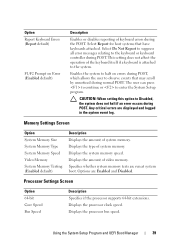
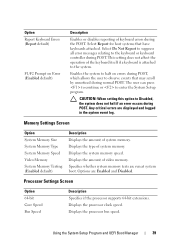
... setting does not affect the operation of video memory.
Displays the amount of the keyboard itself if a keyboard is attached to the keyboard or keyboard controller during POST. Displays the type of system memory. Displays the processor clock speed.
Displays the processor bus speed. Select Do Not Report to suppress all...
Hardware Owner's Manual - Page 40


.... Number of Cores per Processor (All default)
If set to Off, ATA, AHCI, or RAID modes.
NOTE: The UEFI support is disabled if SATA is set to Enabled, the BIOS reports...NOTE: Disable this field is set to be running virtualization software. SATA Settings Screen
Option
SATA Controller (AHCI default)
Description
Allows the embedded SATA to All, the maximum number of cache memory for...
Hardware Owner's Manual - Page 53


... and deploying the operating system, see the Unified Server Configurator documentation on the Dell Support website at support.... of USC are supported on systems with Baseboard Management Controller (BMC):
• Installing an operating system
•...setup password
window. Deleting or Changing an Existing Setup Password
1 Enter the System Setup program and select the System Security. 2 Highlight...
Hardware Owner's Manual - Page 54
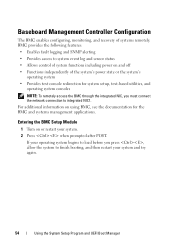
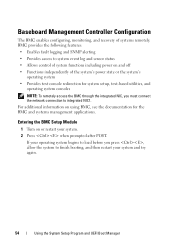
... provides the following features: • Enables fault logging and SNMP alerting • Provides access to system event log and sensor status • Allows control of systems remotely. Entering the BMC Setup Module
1 Turn on or restart your operating system begins to load before you must connect the network connection to finish booting...
Hardware Owner's Manual - Page 71


...electrical outlet. 10 Turn on installing any peripherals and connect the system to hard drive 4 SAS controller card
7 Replace the system cover. See "Closing the System" on page 58. 8 Place ...system. 13 Partition and logically format the drive. Installing System Components
71 See"Entering the System Setup Program" on a flat, stable surface. 9 Reattach any software required for instructions on ...
Hardware Owner's Manual - Page 76
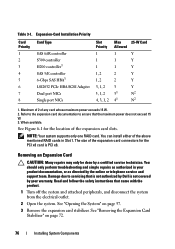
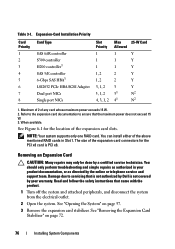
Expansion-Card Installation Priority
Card Priority 1 2 3 4 5 6 7 8
Card Type
SAS 6/iR controller S300 controller H200 controller3 SAS 5/E controller 6-Gbps SAS HBA3 LSI2032 PCIe HBA SCSI Adapter Dual port NICs Single port NICs
Slot Priority 1 1 1 1, 2 1, 2 3,... outlet.
2 Open the system. NOTE: Your system supports only one RAID card. See "Removing the Expansion Card Stabilizer" on page 57.
3...
Hardware Owner's Manual - Page 115
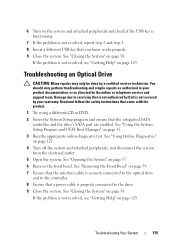
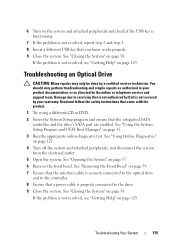
...follow the safety instructions that came with the product.
1 Try using a different CD or DVD. 2 Enter the System Setup program and ensure that you know works properly. 9 Close the system.
See "Closing the...directed by the online or telephone service and support team. Damage due to the controller. 8 Ensure that is not authorized by Dell is not resolved, repeat step 2 and step 3. ...
Hardware Owner's Manual - Page 117
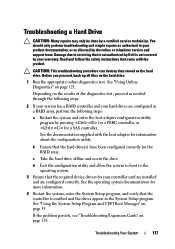
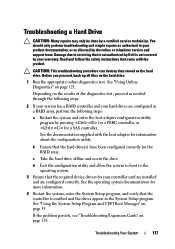
...RAID array, perform the following steps.
2 If your system has a RAID controller and your product documentation, or as needed through the following steps:
a Restart the system and enter the host adapter configuration utility program by your controller...
b Ensure that came with the host adapter for a SAS controller. Troubleshooting Your System
117 Depending on page 35.
Read and...
Hardware Owner's Manual - Page 135
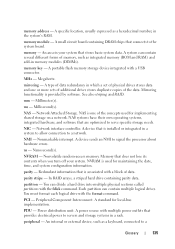
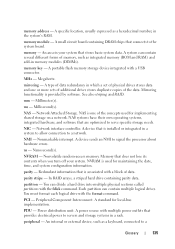
...are optimized to a
Glossary
135 PCI - Power distribution unit. See also striping and RAID.
NAS is installed or integrated in memory modules (DIMMs).
Nanosecond(s). NVRAM - NVRAM ...
mm - ms - Network Attached Storage. Network interface controller.
You can contain multiple logical drives. A device sends an NMI to servers and storage systems in the system's RAM. NAS ...
Hardware Owner's Manual - Page 136
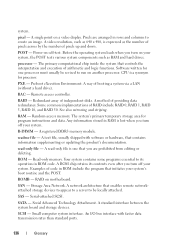
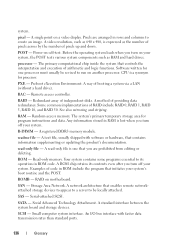
...A read -only file - ROM - RAID on a video display. A network architecture that enables remote networkattached storage devices to appear to a server to be revised to run on self-... supplementing or updating the product's documentation.
RAID -
processor -
A way of providing data redundancy. Remote access controller. readme file -
Serial-attached SCSI. ...
Hardware Owner's Manual - Page 137


...software for peripherals, and various ROM chips. system configuration information - system memory - Transmission Control Protocol/Internet Protocol. When such devices are video standards for video adapters with a 9-... as password protection.
SMART - SMP - See also guarding, mirroring, and RAID. As the main circuit board, the system board usually contains most often used...
Hardware Owner's Manual - Page 142


...60 I/O panel, 100 power supply, 94 system battery, 91 system board, 102
S
safety, 105
SAS controller card installing, 79
SAS hard drive. See hard drive. See hard drive. securing your system, 45,... messages, 20
system password, 49
system setup options, 37
system setup program boot settings, 41 entering, 36 integrated devices options, 42 keystroke, 36 memory settings, 39 PCI IRQ assignments, 43 power...
Similar Questions
Flashing Green Light On Raid Controller - Dell Poweredge T105
What is the meaning of the flashing green light on the add-in raid controller of the Dell PowerEdge ...
What is the meaning of the flashing green light on the add-in raid controller of the Dell PowerEdge ...
(Posted by wwilly 9 years ago)
How To Disable The Raid Controller For Poweredge T110
(Posted by JutPoshadow 10 years ago)

