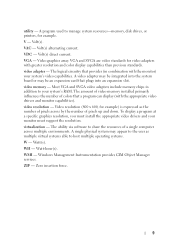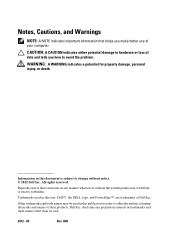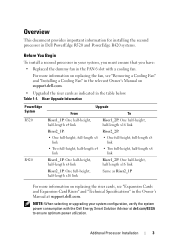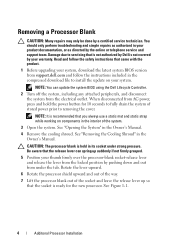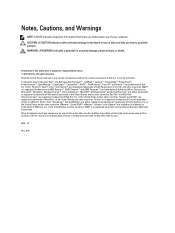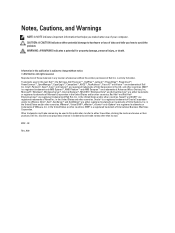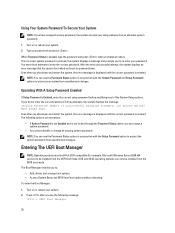Dell PowerEdge R520 Support Question
Find answers below for this question about Dell PowerEdge R520.Need a Dell PowerEdge R520 manual? We have 4 online manuals for this item!
Question posted by jmckriss on June 22nd, 2014
How To Install Windows 2003 Server On Dell Poweredge R520
The person who posted this question about this Dell product did not include a detailed explanation. Please use the "Request More Information" button to the right if more details would help you to answer this question.
Current Answers
Answer #1: Posted by TechSupport101 on June 22nd, 2014 10:19 AM
Hi. Sorry to be the bearer of bad news. The issue is this, the R520 doesn't support 2003 as the host OS. It is supported to install on a VM, but not as the host. You would need to go with Server 2008 to have Windows as the host OS.
Related Dell PowerEdge R520 Manual Pages
Similar Questions
How To Install Windows 2003 Server On Dell Poweredge T420 With Raid
(Posted by wilecaper 10 years ago)
Dell Power Edge R520 Weight.
What is the weight of Dell Power Edge R520 Server?
What is the weight of Dell Power Edge R520 Server?
(Posted by mohammadm 10 years ago)
Dell Poweredge R510 How To Install Windows 2003 Server
(Posted by strikEj 10 years ago)