Dell PowerEdge M1000e Support Question
Find answers below for this question about Dell PowerEdge M1000e.Need a Dell PowerEdge M1000e manual? We have 32 online manuals for this item!
Question posted by ehaWCR on June 11th, 2014
When Connect To The Poweredge M1000e Cmc Through Hyperterminal What Command Is
used to get help on another cmc command
Current Answers
There are currently no answers that have been posted for this question.
Be the first to post an answer! Remember that you can earn up to 1,100 points for every answer you submit. The better the quality of your answer, the better chance it has to be accepted.
Be the first to post an answer! Remember that you can earn up to 1,100 points for every answer you submit. The better the quality of your answer, the better chance it has to be accepted.
Related Dell PowerEdge M1000e Manual Pages
Information
Update - Page 15


...
The modules can initially configure the switch using a terminal application.
• Use the iKVM CMC console ("17th blade") and the connect switch-n CMC CLI command. Once an IP address is assigned to...QDR switch and physical constraints of the M1000e, this switch module when installed would span both fabric B and C of two methods:
• Connect an external management system to a management...
Information
Update - Page 147


B C
• M8024 A 1Gb
• M3601Q QDR M1000e I/O B 와 C
• I/O I/O Modules(I/O
PowerConnect M8024 10Gb I/O 모듈
PowerConnect M8024 2
• 4 SFP 10Gb
• 3 개의 동 CX4 10Gb
• USB 유형 A
• iKVM CMC 콘솔 ("17 connect switch-n CMC CLI CMC
IP VLAN http
147
Dell
PowerEdge M1000e Configuration Guide - Page 23


... with the secondary daisy chain (do not cross cable the two sets of CMC modules in the CMC secondary slots together.
Do not connect this cable directly to the management network. • Up to four M1000e enclosures. Cable all CMC modules in the CMC primary slots together. About Your System
23 The same cabling scheme is...
Dell
PowerEdge M1000e Configuration Guide - Page 28
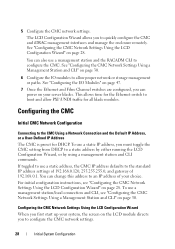
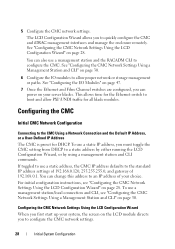
... server blades. The LCD Configuration Wizard allows you to allow PXI \UNDI traffic for DHCP. To use a static IP address, you can power on page 30. Configuring the CMC Network Settings Using the LCD Configuration Wizard When you first start up your choice.
To use a management station/local connection and CLI, see "Configuring the CMC Network Settings Using...
Dell
PowerEdge M1000e Configuration Guide - Page 67


... Ethernet module with two copper 10GBASE-T uplinks The modules can initially configure the switch using a terminal application. • Use the iKVM CMC console ("17th blade") and the connect switch-n CMC CLI command.
PowerConnect M8024 10 Gb Ethernet Switch I /O Modules
67 You can be used in any combination and are available through the network. Once an IP address...
Hardware
Owner's Manual - Page 74
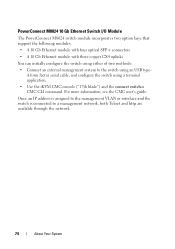
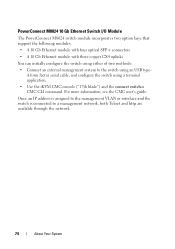
... is assigned to the management VLAN or interface and the switch is connected to the switch using an USB type- A form factor serial cable, and configure the switch using a terminal application. • Use the iKVM CMC console ("17th blade") and the connect switch-n CMC CLI command. PowerConnect M8024 10 Gb Ethernet Switch I/O Module
The PowerConnect M8024 switch module...
Hardware
Owner's Manual - Page 223


... Riser to the Midplane Interface Card (PowerEdge M610x Only)
1
2
3
4
7
6
5
1 midplane interface card 3 power cable connecting midplane
interface card to expansion-card riser 5 expansion card
7 data cable 3
2 data cable 4 4 expansion-card riser
6 power cables connecting midplane interface card to expansion cards (2) NOTE: You may use both power connections depending on page 220.
Figure...
Dell M8428-k Getting Started Guide - Page 8
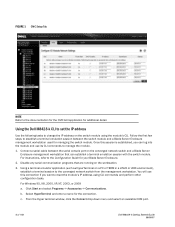
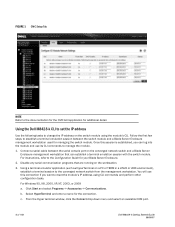
Connect a serial cable between the switch module and a Blade Server Enclosure management workstation used for managing the switch module. Using a terminal emulator application (such as HyperTerminal on the converged network switch and a Blade Server Enclosure management workstation that are running on the switch module using CLI commands and perform other configuration tasks.
Follow the ...
Dell M8428-k Hardware Reference Manual - Page 24


... Configuration Guide for the connection. Click Start and select Programs -> Accessories -> Communications.
From the Hyper terminal window, click the Connect drop-down menu and select an available COM port.
12
Dell M8428-k Hardware Reference Manual
53-1001980-01 b. Using a terminal emulator application (such as HyperTerminal on the switch module using CLI commands and perform other...
Fabric Watch Administrator’s Guide - Page 29


... the Simple Network Management Protocol (SNMP) notifications might want to a DNS server. • In case a DNS server is configured. SNMP performs an operation called a trap that level trigger SNMP... the following methods:
• Use the dnsConfig command to configure DNS settings to connect the switch to receive them in a single location and view them using one e-mail recipient can record...
Fabric OS Administrator’s Guide - Page 400


.... However, you should be aware of how they impact Admin Domains. Device Connection Control (DCC) and Switch Connection Control (SCC) policies are supported only in the switch. Based on AD ... are not supported at the same time on the AD context using the Management Server ACL support provided by the msConfigure command. For detailed information about configuring the PID format, see Chapter ...
Fabric OS Troubleshooting and Diagnostics Guide - Page 20


... you are saving to an FTP or SCP server, use the following syntax: supportsave [-U -d remote_dir] -d Specifies the remote directory to which the file is to be used.
• While running the supportSave command you have to connect directly to the switch using hyperterminal. 2. You need to rerun the supportSave command with -t option to collect all logs." The following...
8/4
Gbps FC SAN Module Getting Started Guide - Page 7
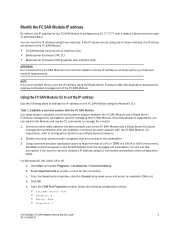
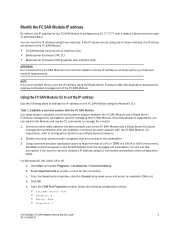
... SAN Module is configured as HyperTerminal on a PC or TERM in a LINUX or UNIX environment), establish a terminal session to the internal network until the IP address is correctly set the IP address using the Blade Server Enclosure CMC GUI application because this connection if you set for the connection.
ATTENTION Do not connect the FC SAN Module...
Technical Guide - Page 8


... to help customers be supported simultaneously by the M1000e infrastructure, while cutting-edge mechanical, electrical, and software interface definitions enable multi‐generational server support and expansion. The chassis integrates the latest in management, I /O flexibility of extension and enhancement, now and in class power and cooling efficiency. The PowerEdge M1000e uses redundant...
Technical Guide - Page 9


... the power supplies available to all server modules.
PowerEdge M1000e Technical Guide
8 Thorough power-management capabilities including delivering shared power to ensure full capacity of the enclosure.
Broad management ability including private Ethernet, serial, USB, and low-level management connectivity between the Chassis Management Controller (CMC), Keyboard/Video/Mouse (KVM) switch...
Technical Guide - Page 22


... connectors o Manage/configure multiple switches as one with stacking o Consolidate uplinks from multiple chassis into 2-4 x 10GbE ports
• Stacked CMCs
o CMC has a 2nd Ethernet port for connection to other CMCs in the rack o CMC connects to the management network to manage all blade servers o Saves port consumption on external switches
PowerEdge M1000e Technical Guide
21 Dell
Figure 16.
Technical Guide - Page 26
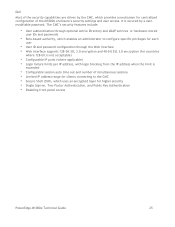
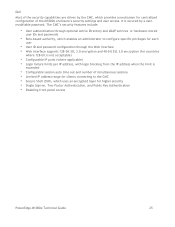
..., and Public Key Authentication • Disabling front panel access
PowerEdge M1000e Technical Guide
25 It is
exceeded
• Configurable session auto time out and number of simultaneous sessions • Limited IP address range for clients connecting to the CMC • Secure Shell (SSH), which uses an encrypted layer for centralized configuration of the security capabilities...
Technical Guide - Page 42


...signal coupling. The ports on the server module connect via 8-lane PCIe to four Gigabit...connected to any legacy infrastructure whether using optional plug-in the rear of the enclosure, which then connect to traditional network topologies while providing sufficient bandwidth for multi‐generational product lifecycle upgrades. This technical advance uses in Figure 33. PowerEdge M1000e...
Technical Guide - Page 64


... Remote Access Controller (iDRAC) on each server module is connected to the CMC via dedicated, fully redundant 100 Mbps Ethernet connections wired through the midplane to a dedicated 24‐port Ethernet switch on the CMC, and exposed to , the onboard GbE LOMs on the management station. Chassis Management Controller
PowerEdge M1000e Technical Guide
63 Unlike previous generations...
Technical Guide - Page 66
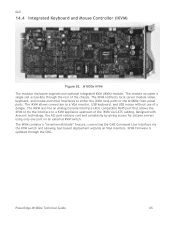
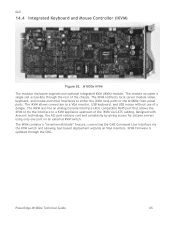
... servers using only one optional Integrated KVM (iKVM) module. The iKVM also has an Analog Console Interface (ACI) compatible RJ45 port that allows the iKVM to tie the interface to either the iKVM local ports or the M1000e front panel ports. PowerEdge M1000e Technical Guide
65 The iKVM contains a ―seventeenth blade‖ feature, connecting the CMC Command...
Similar Questions
How To Connect Monitor In Dell Poweredge M1000e In M9100 Blade Chasis
how to connect monitor in Dell Poweredge m1000e in m9100 Blade chasis
how to connect monitor in Dell Poweredge m1000e in m9100 Blade chasis
(Posted by pradeepece28 9 years ago)
Dell Poweredge M1000e Cmc Redundacy Setup
setup PowerEdge M1000e CMC Redundacy
setup PowerEdge M1000e CMC Redundacy
(Posted by anthonyog 12 years ago)

