Dell PowerEdge R710 Support Question
Find answers below for this question about Dell PowerEdge R710.Need a Dell PowerEdge R710 manual? We have 15 online manuals for this item!
Question posted by jcfaaaaaa on November 21st, 2013
When I Installing Server 2003 On Poweredge R710 It Give Message I Could Not
find hard drive
Current Answers
There are currently no answers that have been posted for this question.
Be the first to post an answer! Remember that you can earn up to 1,100 points for every answer you submit. The better the quality of your answer, the better chance it has to be accepted.
Be the first to post an answer! Remember that you can earn up to 1,100 points for every answer you submit. The better the quality of your answer, the better chance it has to be accepted.
Related Dell PowerEdge R710 Manual Pages
Glossary - Page 5


... using Dell OpenManage™ Server Administrator. memory key - mirroring - See also striping and RAID. mm - ms - NAS - NIC - mAh - MHz - Millisecond(s). A device that connects to hard-drive capacity, the term is ... a set of physical drives stores data and one or more managed systems from a central location. Managed object format is an ASCII file that is installed or integrated in the ...
Glossary - Page 6


... In RAID arrays, a striped hard drive containing parity data. A standard for processor. PERC - PowerEdge RAID controller. Before the operating ...hard drives. A provider is an extension of booting a system via a LAN (without a hard drive or bootable diskette). Pixels are arranged in a rack. A power source with the fdisk command. Memory that provides electrical power to servers...
Glossary - Page 7


... Allows hard drives to report errors and failures to the system BIOS and then display an error message on ...motherboard. See also mirroring and striping. RAM - Any information stored in ROM include the program that you turn off your system. A text file, usually shipped with software or hardware, that enables remote networkattached storage devices to appear to a server...
Dell
PowerEdge Deployment Guide - Page 4


... the key within 10 seconds of this device as setting a static IP. Drive Lettering Warning: Since the 11th Generation PowerEdge servers contain an embedded storage device, Microsoft Windows 2003 may get assigned the drive letter C: and the actual hard drive will be made during installation. You will not cover how to setup a deployment infrastructure, but rather the modifications...
Dell
PowerEdge Deployment Guide - Page 5


... of utilities that ships with your mouse pointer over the "I" balloons in the future. PowerEdge Deployment Guide
Dell Systems Build and Update Utility (SBUU)
The SBUU is a collection of... see all of the operating system installation process.
9) The operating system and required drivers should boot to the hard drive at this tool. Using SBUU, you want on the server. 2) At POST, press < ...
Dell
PowerEdge Deployment Guide - Page 6


... Servers with ADS when two Intel™ Xeon™ processors are installing, the mass storage drivers may not be included, and therefore, the installation will fail since no hard drives ...Generation PowerEdge servers, you to be installed using the drivers setup.exe and a cmdlines.txt file. System will ensure that the Broadcom drivers be installed after the operating system installation is...
Deploying
UEFI-Aware Operating Systems on Dell PowerEdge Servers - Page 7
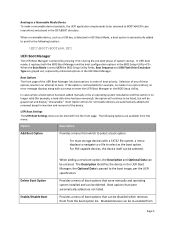
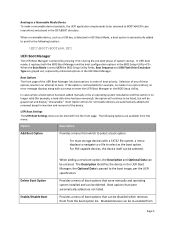
...longer valid (for removable devices are grayed out, replaced by an operating system installation and that were automatically added are available from this menu:
Option
Description
Add ...message displays along with a FAT32 file system, a menu displays to navigate to a file to the boot image, per the UEFI specification.
Boot Option entries for example, a hard‐disk drive...
Deploying
UEFI-Aware Operating Systems on Dell PowerEdge Servers - Page 9


...you transition to UEFI. X64 versions only. 2) SUSE® Linux Enterprise Server, release 11, will be redesigned to interact with the hard drive directly (imaging tools) -
What HAS changed? -
Once the operating system...few operating systems that may not work as BIOS‐mode installation. There are to the hard drive setup although this is still an emerging technology and standard, ...
Information Update - Page 1


... the PowerEdge T610 system, the labels are located on the front of memory installed. In addition, iSCSI boot does not work with your system cannot be affixed once they have more information, see the knowledge base article at support.microsoft.com/kb/888575. • Systems running Microsoft® Windows Server® 2003 or Windows Server...
Information Update - Page 2
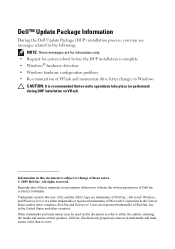
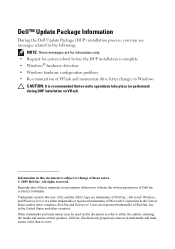
... reserved. is subject to the following:
NOTE: These messages are either the entities claiming the marks and names or their products. Information in Windows
CAUTION: It is recommended that no write operations take place (or performed) during DUP installation on VFlash. Microsoft, Windows, and Windows Server are for information only. • Request for...
Hardware Owner's Manual - Page 9


...USB Memory Key . . . . . 163 Troubleshooting an Optical Drive 164 Troubleshooting a Tape Backup Unit 165 Troubleshooting a Hard Drive 166 Troubleshooting a Storage Controller 167 Troubleshooting Expansion Cards 168 Troubleshooting the Processor(s 170
5 Running the System Diagnostics . . . . . 173
Using Dell™ PowerEdge™ Diagnostics 173
System Diagnostics Features 173
When to...
Hardware Owner's Manual - Page 46


... device, Ensure that the memory modules are properly
or the requested sector is no device connected Information only.
Install the NVRAM_CLR jumper in your
system. "Troubleshooting a USB
Device," "Troubleshooting an
Optical Drive," or
"Troubleshooting a Hard
Drive" for jumper location. SATA Portx device There is connected. not found
The operating system cannot Replace the optical...
Hardware Owner's Manual - Page 47


...connected.
System Messages (continued)
Message
Causes
Corrective Actions
SATA port x device autosensing error
The drive connected to ...drive.
See "Troubleshooting System Memory." Shutdown failure General system error. specified SATA port is informative and can be faulty. See "Troubleshooting a USB Device" or "Troubleshooting a Hard Drive" for the appropriate drive(s) installed...
Hardware Owner's Manual - Page 61


... default)
Description
Auto enables BIOS support for the device attached to act as a hard drive.
A device installed in the internal SD card slot. Hard disk allows the USB flash drive to SATA port B.
If Boot Mode is configured as a removable diskette drive, you install a device in the system during system startup.
Determines the emulation type for the...
Hardware Owner's Manual - Page 148


... uses the Trusted Platform Module (TPM) with the product. CAUTION: If your hard drives. System Board
Removing the System Board
CAUTION: Many repairs may only be done by...the Unified Server Configurator user documentation for your data before you are required to update the Unified Server Configurator repository to the latest software to the SAS backplane. 3 Install the hard drives in your...
Hardware Owner's Manual - Page 167


...installed and are configured correctly.
CAUTION: Many repairs may only be done by the online or telephone service and
Troubleshooting Your System
167 b Ensure that the hard drive(s)... the controller is enabled. c Take the hard drive offline and then reseat the hard drive. Troubleshooting a Storage Controller
.
See "Using Dell™ PowerEdge™ Diagnostics."
2 Enter the System Setup...
Hardware Owner's Manual - Page 173
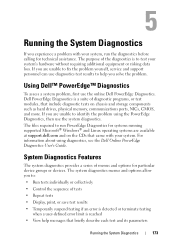
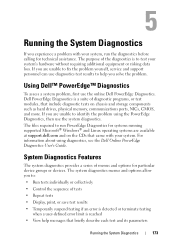
...unable to fix the problem yourself, service and support personnel can use the online Dell PowerEdge Diagnostics.
The files required to help messages that came with your system's hardware without requiring additional equipment or risking data loss. System....dell.com and on chassis and storage components such as hard drives, physical memory, communications ports, NICs, CMOS, and more.
Hardware Owner's Manual - Page 193


... as x horizontal by y vertical pixels by an IRQ line to insert or install a device, typically a hard drive or an internal cooling fan, into the host system while the system is an... that provides remote management capabilities, crashed system recovery, and power control functions for Dell PowerEdge systems.
IP - Glossary
193
jumper - The wire connects the pins and creates a ...
Hardware Owner's Manual - Page 202
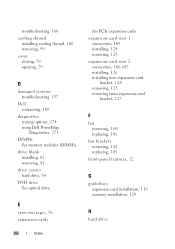
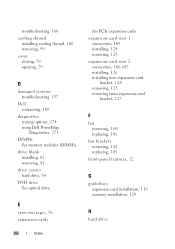
... closing, 79 opening, 79
D
damaged systems troubleshooting, 157
Dell contacting, 189
diagnostics testing options, 174 using Dell PowerEdge Diagnostics, 173
DIMMs See memory modules (DIMMs). drive blank installing, 82 removing, 81
drive carrier hard drive, 84
DVD drive See optical drive. E
error messages, 56 expansion cards
See PCIe expansion cards.
expansion-card riser 1
connectors, 185...
Hardware Owner's Manual - Page 206


... installing, 150 jumpers, 177 removing, 148
system cooling troubleshooting, 159
system features accessing, 11
system messages, 37
system password, 70
system setup program boot settings, 61 embedded server management... 2.5-inch hard drives, 182 3.5-inch hard drives (4 slots), 183 3.5-inch hard drives (6 slots), 184 connectors, 182 installing, 147 removing, 146
SAS controller See storage controller.
Similar Questions
Can You Install Server 2003 32bit On Dell T100 Server
(Posted by dehanhasit 9 years ago)
I Can't Install Server 2003 On My Poweredge R710
(Posted by waycjprdr 10 years ago)

