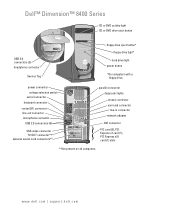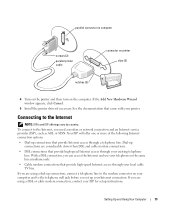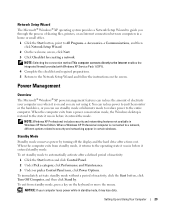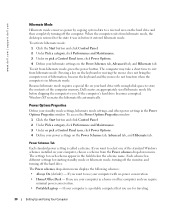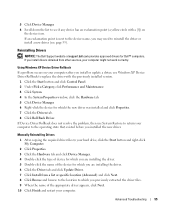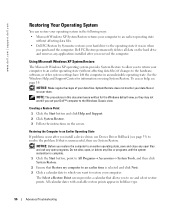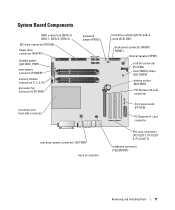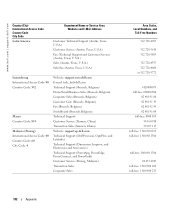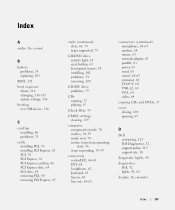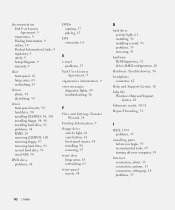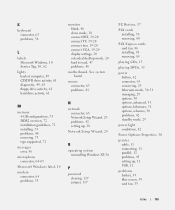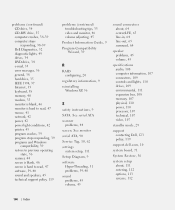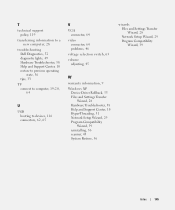Dell Dimension 8400 Support and Manuals
Get Help and Manuals for this Dell item

View All Support Options Below
Free Dell Dimension 8400 manuals!
Problems with Dell Dimension 8400?
Ask a Question
Free Dell Dimension 8400 manuals!
Problems with Dell Dimension 8400?
Ask a Question
Most Recent Dell Dimension 8400 Questions
After Installing Windows 7 On A Dimension 8400 Can You Add More Than 4 Mb Of
memory
memory
(Posted by mystich 9 years ago)
Dell Dimension 8400 Abcd Lights Where Are They
(Posted by salinmr 9 years ago)
Is Nx Supported On Dimension 8400?
(Posted by mndpuc 9 years ago)
Is There A Motherboard I Can Upgrade To For My Dimension 8400 Box?
(Posted by toedKanna 9 years ago)
How To Reset Cmos Battery On A Dell 8400 Dim
(Posted by silfelici 9 years ago)
Dell Dimension 8400 Videos
Popular Dell Dimension 8400 Manual Pages
Dell Dimension 8400 Reviews
We have not received any reviews for Dell yet.